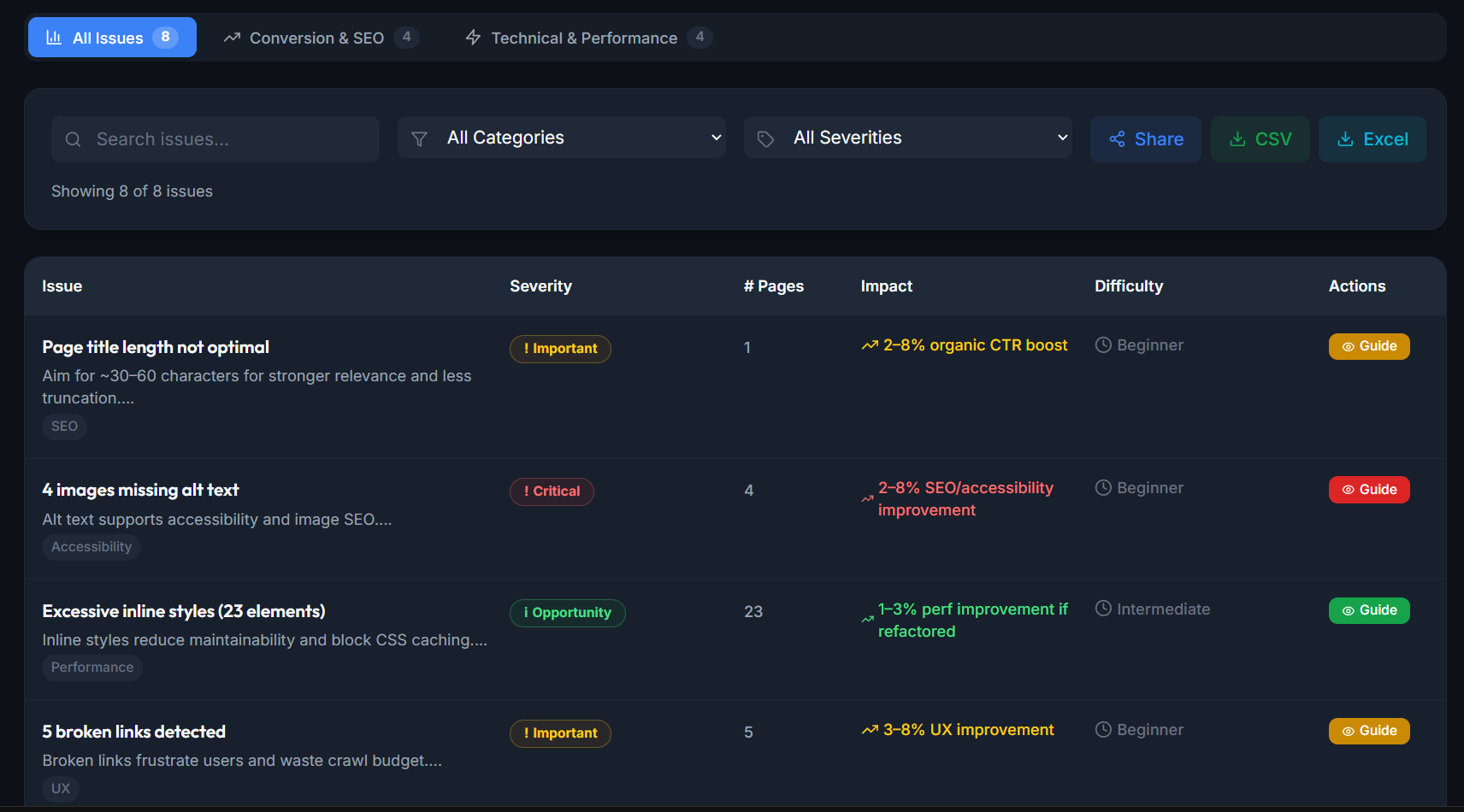As a designer, developer or a PC enthusiastic, it's important to stay up-to-date on the latest trends, visual culture and technologies. One of the best ways to do that is by reading web design magazines. But with so many options out there, which ones should you read?
In this blog post, we will list 5 of the best free online web design magazines. So whether you're just starting out in the industry or you're a seasoned pro, the net magazine will help you keep your skills sharp and learn new things!
5 Best Web Magazines You Must Read
The creative publication is a broad term that incorporates online web design, graphic design, advertising, branding, and more.
If you want to stay updated with the latest trends and learn new tips and tricks, then you should consider reading an independent print magazine or graphic design magazine. This list has the five best free graphic design magazines that you can read any time.
🗺️ 1. GraphicDesign USA
Description: GraphicDesign USA is one of the best free magazines to read. It covers a wide range of topics from digital arts, and computer arts to the design world.
The magazine is perfect for both beginners and experienced designers. Also, each issue includes interviews with some of the biggest names in the industry of online web design.
Popular articles by GrapicDesign:
- Joe Crump: 5 Technographic Changes Brands Can Make to Drive Innovation
- Taja Dockendorf: Ego Has No Seat at Table
- William J. Madl: How Packaging is Changing in the Age of Amazon
Website: graphicdesignusa.com
Online Visitors: 6.5k - 10k/month
-------------------------------------------------------
🗺️ 2. Creative Bloq
Description: Creative Bloq is a magazine that covers everything from online web design to illustration. The magazine is perfect for designers of all levels, as it includes both beginner and advanced tutorials. In addition, each issue includes interviews with some of the biggest names in the industry.
Popular articles by CB:
- 12 Minimalist Website Design
- That Mind-Bending Animal Optical Illusion Is Going Viral Again
- Nintendo Switch SD card: The Best Memory Cards For Your Console
Website: creativebloq.com
Online Visitors: 1m - 1,5m/month
-------------------------------------------------------
🗺️ 3. Smashing Magazine
Description: Smashing Magazine is a great choice for advanced designers. The magazine covers a wide range of topics, from user experience to web development.
Do you enjoy reading physical periodicals, Smashing Magazine offers a book collection that may be bought in print or as e-books, several of which focus on online web design. Good for online publications and as a creative review magazine.
Popular articles by SM:
- A Complete Guide To Mobile App Marketing
- An Introduction To AWS Cloud Development Kit (CDK)
- Building Web Layouts For Dual-Screen And Foldable Devices
Website: smashingmagazine.com
Online Visitors: 350k - 700k/month
-------------------------------------------------------
🗺️ 4. Webdesigner Depot
Description: Webdesigner Depot is a digital-only web design magazine that covers everything from web development to communication arts. The magazine is perfect for designers of all levels, as it includes both beginner and advanced tutorials.
This is an excellent source of information to read while on the move or if you just want a quick rundown on what's going on in the world of online web design.
Popular articles by WD:
- Using Micro-Interactions To Drive UX
- 5 Must-Have Elements Of A Successful Footer
- 4 Tips For Getting Design Proposals Signed Faster
Website: webdesignerdepot.com
Online Visitors: 30k - 60k/month
-------------------------------------------------------
🗺️ 5. Creative Review
Description: Creative Review is a design magazine that covers everything from graphic design, communication arts, and web trends to advertising. It was founded in 1980 as a print magazine and the magazine created has served the creative community for many years now on more platforms than ever before.
As a corporate branding, they give the most astute view, analysis and guidance on living in the creative industries. Order your print magazine or read their online web design publication design and visual culture, published quarterly.
Popular articles by CR:
- Can Blockchain Make us Behave More Sustainably
- Craig Oldham is bringing Jack Torrance’s infamous manuscript to life
- The Making Of Pixar's Turning Red
Website: creativereview.co.uk
Online Visitors: 100k - 150k/month
How to Start Your Own Blog or Magazine?
There are a lot of web magazines out there, but not everyone has the time or money to subscribe to them. If you're looking for a way to stay up-to-date on the latest trends and technologies, then starting your own web design blog or magazine may be the perfect solution for you!
The following steps will help you get started in your idea magazine:
1. Choose a topic
- The first step is to choose a topic that you want to write about.
- This could be anything from web design trends to how-to tutorials.
- Use keyword research tools and look for long-tail & low search keywords eg. AI tools to build a website
-------------------------------------------------------
2. Create a website or blog
- The next step is to create/add blog sections.
- This can be done using a platform like WordPress or Blogger.
-------------------------------------------------------
3. Write articles and tutorials
- Once your website or blog is up and running, it's time to start writing articles and tutorials.
- Be sure to include images, videos and infographics to help break up the text and make your content more engaging.
-------------------------------------------------------
4. SEO optimization
- Before you publish your first article, it's important to do some SEO optimization.
- This will help you find keywords to target in order to attract more readers.
-------------------------------------------------------
5. Promote your blog or magazine
- The final step is to promote your web design blog or magazine.
- This can be done by sharing your content on social media, submitting it to web design directories and guest posting on other blogs.
If you're looking for more web design resources, be sure to check out the best bloggers and web design websites. And if you're interested in learning more about web design, be sure to checkout these online web design courses.
Conclusion - Website Design Magazines
If you're looking to stay up-to-date on the latest trends, then check out these art and design magazines. These publications are packed with tips, in-depth analysis, tutorials, and inspiration for designers of all levels.
They're also all free to read online! Let us know which online magazine or interactive design you like or what would be your TOP 5.
Online Design Magazine Guide
How to create a cohesive design?
To create a cohesive design, start with a clear brand style guide: use consistent colors, fonts, spacing, imagery and tone across all pages. Stick to a unified grid system, align elements properly and maintain visual hierarchy.
Tools like Figma or Adobe XD help you apply consistent components and layouts across your project.
How much does it cost to build an online magazine?
The cost to build an online magazine ranges from £1,000 to £10,000+, depending on:
- Platform (WordPress, Webflow, or custom)
- Design complexity (basic blog vs. rich editorial layouts)
- Features (subscriptions, paywalls, custom CMS, integrations)
- Content volume & SEO setup
DIY options (WordPress + theme) may cost under £500, while custom builds for agencies or publishers start around £5,000.
How to get featured in design magazines?
- Submit your portfolio or project to magazines’ contributor or showcase sections.
- Tag and engage with their posts on Instagram or Behance.
- Create unique, high-quality work and publish detailed case studies.
- Reach out with a short pitch including your story, visuals, and what makes your work stand out.
- Magazines like Communication Arts, Web Designer Depot, or Mindsparkle Mag often look for curated, creative digital projects.
How much does a full page ad cost in a magazine?
- Local magazines: £500 – £2,000
- National magazines: £5,000 – £25,000+
- High-end niche publications (like Vogue, GQ, or Forbes): £30,000 – £100,000+ per page
How to create a magazine online for free?
Tools:
- Canva (free templates + PDF export)
- Adobe Express
- Joomag, Issuu, or Flipsnack (freemium plans)
Steps:
- Choose a platform and template
- Add articles, images, and branding
- Export as PDF or publish online as a flipbook
- Share via link, embed, or email newsletter