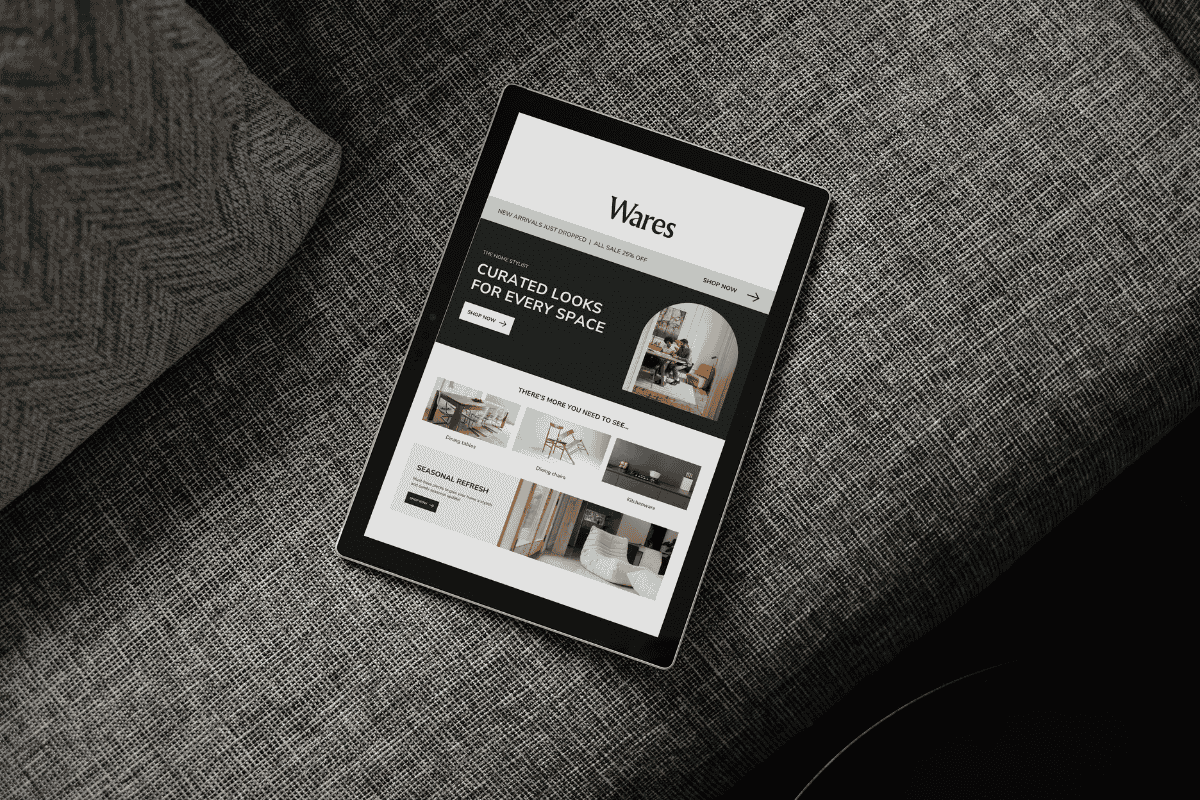Your site is making or leaking money, it's just that simple. Our website audit service guide tells you where the leaks could be, why they happen and how to fix them as soon as possible.
We reveal 100 of the most common errors and how they impact your rankings, conversions and performance.
What Is A Website Audit?
A website audit or SEO audit is just like a thermometer used by an IT expert to check your site's performance, search engine and user-experience points. A professional audit checks everything that influences how easily people find, use and trust your company or personal website.
It goes beyond the appearance of a website or mobile site and assesses its technical foundations, speed, usability, accessibility, security compliance, data quality and the resilience of your platform.
I. Why Does It Matter?
- Visibility: Revenue is driven by exposure. Proper technicals make search engines discover, index and rank accordingly.
EXAMPLE: Fixing noindex tags and broken XML sitemap can increase organic clicks and ultimately revenue.
- Speed: Small improvements in core Web Vitals can lead to higher conversion rates and reduce the waste of those ads.
EXAMPLE: Fixes like image compression, caching or script deferral lead to more sessions.
- Usability: Reduces friction. Clear CTAs, trust signals and low-friction forms increase submission - especially on mobile.
EXAMPLE: Update lead form fields from 10 → 6 or enable autofill to increase completion.
- Data: No more guesswork. Accurate analytics let you scale what works and stop paying for what doesn’t.
EXAMPLE: Expand or advertise product/service pages that are attracting users.
-------------------------------------------------------
II. When To Run One?
- Before/after any redesign or platform migration
- Ranking plateaued, CPAs went up or conversions went down
- After some sort of traffic anomaly or any kind of site incident
- Quarterly for general sites and monthly for highly trafficked or eCommerce sites
-------------------------------------------------------
III. Who Benefits From Site Audit?
- Business owners and founders who want quick wins without guesswork
- In-house developers or SEO teams who want a clear, prioritised fix list
- Marketing leads who need clean data and predictable growth
100 Errors Revealed By SEO Audit Service Providers
Category 1 — Technical SEO & Crawlability
1.1 Broken Internal Links
- GROWTH OPPORTUNITY: +2 - 6%
- PRIORITY: High
⚠️ Issue: Unfortunately, 10% to 25% of internal links lead to 404 pages on average, wasting your crawl budget.
🔍 Common Causes: Website migrations without proper redirects | Deleted/archived pages still linked internally
🛠️ Action Checklist:
- Run a site crawl to discover 404 pages
- Fix or redirect broken links to relevant live pages
- Re-crawl to confirm all 404s are cleared
⚙️ Example:
- ❌
/old-product(linked) → 404 - ✅ Update link to
/new-product(or add 301 from/old-product→/new-product)
-------------------------------------------------------
1.2 Redirect Chains
- GROWTH OPPORTUNITY: +2 - 5% traffic increase
- PRIORITY: Medium
⚠️ Issue: Multi-step redirects create 3+ hops before reaching the final destination, slowing crawls and diluting link signals.
🔍 Common Causes: Temporary redirects are becoming permanent | Plugin/CMS automatic redirects stacking | HTTPS migrations on top of existing redirects
🛠️ Action Checklist:
- Identify redirect chains in crawl data
- Replace intermediate redirects with direct 301s
- Update internal links to point to final URLs
⚙️ Example:
- ❌ Page A → 301 → Page B → 301 → Page C
- ✅ Page A → 301 → Page C (and update all internal links to C)
-------------------------------------------------------
1.3 Remove 404 Errors
- GROWTH OPPORTUNITY: +1 - 4% traffic increase
- PRIORITY: High (Quick Win!)
⚠️ Issue: Critical navigation paths and high-authority pages pointing to missing content.
🔍 Common Causes: Content deletion without redirect planning | URL structure changes during redesigns | Expired product pages without redirects | Broken external links pointing inward
🛠️ Action Checklist:
- Extract all 404 URLs from site crawl
- Check DeadLinkChecker for traffic to 404 pages
- Remove dead URLs from navigation and sitemap
- Implement 301 redirects to relevant alternative pages
⚙️ Example:
- ❌ Main menu linking to
/services/deleted-service(404) - ✅ Update menu to
/services/current-serviceor remove link entirely
-------------------------------------------------------
1.4 Correct Canonical Tags
- GROWTH OPPORTUNITY: +3 - 8% traffic increase
- PRIORITY: High
⚠️ Issue: Pages declare the wrong canonical, or none, causing duplicate indexing and equity split.
🔍 Common Causes: Templates reusing a single canonical URL | Parameter/filter pages pointing canonicals to non-preferred targets
🛠️ Action Checklist:
- Audit canonicals; set self-referencing on preferred URLs
- Align canonicals with internal links and sitemap entries
- Remove/adjust canonicals on paginated/filter views as appropriate
- Re-crawl to confirm canonical consistency
⚙️ Example:
- ❌
/product-acanonical →/category - ✅
/product-acanonical →/product-a
-------------------------------------------------------
1.5 Consolidate Parameter Duplicates
- GROWTH OPPORTUNITY: +3 - 7% traffic increase
- PRIORITY: High
⚠️ Issue: Sort, filter and tracking parameters create duplicate pages that drain crawl budget.
🔍 Common Causes: All parameterised URLs allowed to index | Internal links pointing at parameterised versions
🛠️ Action Checklist:
- Canonicalise to the clean URL (no params)
- Apply noindex to low-value parameter templates
- Strip tracking params from internal links
- Keep only SEO-useful facets indexable
⚙️ Example:
- ❌
/category?sort=priceindexed and linked internally - ✅
/categorycanonical + internal links to the clean URL
-------------------------------------------------------
1.6 Update hreflang Implementation
- GROWTH OPPORTUNITY: +2 - 6% traffic increase
- PRIORITY: High
⚠️ Issue: Wrong language/region versions rank, or pages don’t map reciprocally.
🔍 Common Causes: Non-reciprocal hreflang pairs across locales | Invalid codes (e.g., en-EU) or missing x-default
🛠️ Action Checklist:
- Build an hreflang matrix with reciprocal pairs
- Use correct ISO language + country codes
- Include x-default for fallback
- Validate pairs with a crawler
⚙️ Example:
- ❌
en-gbpoints toen-us, buten-usdoesn’t point back - ✅
en-gb↔en-us+x-defaulthome
-------------------------------------------------------
1.7 Remove Noindex/Nofollow
- GROWTH OPPORTUNITY: +4 - 10% traffic increase
- PRIORITY: High (Quick Win!)
⚠️ Issue: Valuable pages carry noindex/nofollow, blocking discovery and rankings.
🔍 Common Causes: Staging flags carried into production | SEO plugin defaults applied to money pages
🛠️ Action Checklist:
- Scan headers/meta for noindex and nofollow
- Remove directives on key templates/pages
- Request re-indexing of affected URLs
- Add a pre-launch QA check to prevent recurrence
⚙️ Example:
- ❌
<meta name="robots" content="noindex">on/pricing - ✅ Remove the meta; allow indexing
-------------------------------------------------------
1.8 Unblock Paths in robots.txt
- GROWTH OPPORTUNITY: +3 - 9% traffic increase
- PRIORITY: High (Quick Win!)
⚠️ Issue: robots.txt disallows critical content directories.
🔍 Common Causes: Staging Disallow: / left active | Over-broad rules blocking /blog/ or product paths
🛠️ Action Checklist:
- Review /robots.txt line by line
- Remove disallows on content/product/blog/ paths
- Keep system/admin paths blocked only
- Test fetchability and resubmit sitemaps
⚙️ Example:
- ❌
Disallow: /blog/ - ✅
Allow: /blog/(keep/wp-admin/disallowed)
-------------------------------------------------------
1.9 Clean Your XML Sitemap (Only Canonicals)
- GROWTH OPPORTUNITY: +2 - 5% traffic increase
- PRIORITY: Medium-High
⚠️ Issue: Sitemaps list non-canonical, parameterised or dead URLs.
🔍 Common Causes: Manual/plug-in generated sitemaps not tied to canonicals | Stale entries after content removals
🛠️ Action Checklist:
- Auto-generate from CMS; include only 200/canonical URLs
- Remove parameters, 3XX/4XX/5XX responses
- Submit sitemap index in GSC and monitor coverage
- Regenerate on publish/update events
⚙️ Example:
- ❌
sitemap.xmlincludes/page?sort=date - ✅ Only
/pageis included
-------------------------------------------------------
1.10 Link Orphan Pages
- GROWTH OPPORTUNITY: +2 - 6% traffic increase
- PRIORITY: Medium-High
⚠️ Issue: Valuable pages have no internal links, limiting discovery and authority flow.
🔍 Common Causes: New pages launched outside nav and hubs | No related content or breadcrumbs strategy
🛠️ Action Checklist:
- Identify orphans (crawl + analytics integration)
- Add 2–3 contextual links from relevant high-authority pages
- Include page in sitemap and hub indexes
- Track impact with impressions/entries
⚙️ Example:
- ❌
/case-study-xhas 0 internal links - ✅ Linked from
/case-studieshub + related blog posts
-------------------------------------------------------
1.11 Adjust Pagination Signals
- GROWTH OPPORTUNITY: +1 - 4% traffic increase
- PRIORITY: Medium
⚠️ Issue: Lists hide deeper items or point canonicals to page 1 only.
🔍 Common Causes: Infinite scroll with no SSR/fallback | Self-canonicals incorrectly set to page 1
🛠️ Action Checklist:
- Use clean /page/2/ structure with next/prev links
- Keep self-referencing canonicals per page
- Provide crawlable links to deeper pages
- Test rendering and link presence server-side
⚙️ Example:
- ❌ Page 2 canonical → Page 1
- ✅ Page 2 canonical → Page 2 + next/prev in markup
-------------------------------------------------------
1.12 JavaScript Rendering Issues
- GROWTH OPPORTUNITY: +3 - 9% traffic increase
- PRIORITY: High
⚠️ Issue: Content and links appear only after JS execution; bots miss them.
🔍 Common Causes: Client-side rendering with no SSR/SSG | Click-handler “links” without semantic anchors
🛠️ Action Checklist:
- Render critical content/links in initial HTML (SSR/SSG)
- Use
<a href>for navigation elements - Defer non-critical hydration; keep crawlable fallbacks
- Validate with a JS-enabled crawler
⚙️ Example:
- ❌ Products injected client-side only
- ✅ Products rendered in HTML; JS enhances interactions
-------------------------------------------------------
1.13 Prevent Faceted Crawl Traps
- GROWTH OPPORTUNITY: +3 - 8% traffic increase
- PRIORITY: High
⚠️ Issue: Filters create infinite URL combinations and index bloat.
🔍 Common Causes: All facet combinations crawlable/indexable | Internal links pointing to deep filtered states
🛠️ Action Checklist:
- Keep only SEO-valuable facets indexable
- Canonical to unfiltered category pages
- noindex/disallow low-value mixed states
- Remove internal links to parameterised combos
⚙️ Example:
- ❌
/shoes?size=10&color=blue&sort=price&in-stock=1indexed - ✅
/shoescanonical; filtered pagesnoindexand unlinked internally
-------------------------------------------------------
1.14 Trailing Slash & Case
- GROWTH OPPORTUNITY: +1 - 3% traffic increase
- PRIORITY: Medium
⚠️ Issue: Multiple URL variants (slash/no-slash, uppercase/lowercase) serve the same content.
🔍 Common Causes: Mixed casing in internal links | Both slash and no-slash resolving to 200
🛠️ Action Checklist:
- Choose a single convention (lowercase + slash/no-slash)
- 301 all variants to the preferred version
- Update internal links to match the canonical form
⚙️ Example:
- ❌
/Teamand/team/both 200 - ✅ Force all variants →
/team/via 301 and link updates
Click to => Download ERROR List [PDF]
Category 2 — Performance & Core Web Vitals
2.1 Reduce Slow TTFB / Hosting Latency
- GROWTH OPPORTUNITY: +3 - 8% traffic increase
- PRIORITY: High
⚠️ Issue: High time-to-first-byte delays everything that follows, inflating LCP/INP and bounce rates, especially on mobile.
🔍 Common Causes: Underpowered hosting/region | Unoptimised DB/runtime | No CDN is used
🛠️ Action Checklist:
- Measure TTFB by region (WebPageTest)
- Put CDN in front; enable origin shield
- Profile slow queries + add indexes; enable OPcache/JIT (PHP) or tune Node pool
- Cache full HTML for anonymous pages where safe
⚙️ Example:
- ❌ TTFB 1.8s EU on US origin
- ✅ EU POP + DB index + HTML cache → ~0.5s TTFB
-------------------------------------------------------
2.2 Optimise Heavy LCP Element (Hero)
- GROWTH OPPORTUNITY: +4 - 10%
- PRIORITY: High
⚠️ Issue: Oversized hero assets push LCP seconds out - he page “feels” broken.
🔍 Common Causes: Huge uncompressed images or videos | Autoplay video backgrounds | CSS-delayed image
🛠️ Action Checklist:
- Export hero at render size; deliver WebP/AVIF
rel=preloadhero + main CSS; remove lazy from hero- Replace autoplay background video with poster or short loop ≤1MB
⚙️ Example:
- ❌ 2.5MB JPG + no preload
- ✅ File size 180KB WebP + preload header
-------------------------------------------------------
2.3 Remove Render-Blocking CSS
- GROWTH OPPORTUNITY: +3 - 7%
- PRIORITY: Medium-High
⚠️ Issue: A single, large blocking stylesheet holds up the first paint until it fully downloads and parses.
🔍 Common Causes: One monolithic stylesheet | Unused CSS is shipped to all pages
🛠️ Action Checklist:
- Inline critical CSS
- Defer non-critical
- Purge unused per route
⚙️ Example:
- ❌ 600KB
styles.cssblocking - ✅ 8KB critical inline + deferred rest
-------------------------------------------------------
2.4 Defer Render-Blocking JS
- GROWTH OPPORTUNITY: +3 - 7%
- PRIORITY: Medium-High
⚠️ Issue: Synchronous scripts in the <head> pause HTML parsing, delaying the moment content becomes interactive.
🔍 Common Causes: Third-party tags in <head> | Oversized bundles
🛠️ Action Checklist:
- Mark non-critical scripts
defer/async - Split bundles by route; lazy-load widgets on interaction
- Remove legacy libraries; ship modern builds
⚙️ Example:
- ❌ jQuery + sliders in head
- ✅ Defer + route-level import only where used
-------------------------------------------------------
2.5 Compress Images
- GROWTH OPPORTUNITY: +3 - 8%
- PRIORITY: High
⚠️ Issue: Oversized, legacy-format images dominate page weight and network time, especially on mobile.
🔍 Common Causes: No compression pipeline | PNGs used where JPG/WebP suits
🛠️ Action Checklist:
- Batch convert to WebP/AVIF; keep fallback if needed
- Resize to container width; cap quality ~70–80
- Automate via Image CDN or CI step
⚙️ Example:
- ❌ 900KB PNG
- ✅ 120KB WebP/AVIF
-------------------------------------------------------
2.6 Set Width/Height to Prevent CLS
- GROWTH OPPORTUNITY: +2 - 5%
- PRIORITY: Medium-High
⚠️ Issue: When images, ads or embeds don’t reserve space, the layout shifts as they load—users lose their place and mis-tap buttons.
🔍 Common Causes: CMS blocks omit dimensions | Ads/embeds lack reserved space
🛠️ Action Checklist:
- Add
width/heightor CSSaspect-ratio - Reserve slots for ads/embeds; use placeholders/skeletons
- Avoid inserting banners above existing content
⚙️ Example:
- ❌
<img src="x.jpg"> - ✅
<img src="x.jpg" width="800" height="500">
-------------------------------------------------------
2.7 Add font-display & Subset Fonts
- GROWTH OPPORTUNITY: +1 - 3%
- PRIORITY: Medium
⚠️ Issue: Custom fonts that block text render cause “invisible text” for seconds on slower networks. Large font files also inflate transfer and parse time.
🔍 Common Causes: No font-display | Bloated font files | Shipping full Unicode | No preload
🛠️ Action Checklist:
- Use
font-display: swap - Subset WOFF2 to used glyphs; preload primary weights
- Limit to 1–2 families, 2–3 weights
⚙️ Example:
- ❌ 300KB full Latin+
- ✅ 60KB subset WOFF2 + preload
-------------------------------------------------------
2.8 Break Long Tasks (Improve INP)
- GROWTH OPPORTUNITY: +2 - 6%
- PRIORITY: High (JS-heavy)
⚠️ Issue: Long JavaScript tasks block the main thread - taps and typings feel laggy. Users can’t scroll/submit because the browser is busy doing work they don’t see.
🔍 Common Causes: Large sync computations | Re-render storms | Unthrottled listeners
🛠️ Action Checklist:
- Profile with Performance panel; find >50ms tasks
- Split into micro-tasks; move heavy work to Web Workers
- Memoise; throttle/debounce scroll/resize
⚙️ Example:
- ❌ 400ms filter on input
- ✅ 15ms chunks + worker
-------------------------------------------------------
2.9 Trim Third-Party Script Bloat
- GROWTH OPPORTUNITY: +2 - 6%
- PRIORITY: Medium-High
⚠️ Issue: Widgets, analytics and chat add CPU work, network requests and privacy overhead visitors don’t need. Each tag risks blocking the main thread or delaying input.
🔍 Common Causes: Duplicate analytics/chat | Legacy tags left live | Site-wide chat/widgets
🛠️ Action Checklist:
- Inventory all scripts; remove duplicates/unused
- Scope by route; load on demand
- Consent-gate marketing tags; delay non-essential until interaction
⚙️ Example:
- ❌ 3x chat widgets site-wide
- ✅ 1x chat on support pages only
-------------------------------------------------------
2.10 Enable Effective Caching
- GROWTH OPPORTUNITY: +2 - 6%
- PRIORITY: Medium-High
⚠️ Issue: Without caching, repeat visitors re-download the same files and even the same HTML. That wastes bandwidth and compute, and slows every page view.
🔍 Common Causes: Missing cache headers | CDN disabled/misconfigured | no-store headers | Stale CDN rules
🛠️ Action Checklist:
- Set long TTL for static assets + immutable hashed names
- Use CDN edge caching; bypass where personalisation is needed
- Validate with DevTools > Network (from disk/memory cache)
⚙️ Example:
- ❌
Cache-Control: no-store - ✅
public, max-age=31536000, immutable
-------------------------------------------------------
2.11 Upgrade to HTTP/2 or HTTP/3
- GROWTH OPPORTUNITY: +1 - 3%
- PRIORITY: Medium
⚠️ Issue: HTTP/1.1 opens many connections and serialises requests, which is inefficient with modern pages.
🔍 Common Causes: Old host/CDN | ALPN not enabled | TLS misconfig
🛠️ Action Checklist:
- Enable H2/H3 on CDN + origin
- Verify in DevTools (Protocol column)
- Retest waterfalls
⚙️ Example:
- ❌ HTTP/1.1 only
- ✅ HTTP/3 (QUIC) end-to-end
-------------------------------------------------------
2.12 Preconnect/Preload Critical Assets
- GROWTH OPPORTUNITY: +1 - 4%
- PRIORITY: Medium
⚠️ Issue: The browser discovers key resources (fonts, hero image, main CSS) too late in the waterfall, delaying the first meaningful paint.
🔍 Common Causes: Font CDN not preconnected | Hero not preloaded | JS finds image
🛠️ Action Checklist:
preconnectcross-origin (fonts, image CDN)preloadmain CSS, hero image, primary WOFF2- Remove duplicate/unused preloads
⚙️ Example:
- ❌ Font starts at 1.2s
- ✅ Preconnect + preload → font at 0.2s
-------------------------------------------------------
2.13 Heavy Animations
- GROWTH OPPORTUNITY: +1 - 3%
- PRIORITY: Medium
⚠️ Issue: JS-driven parallax and scroll handlers trigger layout and paint on every frame, causing visible jank. The CPU churn reduces battery life and perceived polish.
🔍 Common Causes: Parallax on scroll | Non-passive listeners | Layout thrashing
🛠️ Action Checklist:
- Prefer CSS transforms/opacity (composited)
- Mark listeners
{passive:true} - Avoid
clientHeightreads after writes (batch updates)
⚙️ Example:
- ❌ JS parallax
- ✅ CSS transform with
will-change: transform
-------------------------------------------------------
2.14 Add Responsive srcset/sizes
- GROWTH OPPORTUNITY: +2 - 5%
- PRIORITY: Medium
⚠️ Issue: Serving the same giant image to every device forces mobile users to download unnecessary megabytes, which slows LCP and wastes data plans.
🔍 Common Causes: Single <img> source | CMS responsive images disabled
🛠️ Action Checklist:
- Provide 2–4 widths in
srcset - Set accurate
sizesfor breakpoints - Test with Device Toolbar
⚙️ Example:
- ❌
<img src="hero-2000.jpg"> - ✅
srcset="800,1200,2000" sizes="(max-width:768px) 90vw, 1200px"
Click to => Download ERROR List [PDF]
Category 3 — UX & Conversion
3.1 Clarify Value Proposition
- GROWTH OPPORTUNITY: +3 - 9%
- PRIORITY: High
⚠️ Issue: If visitors can’t immediately understand what you do, who it’s for and why it’s better, they hesitate or bounce.
🔍 Common Causes: Vague headline | Mismatched visuals | Irrelevant copy | Buried proof
🛠️ Action Checklist:
- Rewrite headline to outcome (“Get X in Y time”)
- Add proof subhead (metric, logo, rating)
- One primary CTA (verb + value)
⚙️ Example:
- ❌ “Solutions that scale”
- ✅ “Launch a faster site in 14 days - see your plan”
-------------------------------------------------------
3.2 Make Primary CTA Obvious
- GROWTH OPPORTUNITY: +2 - 7%
- PRIORITY: High
⚠️ Issue: When the primary action blends into the layout or competes with other buttons, users don’t know the next step. Low-contrast or generic CTAs cause unnecessary hesitation.
🔍 Common Causes: Equal-weight buttons | Low contrast | Vague verbs
🛠️ Action Checklist:
- One primary CTA per viewport
- High contrast, full-width on mobile
- Verb + value (“Get my audit”)
⚙️ Example:
- ❌ Two equal CTAs
- ✅ One “Get a quote”, two "Book a consultation"
-------------------------------------------------------
3.3 Reduce Competing CTAs
- GROWTH OPPORTUNITY: +1 - 4%
- PRIORITY: Medium
⚠️ Issue: Too many choices create paralysis and lower conversions. When every section asks for something different, visitors lose the intended flow and fail to commit.
🔍 Common Causes: Header stuffed with links | Every section has a different ask
🛠️ Action Checklist:
- Define primary journey; demote others to text links
- Keep header lean; use footer for extras
- Remove duplicate “learn more” next to main CTA
⚙️ Example:
- ❌ Demo/Trial/Chat/Subscribe all visible
- ✅ Single “Start trial”; others in footer
-------------------------------------------------------
3.4 Cut Form Friction
- GROWTH OPPORTUNITY: +2 - 8%
- PRIORITY: High
⚠️ Issue: Each extra field and micro-friction (wrong keyboard, no autofill) amplifies abandonment. Users expect quick tasks; long or unclear forms feel risky.
🔍 Common Causes: Collect-it-all mindset | No autofill | Weak validation UX | Non-essential fields
🛠️ Action Checklist:
- Keep only must-haves; split long forms into 2 steps
- Enable autocomplete; mask phone/credit formats
- Preserve input on errors; show inline, specific messages
⚙️ Example:
- ❌ 12 fields, resets on error
- ✅ 6 fields + autofill + inline tips
-------------------------------------------------------
3.5 Improve Error States & Validation
- GROWTH OPPORTUNITY: +1 - 4%
- PRIORITY: Medium
⚠️ Issue: If people don’t understand why an error occurred or how to fix it, they give up. Harsh resets or vague messages compound frustration.
🔍 Common Causes: Generic banners | Easy clear form on error
🛠️ Action Checklist:
- Inline, field-specific errors; don’t clear user input
- Copy that shows fix (“Use your work email like name@company.com
- Focus the first errored field automatically
⚙️ Example:
- ❌ “Invalid input”
- ✅ “Password needs 12+ chars incl. a number”
-------------------------------------------------------
3.6 Add Trust Signals & Social Proof
- GROWTH OPPORTUNITY: +2 - 6%
- PRIORITY: Medium-High
⚠️ Issue: Reviews, ratings and recognisable logos shift the balance toward action. Strategic placement near CTAs nudges fence-sitters to commit.
🔍 Common Causes: No reviews/guarantees | Generic logos | Lack of trust signals
🛠️ Action Checklist:
- Use 3–6 logos/ratings/testimonial near CTA
- Add guarantee/SLA and payment/security badges
- Refund/SLA/security notes if software-related
⚙️ Example:
- ❌ “Trusted by companies”
- ✅ “4.9★ from 312 reviews + money-back guarantee”
-------------------------------------------------------
3.7 Check Nav Labels
- GROWTH OPPORTUNITY: +2 - 6%
- PRIORITY: Medium
⚠️ Issue: If navigation uses internal jargon or hides top tasks, users feel lost. Poor information architecture leads to pogo-sticking and exits.
🔍 Common Causes: Internal naming | 3+ level flyouts | Jargon [hard to understand] | Deep nested menus
🛠️ Action Checklist:
- Rename to task/outcome (“Pricing”, “Case Studies”)
- Limit top-level to 5–7; expose top tasks
- Add breadcrumbs on deep pages
⚙️ Example:
- ❌ “Solutions / Resources / Learn”
- ✅ “Pricing / Case Studies / Contact”
-------------------------------------------------------
3.8 Tone Down Popups/Interstitials
- GROWTH OPPORTUNITY: +1 - 3%
- PRIORITY: Medium
⚠️ Issue: Aggressive popups interrupt reading flow, harm mobile experiences and can trigger search penalties.
🔍 Common Causes: On-load modals | Full-screen mobile takeovers
🛠️ Action Checklist:
- Delay to 10–15s or exit-intent
- Use slim banners/toasts; obvious close on mobile
- Suppress for returning subscribers
⚙️ Example:
- ❌ On-load newsletter modal
- ✅ Exit-intent popup; mobile banner
-------------------------------------------------------
3.9 Add Sticky CTAs - Mobile View
- GROWTH OPPORTUNITY: +1 - 3%
- PRIORITY: Medium
⚠️ Issue: On long mobile pages, users lose the action point on long scrolls.
🔍 Common Causes: CTA is only available on the hero section | Floating nav hides CTA
🛠️ Action Checklist:
- Dock primary CTA at bottom on key pages
- Avoid conflict with cookie/chat bars
- Collapse to single action
⚙️ Example Fix
- ❌ Buy button only at the top
- ✅ Sticky “Add to cart”
-------------------------------------------------------
3.10 Strengthen Section Hierarchy
- GROWTH OPPORTUNITY: +1 - 4%
- PRIORITY: Medium
⚠️ Issue: Dense paragraphs and weak headings make content unscannable, so benefits don’t land. Visitors skim before they read; if the structure is unclear, they leave.
🔍 Common Causes: Long paragraphs | Mixed heading levels | No scannable patterns
🛠️ Action Checklist:
- One idea per section with clear H2
- 3-bullet benefits + iconography
- End with a mini CTA (“See plans”)
⚙️ Example:
- ❌ Dense copy
- ✅ H2 + 3 bullets + CTA link
-------------------------------------------------------
3.11 Clarify Pricing/Comparison
- GROWTH OPPORTUNITY: +2 - 5%
- PRIORITY: Medium
⚠️ Issue: Unclear pricing injects uncertainty into a high-stakes decision. Visitors need to know what they get, how plans differ and which is recommended.
🔍 Common Causes: Hidden fees | No pricing | No side-by-side comparison
🛠️ Action Checklist:
- 3 plans max; highlight recommended
- Side-by-side features; monthly vs annual toggle
- Pricing FAQ for top objections
⚙️ Example:
- ❌ “Contact sales for price”
- ✅ Transparent tiers + guarantee badge
-------------------------------------------------------
3.12 Update Mobile Input Types
- GROWTH OPPORTUNITY: +1 - 3%
- PRIORITY: Medium
⚠️ Issue: Small annoyances compound on mobile and increase abandonment.
🔍 Common Causes: Missing input types | Autocomplete disabled
🛠️ Action Checklist:
- Use
type="email" | "tel" | "number" - Add
autocompletehints - Use numeric keypad for card/phone
⚙️ Example:
- ❌ Text keyboard for phone
- ✅
type="tel"+autocomplete="tel"
-------------------------------------------------------
3.13 Sharpen Microcopy
- GROWTH OPPORTUNITY: +1 - 2%
- PRIORITY: Low-Medium
⚠️ Issue: Vague, fluffy copy forces interpretation and creates doubt.
🔍 Common Causes: Marketing fluff | Missing specifics | No true value
🛠️ Action Checklist:
- Replace fluff with specifics (delivery time, warranty)
- Add risk-reversal (“Cancel anytime”)
- Use user-centric verbs
⚙️ Example:
- ❌ “We care about quality”
- ✅ “Ships in 24h. 30-day returns”
-------------------------------------------------------
3.14 Add Onward Paths
- GROWTH OPPORTUNITY: +1 - 3%
- PRIORITY: Medium
⚠️ Issue: Pages that end abruptly strand users. Without a recommended next step, even interested visitors stop.
🔍 Common Causes: Blog posts without related links | Bare thank-you pages
🛠️ Action Checklist:
- Add related content and “Next step” CTAs
- Include breadcrumbs and tags
- On TY pages, add 1–2 logical actions
⚙️ Example:
- ❌ Bare TY page
- ✅ TY → case study + subscribe
Click to => Download ERROR List [PDF]
Category 4 — Content & Information Architecture
4.1 Expand Thin Content
- GROWTH OPPORTUNITY: +3 - 8%
- PRIORITY: High
⚠️ Issue: Pages that barely answer the query fail both users and search engines. Thin content lacks depth, examples, and proof, so it can’t rank or convert.
🔍 Common Causes: Superficial copy | Missing sections/media | AI text without first-party data
🛠️ Action Checklist:
- Map search intent (informational vs transactional)
- Outline sections: benefits, steps, FAQs, proof
- Add original examples, stats, screenshots
- Link to related guides, tools, and case studies
⚙️ Example Fix
- ❌ 500-word service stub
- ✅ 1,200-word guide with steps, pricing ranges, FAQs, and case studies
-------------------------------------------------------
4.2 Outdated Content
- GROWTH OPPORTUNITY: +1 - 4%
- PRIORITY: Medium
⚠️ Issue: Old stats and screenshots erode credibility and CTR. Freshness is a quality signal for users and search engines.
🔍 Common Causes: No regular reviewing | Outdated data and visuals
🛠️ Action Checklist:
- Re-fact-check sources and numbers
- Replace screenshots and examples
- Add “Updated on” with date and change summary
- Merge/redirect duplicates to the best page
⚙️ Example Fix
- ❌ 2021 stats
- ✅ 2025 dataset, new charts, “Updated Sep 2025”
-------------------------------------------------------
4.3 Match Search Intent
- GROWTH OPPORTUNITY: +3 - 9%
- PRIORITY: High
⚠️ Issue: When the content type doesn’t match what searchers expect (guide vs. product vs. comparison), rankings and conversions suffer.
🔍 Common Causes: Guessing intent | Ignoring SERP patterns (PAA, comparisons, videos) | An article ranks instead of the service
🛠️ Action Checklist:
- Analyse top results for format, angle, depth
- Mirror winning structure; fill missing subtopics
- Answer People Also Ask questions inline
- Add a clear “next step” CTA
⚙️ Example Fix
- ❌ “Buy now” page for “how to speed up WordPress”
- ✅ Step-by-step tutorial with performance checklist + CTA
-------------------------------------------------------
4.4 Strengthen Internal Linking
- GROWTH OPPORTUNITY: +2 - 6%
- PRIORITY: High
⚠️ Issue: There are no strategic internal links and authority is concentrated on a few pages, which do not reach priority URLs.
🔍 Common Causes: Hubs don’t link out | Vague anchors | No related blocks
🛠️ Action Checklist:
- From top-traffic pages, link 2–4 times to money pages
- Use descriptive anchors (not “click here”)
- Add breadcrumbs and “Related content” modules
- Ensure new pages get at least 3 internal links
⚙️ Example Fix
- ❌ Button text “Click here”
- ✅ Button text “eCommerce SEO services”
-------------------------------------------------------
4.5 Build Topic Clusters
- GROWTH OPPORTUNITY: +2 - 6%
- PRIORITY: High
⚠️ Issue: Fragmented posts don’t establish expertise. Clusters with a pillar page demonstrate topical depth, helping algorithms and users trust you on the subject.
🔍 Common Causes: One-off blogging | No pillar page | Overlapping topics
🛠️ Action Checklist:
- Create a pillar landing page per theme
- Produce 5–10 supporting “spokes” that cover subtopics
- Interlink pillar ↔ spokes both ways
- Add a curated hub index with summaries
⚙️ Example Fix
- ❌ 10 random speed articles
- ✅ “Website Speed Hub” + spokes on CWV, caching, images, CDN
-------------------------------------------------------
4.6 Check Heading Hierarchy
- GROWTH OPPORTUNITY: +1 - 3%
- PRIORITY: Medium
⚠️ Issue: Mixed headings can confuse both readers and search engine crawlers, leading to a poor user experience and negatively impacting SEO.
🔍 Common Causes: Multiple H1s | Skipping levels | Headings used for styling only
🛠️ Action Checklist:
- Use one H1 per page
- Structure sections with H2, sub-points with H3
- Style with classes, not heading level hacks
- Keep heading text descriptive and benefit-led
⚙️ Example Fix
- ❌ H4 before any H2
- ✅ H1 → H2 → H3 ladder
-------------------------------------------------------
4.7 Duplicated Meta Titles/Tags
- GROWTH OPPORTUNITY: +1 - 3%
- PRIORITY: Medium
⚠️ Issue: Duplicated meta titles and descriptions muddle relevance and cannibalise clicks.
🔍 Common Causes: Template reuse | Indexed filters/pagination
🛠️ Action Checklist:
- Write unique, intent-led titles and compelling meta
- Append pagination context where relevant
- Canonicalise filtered/parameter pages
⚙️ Example Fix
- ❌ Title “Bespoke Web Design Agency” used on every page
- ✅ Contact Page Title “Get In Touch | Design Services | Brand Name”
-------------------------------------------------------
4.8 Create Hub Index Pages
- GROWTH OPPORTUNITY: +1 - 4%
- PRIORITY: Medium
⚠️ Issue: Long category feeds bury key content and don’t provide context. Users get no context or routes by intent
🔍 Common Causes: Default category archives | No summaries or cross-links
🛠️ Action Checklist:
- Build curated landing pages for each pillar
- Add intro, featured posts, and guided sections
- Link to tools, case studies, and comparison guides
- Keep the hub updated quarterly
⚙️ Example Fix
- ❌
/blog/category/seofeed - ✅
/seo/pillar with curated sections
-------------------------------------------------------
4.9 Prune Category/Tag Bloat
- GROWTH OPPORTUNITY: +1 - 3%
- PRIORITY: Medium
⚠️ Issue: Hundreds of thin archives fragment authority and add crawl noise.
🔍 Common Causes: Dozens of single-post tags | Empty categories
🛠️ Action Checklist:
- Merge or delete low-value taxonomies
noindexthin archives; redirect empties to hubs- Standardise tagging to 1–3 per post
- Review taxonomy health quarterly
⚙️ Example Fix
- ❌ 120 tags with 1 post
- ✅ 10 strong tags; others merged or
noindex
-------------------------------------------------------
4.10 Add Author Bios/EEAT Signals
- GROWTH OPPORTUNITY: +1 - 3%
- PRIORITY: Medium
⚠️ Issue: Anonymous content undermines credibility, especially in YMYL niches.
🔍 Common Causes: No bylines | Missing credentials | No editorial standards
🛠️ Action Checklist:
- Add author bios with credentials and links
- Use “Reviewed by” where appropriate
- Publish editorial policy and sourcing standards
- Show last updated date and reviewer
⚙️ Example Fix
- ❌ No attribution
- ✅ “By Dr. Jane Doe — Peer-reviewed, Updated Sep 2025”
-------------------------------------------------------
4.11 Improve Archives/Pagination UX
- GROWTH OPPORTUNITY: +1 - 3%
- PRIORITY: Medium
⚠️ Issue: Users can’t find relevant items if lists are long and unfilterable. Discovery and time-on-site suffer.
🔍 Common Causes: Infinite scroll only | No filters/sort | Weak empty states
🛠️ Action Checklist:
- Add filters (topic, level) and sort (latest, popular)
- Use numbered pages with crawlable links
- Surface “Most read” and “Editor’s picks”
- Design empty states with recommended content
⚙️ Example Fix
- ❌ Endless feed with no controls
- ✅ Filters + pagination + “Most Read” block
-------------------------------------------------------
4.12 Add Structured Data (Schema)
- GROWTH OPPORTUNITY: +1 - 4%
- PRIORITY: Medium
⚠️ Issue: Missing schema forfeits rich results (FAQ, HowTo, Product), lowering CTR and context.
🔍 Common Causes: Plugin defaults only | Invalid/partial markup | Mixed naming
🛠️ Action Checklist:
- Implement relevant schema (FAQ/HowTo/Article/Product/Review)
- Validate in Rich Results Test and fix errors/warnings
- Monitor GSC Enhancements for coverage and issues
- Keep schema updated as content evolves
⚙️ Example Fix
- ❌ Plain FAQ section
- ✅ Valid
FAQPageschema surfacing FAQ rich snippets
Click to => Download ERROR List [PDF]
Category 5 — Accessibility
5.1 Adjust Colour Contrast
- GROWTH OPPORTUNITY: +1 - 3%
- PRIORITY: High
⚠️ Issue: Low-contrast text strains eyes and locks out users with visual impairments. It also undermines brand polish and readability on mobile and in sunlight.
🔍 Common Causes: Brand palette too light | Text over images | Disabled focus outlines
🛠️ Action Checklist:
- Test colour pairs to AA/AAA with a contrast checker
- Increase contrast for text, icons, and focus/hover states
- Add solid/overlay backgrounds behind text on imagery
- Recheck across light/dark modes and active/disabled states
⚙️ Example Fix
- ❌ #9EA7B3 on white (fails)
- ✅ #243444 on white (AA) with a clear focus ring
-------------------------------------------------------
5.2 Add Alt Text
- GROWTH OPPORTUNITY: +1 - 2%
- PRIORITY: Medium
⚠️ Issue: Without meaningful alt text, non-text content is invisible to screen reader users and search engines.
🔍 Common Causes: Media library without alt discipline | Hero text baked into images | Verbose alts for decorative imagery
🛠️ Action Checklist:
- Add concise, action-relevant alts to informative images
- Use
alt=""for decorative imagery and background aesthetics - Move text baked into images into HTML where possible
- Train content editors on a “describe the function” approach
⚙️ Example Fix
- ❌
alt="image123" - ✅
alt="GA4 conversion label"
-------------------------------------------------------
5.3 Use Semantic Controls
- GROWTH OPPORTUNITY: +1 - 3%
- PRIORITY: Medium
⚠️ Issue: Clickable <div>s and faux links break keyboard and assistive tech support.
🔍 Common Causes: <div onClick> for interactive UI | Anchors without href | Missing roles
🛠️ Action Checklist:
- Use
<button>for actions and<a href>for navigation - Ensure keyboard activation (Enter/Space) and visible focus
- Add ARIA roles only when semantic elements aren’t possible
- Test tab order and activation with keyboard only
⚙️ Example Fix
- ❌
<div onclick="submit()"> - ✅
<button type="submit">Send</button>
-------------------------------------------------------
5.4 Manage Focus / Prevent Traps
- GROWTH OPPORTUNITY: +1 - 3%
- PRIORITY: High
⚠️ Issue: Hidden or trapped focus blocks task completion for keyboard and screen reader users.
🔍 Common Causes: Modals without focus trap/return | Off-canvas navs that steal focus | Hidden elements still focusable
🛠️ Action Checklist:
- Trap focus inside modals/menus; return it on close
- Ensure visible focus indicators on all interactive elements
- Remove offscreen/hidden items from tab order
- Add Esc to close modals/menus; test with NVDA/VoiceOver
⚙️ Example Fix
- ❌ Focus remains on page behind modal
- ✅ Focus moves into modal and returns to trigger on close
-------------------------------------------------------
5.5 Label Inputs & Errors
- GROWTH OPPORTUNITY: +1 - 3%
- PRIORITY: High
⚠️ Issue: Placeholder-only fields and unlinked errors confuse users and assistive tech, increasing abandonment.
🔍 Common Causes: Invisible labels | Errors not associated with inputs | Clearing fields on error
🛠️ Action Checklist:
- Use visible labels or aria-label where text isn’t viable
- Link errors via aria-described by with clear fix language
- Preserve user input on validation errors
- Provide inline, field-specific guidance (e.g., format hints)
⚙️ Example:
- ❌ “Invalid input”
- ✅ “Password must be 12+ characters and include a number”
-------------------------------------------------------
5.6 Reading Order Matches Visual Order
- GROWTH OPPORTUNITY: +1 - 3%
- PRIORITY: High
⚠️ Issue: CSS reordering causes screen readers and keyboard users to experience content in the wrong sequence.
🔍 Common Causes: Flex order rearranging content | Absolute positioning for layout | Carousels grabbing focus unexpectedly
🛠️ Action Checklist:
- Keep DOM order identical to the visual order of content
- Avoid reordering core content with CSS; use true layout structures
- Manage carousel focus; don’t auto-advance focus on slide change
- Test with SR rotor/landmarks and keyboard only
⚙️ Example Fix
- ❌ Visual 1-2-3 but DOM 3-1-2
- ✅ DOM and visual both read 1-2-3
-------------------------------------------------------
5.7 Increase Touch Target Size
- GROWTH OPPORTUNITY: +1 - 2%
- PRIORITY: Medium
⚠️ Issue: Small, tightly spaced targets cause mis-taps and frustration on mobile.
🔍 Common Causes: Icon-only buttons | Tiny close “x” | Dense lists without spacing
🛠️ Action Checklist:
- Provide minimum 44×44 px touch area for interactive elements
- Add spacing between adjacent controls
- Ensure sticky bars don’t overlap critical targets
- Verify with actual devices (not just emulators)
⚙️ Example:
- ❌ 24px icon links
- ✅ 48px buttons with adequate padding and spacing
-------------------------------------------------------
5.8 Announce Status Messages & Async Updates
- GROWTH OPPORTUNITY: +1 - 2%
- PRIORITY: Low-Medium
⚠️ Issue: Screen reader and keyboard users often miss critical UI changes eg. “Added to cart,” form success, errors, or infinite-scroll results, when they aren’t programmatically announced.
🔍 Common Causes: Visual-only toasts/snackbars | DOM updates without aria-live | Loading spinners with no accessible name | Dynamic panels that open without focus or state
🛠️ Action Checklist:
- Use live regions:
role="status"/aria-live="polite"for info,role="alert"/aria-live="assertive"for errors - Move focus appropriately after major actions (e.g., to confirmation heading)
- Mark loading areas with
aria-busy="true"and provide an accessible name for spinners - Keep announcements concise; avoid double announcements by limiting duplicate regions
⚙️ Example:
- ❌ Visual toast: “Item added to cart” (no SR announcement)
- ✅
<div role="status" aria-live="polite">Item added to cart</div>+ focus returns to the “Continue shopping” button
-------------------------------------------------------
5.9 Control Motion & Auto-Play
- GROWTH OPPORTUNITY: +1 - 2%
- PRIORITY: Medium
⚠️ Issue: Auto-playing movement can trigger motion sensitivity and distract from tasks. Respecting user preferences and offering controls preserves comfort and focus.
🔍 Common Causes: Auto-rotating carousels | Looping background videos | Parallax on scroll
🛠️ Action Checklist:
- Respect
prefers-reduced-motionand provide non-motion alternatives - Add play/pause controls; avoid auto-rotation
- Use gentle fades/opacity over large movements
- Document motion patterns in the design system
⚙️ Example:
- ❌ Looping hero video without controls
- ✅ Play button + reduced-motion variant
-------------------------------------------------------
5.10 Caption/Transcribe AV
- GROWTH OPPORTUNITY: +1 - 2%
- PRIORITY: Medium
⚠️ Issue: Without captions and transcripts, AV content excludes users who are deaf/hard-of-hearing and those in sound-off contexts. Text alternatives also aid search and skim readers.
🔍 Common Causes: No SRT/WebVTT | Auto-captions left unedited | Third-party players with captions off
🛠️ Action Checklist:
- Provide SRT/WebVTT captions; enable in the player
- Publish transcripts near the media for quick scanning
- Indicate language; QA auto-captions for accuracy
- Include speaker identification for clarity
⚙️ Example:
- ❌ Promo video with no captions
- ✅ SRT captions + transcript below the player
-------------------------------------------------------
5.11 Provide Landmarks & Skip Links
- GROWTH OPPORTUNITY: +1 - 2%
- PRIORITY: Medium
⚠️ Issue: Without landmarks and a “Skip to content” link, keyboard/screen-reader users must tab through everything.
🔍 Common Causes: Missing <main>/<nav>/<header>/<footer> | No skip links | Over-nested wrappers
🛠️ Action Checklist:
- Add semantic landmarks for header/nav/main/footer
- Insert a “Skip to content” link as the first focusable element
- Verify regions via screen reader landmark rotor
- Keep the number of nested regions minimal
⚙️ Example:
- ❌ No semantic structure
- ✅
<header><nav>…</nav></header><main>…</main><footer>…</footer>+ “Skip to content”
-------------------------------------------------------
5.12 Support 320px / 400% Zoom
- GROWTH OPPORTUNITY: +1 - 3%
- PRIORITY: High (Mobile
⚠️ Issue: Layouts that break at small widths or high zoom force horizontal scrolling and block access.
🔍 Common Causes: Fixed-width containers | overflow:hidden masking content | Absolute positioning for layout
🛠️ Action Checklist:
- Test at 320px width and 400% zoom for reflow compliance
- Use fluid grids and wrap-friendly content blocks
- Prevent horizontal scroll; allow text to resize
- Validate with real devices and OS zoom settings
⚙️ Example:
- ❌ Text overlaps and clips at 320px
- ✅ Reflowed grid, no horizontal scroll, readable text
Click to => Download ERROR List [PDF]
Category 6 — Security & Compliance
6.1 Enforce HTTPS / Mixed Content
- GROWTH OPPORTUNITY: +2 - 6%
- PRIORITY: Critical
⚠️ Issue: Insecure origins and mixed content trigger browser warnings, crush trust, and risk data interception.
🔍 Common Causes: Hard-coded http:// assets | Legacy canonical URLs | CDN/origin mismatch
🛠️ Action Checklist:
- Redirect HTTP→HTTPS globally; enable HSTS
- Update all asset and canonical URLs to HTTPS
- Block mixed content; scan console and reports
- Re-validate after CDN and CMS updates
⚙️ Example:
- ❌ Product images loading over HTTP
- ✅ All assets via HTTPS + HSTS preloading
-------------------------------------------------------
6.2 Strengthen TLS & Cert Hygiene
- GROWTH OPPORTUNITY: +1 - 3%
- PRIORITY: High
⚠️ Issue: Expired or weak certificates create red screens and instant exits.
🔍 Common Causes: Manual renewals | Weak ciphers | TLS 1.0/1.1 enabled
🛠️ Action Checklist:
- Automate renewals via ACME/Let’s Encrypt
- Enforce TLS 1.2+ and modern cipher suites
- Target A+ on SSL Labs; monitor expiry alerts
- Document key rotation and ownership
⚙️ Example:
- ❌ Cert expired over weekend
- ✅ Auto-renew + uptime alerts for cert expiry
-------------------------------------------------------
6.3 Add Security Headers
- GROWTH OPPORTUNITY: +1 - 3%
- PRIORITY: High
⚠️ Issue: Missing headers expose users to clickjacking, MIME sniffing, and XSS.
🔍 Common Causes: Default server config | Fear of breaking scripts | No monitoring
🛠️ Action Checklist:
- Add HSTS, X-Content-Type-Options, X-Frame-Options, Referrer-Policy
- Roll out CSP in report-only; fix violations, then enforce
- Capture CSP reports to a monitoring endpoint
- Re-test after script/host changes
⚙️ Example:
- ❌ No CSP; inline scripts everywhere
- ✅ CSP enforced with nonces; violations monitored
-------------------------------------------------------
6.4 Lock Down Admin / Rate Limit
- GROWTH OPPORTUNITY: +1 - 2%
- PRIORITY: High
⚠️ Issue: Exposed admin and unlimited attempts invite brute force and data leaks.
🔍 Common Causes: Default admin path | No WAF/rate limits | Weak passwords
🛠️ Action Checklist:
- Restrict access (VPN/IP allowlist); change admin path
- Enforce 2FA and strong password policy
- Apply WAF rules and login rate limiting
- Alert on failed login spikes
⚙️ Example:
- ❌
/wp-adminworld-accessible - ✅ 2FA + allowlist + WAF rules + alerts
-------------------------------------------------------
6.5 Patch Vulnerable Plugins/Themes
- GROWTH OPPORTUNITY: +1 - 3%
- PRIORITY: High
⚠️ Issue: Known CVEs are mass-exploited; unpatched plugins expand your attack surface.
🔍 Common Causes: Abandoned extensions | Delayed updates | No ownership for upkeep
🛠️ Action Checklist:
- Monthly CVE scan and vendor advisories
- Auto-update safe packages; replace abandoned ones
- Test in staging; deploy promptly
- Maintain an inventory with owners and review dates
⚙️ Example:
- ❌ Vulnerable contact form left for months
- ✅ Patched same day; replaced with maintained alternative
-------------------------------------------------------
6.6 Secure Forms (CSRF/Anti-Bot)
- GROWTH OPPORTUNITY: +1 - 2%
- PRIORITY: Medium-High
⚠️ Issue: Spam and tampering degrade data quality and enable account abuse.
🔍 Common Causes: No CSRF tokens | Client-only validation | Open endpoints
🛠️ Action Checklist:
- Add CSRF tokens and server-side validation
- Use honeypot + reCAPTCHA v3/Turnstile
- Rate limit and apply IP reputation checks
- Log and review anomalies weekly
⚙️ Example:
- ❌ 100 spam signups/day
- ✅ Honeypot + v3 + server validation + rate limits
-------------------------------------------------------
6.7 Publish Clear Privacy Policy (UK-GDPR)
- GROWTH OPPORTUNITY: +1 - 2%
- PRIORITY: High
⚠️ Issue: Vague or missing policies erode trust and breach regulation.
🔍 Common Causes: Boilerplate copy | Stale vendor list | No DSR process
🛠️ Action Checklist:
- Write in plain English; list data uses, bases, retention
- Name a DPO/contact and response timelines
- Keep vendor/purposes list current
- Document Data Subject Request (DSR) workflow
⚙️ Example:
- ❌ Generic, undated policy
- ✅ Dated policy with vendor list and DSR contact
-------------------------------------------------------
6.8 Block Tags Pre-Consent
- GROWTH OPPORTUNITY: +1 - 2%
- PRIORITY: High
⚠️ Issue: Firing analytics/ads before consent breaks compliance and trust.
🔍 Common Causes: CMP not connected to tag manager | Hard-coded scripts bypass CMP
🛠️ Action Checklist:
- Implement CMP; default deny until consent granted
- Pass consent signals to GTM/Tags (Consent Mode v2)
- Audit pages for pre-consent network calls
- Log consent state changes for audits
⚙️ Example:
- ❌ Ads pixels loading on first paint
- ✅ Tags only after consent=granted
-------------------------------------------------------
6.9 Keep Consent Logs / DPIA
- GROWTH OPPORTUNITY: +0 - 1%
- PRIORITY: Medium
⚠️ Issue: Without auditable records and DPIAs, you can’t demonstrate compliance.
🔍 Common Causes: Disabled CMP logging | High-risk processing undocumented
🛠️ Action Checklist:
- Store timestamped consent records with versioned policies
- Run DPIAs for high-risk processing; review annually
- Provide export on request (regulator/audit)
- Define data retention/deletion timelines
⚙️ Example:
- ❌ No proof of consent
- ✅ Exportable ledger: user, consent category, timestamp, policy version
-------------------------------------------------------
6.10 Remove PII from URLs
- GROWTH OPPORTUNITY: +1 - 2%
- PRIORITY: High
⚠️ Issue: PII in URLs persists in logs, caches, referrers, and third-party tools.
🔍 Common Causes: Email/phone in GET params | CRM exposing IDs | Analytics capturing querystrings
🛠️ Action Checklist:
- Send PII in POST bodies; never in querystrings
- Use hashed/anon IDs for linking systems
- Strip PII in server middleware and analytics filters
- Purge historical logs where feasible
⚙️ Example:
- ❌
/signup?email=jane@… - ✅
/signup(email in POST body)
-------------------------------------------------------
6.11 Disable Directory Listing
- GROWTH OPPORTUNITY: +0 - 1%
- PRIORITY: Medium
⚠️ Issue: Open file listings aid reconnaissance and leak assets.
🔍 Common Causes: Auto-indexing on | Public /uploads | Missing index files
🛠️ Action Checklist:
- Disable indexing (e.g.,
Options-Indexes) - Add index files or blocklisting where needed
- Restrict public folders; use signed URLs
- Scan for open indexes after deploys
⚙️ Example:
- ❌ Browsable
/uploads/ - ✅ No indexing + scoped access rules
-------------------------------------------------------
6.12 Backups & Incident Response
- GROWTH OPPORTUNITY: +0 - 2%
- PRIORITY: High
⚠️ Issue: Untested recovery makes small outages into crises.
🔍 Common Causes: Single-region backups | Failed jobs unnoticed | No runbooks
🛠️ Action Checklist:
- Daily off-site backups; weekly restore drills
- Incident runbooks with on-call and escalation
- Post-incident reviews with actionable fixes
- Dashboard for backup status and RPO/RTO
⚙️ Example:
- ❌ Backup “green” but not restorable
- ✅ Weekly restore drill passes with documented steps
Click to => Download ERROR List [PDF]
Category 7 — Analytics & Tracking
7.1 Install & Verify GA4
- GROWTH OPPORTUNITY: +2 - 5%
- PRIORITY: High
⚠️ Issue: Without reliable analytics, you can’t double down on what works or stop waste.
🔍 Common Causes: Tag missing on key templates | SPA routes not tracked | Adblock without server-side plan
🛠️ Action Checklist:
- Deploy via GTM; verify Realtime/DebugView on each template
- Track SPA route changes explicitly
- Separate Dev/Prod containers and workspaces
- Document ownership and release steps
⚙️ Example:
- ❌
/checkouthas no pageview - ✅ Pageview + purchase events streaming in GA4
-------------------------------------------------------
7.2 Remove Duplicate Tags
- GROWTH OPPORTUNITY: +1 - 3%
- PRIORITY: High
⚠️ Issue: Double-firing inflates metrics and breaks attribution.
🔍 Common Causes: Inline gtag + GTM | Multiple GA containers | Theme + plugin both firing
🛠️ Action Checklist:
- Audit with Tag Assistant and DevTools Network
- Keep a single GA property and container
- Deduplicate events; remove hard-coded snippets
- Re-test after theme/plugin updates
⚙️ Example:
- ❌ Two GA4 configs firing on every page
- ✅ Single config; clean, deduped events
-------------------------------------------------------
7.3 Track Key Conversions
- GROWTH OPPORTUNITY: +2 - 6%
- PRIORITY: High
⚠️ Issue: If conversions aren’t events, ROI is invisible and optimisation stalls.
🔍 Common Causes: Thank-you pages untracked | Missing parameters | SPA events not firing
🛠️ Action Checklist:
- Define core conversions (purchase, lead, signup)
- Send parameters (value, currency, plan, content_id)
- Mark as Conversions in GA4; verify with test orders
- Add QA checklist per release
⚙️ Example:
- ❌ “Leads” counted by inbox
- ✅
generate_leadevent with lead_type and source
-------------------------------------------------------
7.4 Configure Cross-Domain Tracking
- GROWTH OPPORTUNITY: +1 - 3%
- PRIORITY: Medium-High
⚠️ Issue: Subdomain/third-party checkout splits sessions and breaks funnels.
🔍 Common Causes: No linker | Cookie domain mismatch | Different GA properties
🛠️ Action Checklist:
- Configure GA4 cross-domain linker across all domains
- Align cookie domain/path/expiry
- Test end-to-end journeys; confirm single session continuity
- Document domains in a tracking spec
⚙️ Example:
- ❌ New session at
shop.domain.com - ✅ One continuous session from landing to purchase
-------------------------------------------------------
7.5 Add Server-Side Tagging (When Apt)
- GROWTH OPPORTUNITY: +1 - 4%
- PRIORITY: Medium
⚠️ Issue: Client-only tags degrade under privacy/ITP; key events go missing.
🔍 Common Causes: Adblock filters | Strict browsers | Unreliable client payloads
🛠️ Action Checklist:
- Deploy sGTM for critical events (purchase, lead)
- Use a custom subdomain; secure endpoints
- Respect consent; deduplicate client/server events
- Monitor delivery rate vs client-only baseline
⚙️ Example:
- ❌ 20% drop in recorded purchases
- ✅ Server-routed
purchaserecovers accuracy
-------------------------------------------------------
7.6 Standardise UTMs
- GROWTH OPPORTUNITY: +1 - 3%
- PRIORITY: Medium
⚠️ Issue: Inconsistent tagging scrambles attribution and reporting.
🔍 Common Causes: Case inconsistency | Typos | Manual overrides of auto-tagging
🛠️ Action Checklist:
- Create a UTM spec (lowercase, fixed enums)
- Provide a team-wide link builder or shortener
- Enforce via QA in ad platforms and CRM links
- Auto-normalise in BI/ETL where possible
⚙️ Example:
- ❌
utm_medium=Emailvsemail - ✅ All campaigns follow a single, enforced spec
-------------------------------------------------------
7.7 Implement Consent Mode v2 & Modeled Conversions
- GROWTH OPPORTUNITY: +1 - 3%
- PRIORITY: High
⚠️ Issue: Consent gating reduces data; modeled conversions recover ethical signal for bidding and decisions.
🔍 Common Causes: CMP not sending signals | Consent Mode not configured | No server-side support
🛠️ Action Checklist:
- Wire CMP → GTM → GA4/Ads with Consent Mode v2
- Enable modeled conversions; share server-side events
- Validate consent states and event behaviour
- Compare uplift vs pre-implementation baseline
⚙️ Example:
- ❌ 25% conversion gap post-CMP
- ✅ Modeled conversions + sGTM close the gap
-------------------------------------------------------
7.8 Filter Internal/Dev Traffic
- GROWTH OPPORTUNITY: +0 - 2%
- PRIORITY: Medium
⚠️ Issue: Team traffic distorts KPIs and A/B tests.
🔍 Common Causes: No IP filters | Staging tracked as prod | QA sessions unflagged
🛠️ Action Checklist:
- Apply GA4 data filters for internal IPs/hostnames
- Exclude staging via hostname rules
- Tag QA sessions with a debug param
- Reconcile historical spikes post-filter
⚙️ Example:
- ❌ Office hits inflate CVR
- ✅ Clean external-only data in dashboards
-------------------------------------------------------
7.9 Track 404 & Site Search
- GROWTH OPPORTUNITY: +1 - 3%
- PRIORITY: Medium
⚠️ Issue: 404s reveal broken journeys; site search exposes content gaps.
🔍 Common Causes: 404 not tracked | Search query not captured | SPA routes not logging errors
🛠️ Action Checklist:
- Fire
view_404with referrer and path - Capture
search_termand result count - Build content backlog from reports
- Re-check after redirects/content updates
⚙️ Example:
- ❌ 404s invisible in analytics
- ✅ Weekly 404 report drives link fixes and redirects
-------------------------------------------------------
7.10 Add Heatmaps/Session Recordings
- GROWTH OPPORTUNITY: +1 - 2%
- PRIORITY: Medium
⚠️ Issue: Quant shows “what”; visual behaviour shows “why,” accelerating effective fixes.
🔍 Common Causes: No qualitative tools | Privacy concerns block deployment
🛠️ Action Checklist:
- Install on key templates with PII masking
- Sample at a low rate; focus on drop-off pages
- Review weekly and tag issues for experiments
- Pair with analytics for cause + effect
⚙️ Example:
- ❌ Guessing why users drop at form step 2
- ✅ Recordings show confusion with postcode field
-------------------------------------------------------
7.11 Create KPI Framework & Data Dictionary
- GROWTH OPPORTUNITY: +1 - 3%
- PRIORITY: High
⚠️ Issue: Teams optimise different definitions; experiments stall and conflict.
🔍 Common Causes: No north star | Inconsistent event names | Missing owners
🛠️ Action Checklist:
- Define north-star metric + 3–5 KPIs with exact formulae
- Publish an events/params dictionary and ownership
- Build a single source-of-truth dashboard
- Audit quarterly and update spec with changes
⚙️ Example:
- ❌ “Lead” has 4 meanings internally
- ✅ One definition + agreed event and dashboard
Click to => Download ERROR List [PDF]
Category 8 — CMS, Hosting & Infrastructure
8.1 Add CDN / Image CDN
- GROWTH OPPORTUNITY: +2 - 6%
- PRIORITY: High
⚠️ Issue: Single-origin delivery increases latency and cost; images dominate payload.
🔍 Common Causes: No CDN | Raw originals served | No format negotiation/resizing
🛠️ Action Checklist:
- Front site with CDN (Cloudflare/Fastly/Akamai)
- Enable on-the-fly resizing and WebP/AVIF negotiation
- Validate POP performance with RUM by region
- Set sensible cache/TTL policies
⚙️ Example:
- ❌ 2MB origin images to all users
- ✅ 120KB edge-optimised variants
-------------------------------------------------------
8.2 Configure Page & Asset Caching (Server Strategy)
- GROWTH OPPORTUNITY: +2 - 6%
- PRIORITY: High
⚠️ Issue: Uncached pages slam origin; spikes cause timeouts and higher TTFB.
🔍 Common Causes: Page cache disabled | Uncacheable cookies | No cache keys
🛠️ Action Checklist:
- Enable full-page cache for anonymous traffic
- Define cache keys (device, lang); purge on updates
- Bypass only for personalisation/auth
- Monitor hit ratio and origin load
⚙️ Example:
- ❌
no-cacheon all HTML - ✅ Cached HTML with targeted bypass rules
-------------------------------------------------------
8.3 Optimise DB Queries / Indexes
- GROWTH OPPORTUNITY: +2 - 5%
- PRIORITY: High
⚠️ Issue: Slow/unindexed queries bottleneck page generation, worsening TTFB under load.
🔍 Common Causes: Full table scans | N+1 ORM queries | Heavy joins on hot paths
🛠️ Action Checklist:
- Enable slow query logs/APM; profile top offenders
- Add composite indexes; denormalise judiciously
- Cache hot queries; paginate aggressively
- Load-test post-optimisation
⚙️ Example:
- ❌ 1.2s product lookup
- ✅ 60ms with proper index + cached result
-------------------------------------------------------
8.4 Clean Media Library / Orphaned Assets
- GROWTH OPPORTUNITY: +0 - 2%
- PRIORITY: Medium
⚠️ Issue: Unused media inflates storage/builds and can leak via public URLs.
🔍 Common Causes: No lifecycle policy | Multiple size variants kept forever
🛠️ Action Checklist:
- Inventory and purge unused assets
- Offload to object storage (S3/GCS) with lifecycle rules
- Purge CDN cache after cleanup
- Schedule quarterly hygiene tasks
⚙️ Example:
- ❌ 20GB
/uploads/of unused images - ✅ 6GB after purge + object storage lifecycle
-------------------------------------------------------
8.5 Use Staging with Prod Parity
- GROWTH OPPORTUNITY: +0 - 2%
- PRIORITY: High
⚠️ Issue: Testing in prod or on mismatched staging causes regressions and rollbacks.
🔍 Common Causes: Staging lacks prod config/data | No preview per PR
🛠️ Action Checklist:
- Maintain parity envs with anonymised prod data
- Generate preview URLs for every PR
- Test critical flows before deploy
- Gate releases with checklists
⚙️ Example:
- ❌ Plugin toggled live without testing
- ✅ PR → preview → checks → deploy
-------------------------------------------------------
8.6 Add CI/CD & Pre-Deploy Checks
- GROWTH OPPORTUNITY: +0 - 3%
- PRIORITY: High
⚠️ Issue: Manual deploys are slow and error-prone; quality varies by person.
🔍 Common Causes: FTP uploads | No tests/linting | No rollbacks
🛠️ Action Checklist:
- Pipeline with lint/tests, accessibility and CWV budgets
- Required approvals; canary/blue-green deploys
- Auto-rollback on failure; release notes
- Track change log and deployment metrics
⚙️ Example:
- ❌ FTP overwrite broke homepage
- ✅ CI → preview → gated deploy with auto-rollback
-------------------------------------------------------
8.7 Protect Secrets / Env Vars
- GROWTH OPPORTUNITY: +0 - 1%
- PRIORITY: Critical
⚠️ Issue: Leaked keys enable account takeover and data breaches.
🔍 Common Causes: .env committed to repo | Keys in client JS | Public debug endpoints
🛠️ Action Checklist:
- Store secrets in a manager (Vault/AWS SM)
- Rotate keys; restrict scopes and IPs
- Scan repos/logs/bundles for secrets; block in CI
- Remove secrets from client bundles entirely
⚙️ Example:
- ❌ API key exposed in JS
- ✅ Server-side only; rotated and vaulted
-------------------------------------------------------
8.8 Monitor Cron/Background Jobs
- GROWTH OPPORTUNITY: +0 - 2%
- PRIORITY: Medium
⚠️ Issue: Silent job failures cause stale caches, broken feeds, and missed emails.
🔍 Common Causes: Disabled cron | No retries/backoff | No alerts/dashboards
🛠️ Action Checklist:
- Add health checks and dashboards per job
- Implement retries with backoff and dead-letter queues
- Alert on failures and long runtimes
- Review job metrics weekly
⚙️ Example:
- ❌ Nightly product feed stalled for days
- ✅ Alert fired; automatic retry; root cause fixed
-------------------------------------------------------
8.9 Split JS Bundles / Tree-Shake
- GROWTH OPPORTUNITY: +1 - 4%
- PRIORITY: High (SPA)
⚠️ Issue: Monolithic bundles force all users to download code they don’t need.
🔍 Common Causes: No route-level splits | Unused libraries | Dead code left in
🛠️ Action Checklist:
- Code-split by route; dynamic import components
- Enable tree-shaking and remove unused deps
- Lazy-load non-critical modules/widgets
- Track bundle size budgets in CI
⚙️ Example:
- ❌ 1.5MB
app.js - ✅ 280KB route bundles + lazy widgets
-------------------------------------------------------
8.10 Add Uptime Monitoring/SLAs
- GROWTH OPPORTUNITY: +0 - 2%
- PRIORITY: High
⚠️ Issue: Unnoticed incidents last longer and cost more in refunds and reputation.
🔍 Common Causes: No monitors | Alerts to dead inbox | No SLO/SLAs
🛠️ Action Checklist:
- Multi-region synthetic checks at 60s intervals
- Escalation policy to on-call with clear ownership
- Publish SLO/SLAs; measure MTTR and error budgets
- Run post-incident reviews with actions
⚙️ Example:
- ❌ Customers report outage first
- ✅ Alert in 60s; MTTR < 15 minutes
-------------------------------------------------------
8.11 Centralise Logging/Observability
- GROWTH OPPORTUNITY: +0 - 2%
- PRIORITY: High
⚠️ Issue: Without unified logs/metrics/traces, root-cause takes too long and fixes ship late.
🔍 Common Causes: Logs only on servers | No tracing | Low sampling, no alerting
🛠️ Action Checklist:
- Centralise logs with structured fields (trace IDs)
- Add APM tracing and RED/USE dashboards
- Alert on error/latency SLO breaches
- Correlate deploys with incidents
⚙️ Example:
- ❌ “It’s slow somewhere”
- ✅ Trace pinpoints DB call bottleneck in minutes
12 Free Website Audit Tools
Here is the list of 12 lesser-known (but excellent) free website audit tools that beginners can actually use right away to audit their site and their competitors.
A) Speed & Performance
=> Treo
- Checks real-user Core Web Vitals from the Chrome UX Report
- It shows how fast your site is for real users
=> DebugBear
- Lab-based Lighthouse run with clear, actionable speed suggestions
- Clean report and easy to share
-------------------------------------------------------
B) SEO [Search Engine Optimisation]
=> SEObility
- All-in-one beginner-friendly SEO tool with site audits, on-page checks and rank monitoring
- Great for spotting technical/content issues and tracking improvements over time
=> Ubersuggest
- Keyword research with search volumes, content ideas and basic backlink/domain overviews
- Helps prioritise easy-win topics and optimise titles/meta for higher CTR
-------------------------------------------------------
C) Technical SEO
- Crawls your site for broken links, duplicate titles, thin pages, and more
- Gives a clear export to prioritise technical fixes fast
- Highlights how Google sees and indexes your website access: coverage, sitemaps, Core Web Vitals and queries
- Find errors in indexing, update page experience problems and discover those top quick-win keywords
-------------------------------------------------------
D) Keyword Research & SERP Analysis
=> QuestionDB
- Crowdsources real questions from forums and communities (e.g., Reddit) to spark topic ideas
- Great for uncovering long-tail content angles and FAQ sections your audience actually asks
=> AlsoAsked
- Maps People Also Ask questions to reveal subtopics and search intent
- Helps you outline content that answers real user questions
-------------------------------------------------------
E) Schema Markup
- Validates or checks your markup
- Catches missing/invalid properties and shows exactly where the markup breaks
- Generates clean markup types (FAQ, HowTo, Product, Article, LocalBusiness, etc.)
- Perfect for quick implementation without coding
-------------------------------------------------------
F) Redirects & Links
- Scans your site for broken internal/external links (4xx/5xx) and reports the source pages
- Use it to check or redirect dead URLs and clean up nav, footers and popular posts
- Audits backlink profile, anchor text and lost links
- Use it to preserve link equity during migrations (map 301s) and reclaim broken/redirected links
Conclusion: Website Audit Service
Websites either make money or leak it, audits show where and how to plug the leaks. Fixing the basics - meta tag, 404s, redirect chains, noindex, caching, image compression, CWV - usually delivers fast gains in rankings and conversions.
Use the 12 free tools to validate, then audit before/after redesigns and quarterly (monthly for high-traffic/eCommerce). Prioritise, fix, measure, repeat and stack small wins into reliable growth.
Click to => Download ERROR List [PDF]
Page Audit Questions
How much does a website audit cost UK?
A standard review that identifies problems could set you back £300 to £1,000, while a comprehensive review could cost £2,500 to £5,000, covering website content, technical issues, meta descriptions, backlinks and mobile-friendly checks with actionable recommendations or in some cases, implementation included.
Which tool is best for website audit?
There isn't a single winner. Use a stack of audit tools: Google Search Console (discoverability, errors), Screaming Frog (crawl/technical issues), PageSpeed Insights/CrUX (mobile-friendly speed) and Ahrefs/Majestic (backlinks). Together they identify problems and shape your SEO strategy.
Can I do a website audit myself?
Yes. Start with our checklist or run a quick audit for: crawl pages, fix meta descriptions/titles, review website content vs intent, test mobile-friendly speed and scan backlinks. Note issues and write actionable recommendations to guide your SEO strategy.
How to rank number 1 in SEO?
None can guarantee that, if they do, it's misleading. What you can do is win by aligning website content with search intent, writing compelling titles/meta descriptions, fixing technical issues, ensuring mobile-friendly performance, building quality backlinks and iterating a data-led strategy.
What is included in the website audit report?
Summary & priorities: top issues, impact, and actionable recommendations (quick wins vs. roadmap).
Technical issues: crawl/indexing, site architecture, status codes, canonical/redirects, XML sitemaps, robots.txt, Core Web Vitals, mobile-friendly checks, schema, security.
SEO & content: title tags, meta descriptions, headings, internal linking, thin/duplicate pages, content gaps mapped to intent.
Backlink report: backlink quality/toxicity, lost/broken links, opportunities to strengthen authority.
UX & accessibility: navigation, forms, CTAs, readability, contrast/alt text; friction points that hurt conversions.
Analytics & tracking: GA4/GSC health, conversion tracking, data integrity (so you can identify problems reliably).
SEO strategy: priority keywords/topics, competitive insights, content calendar starters.
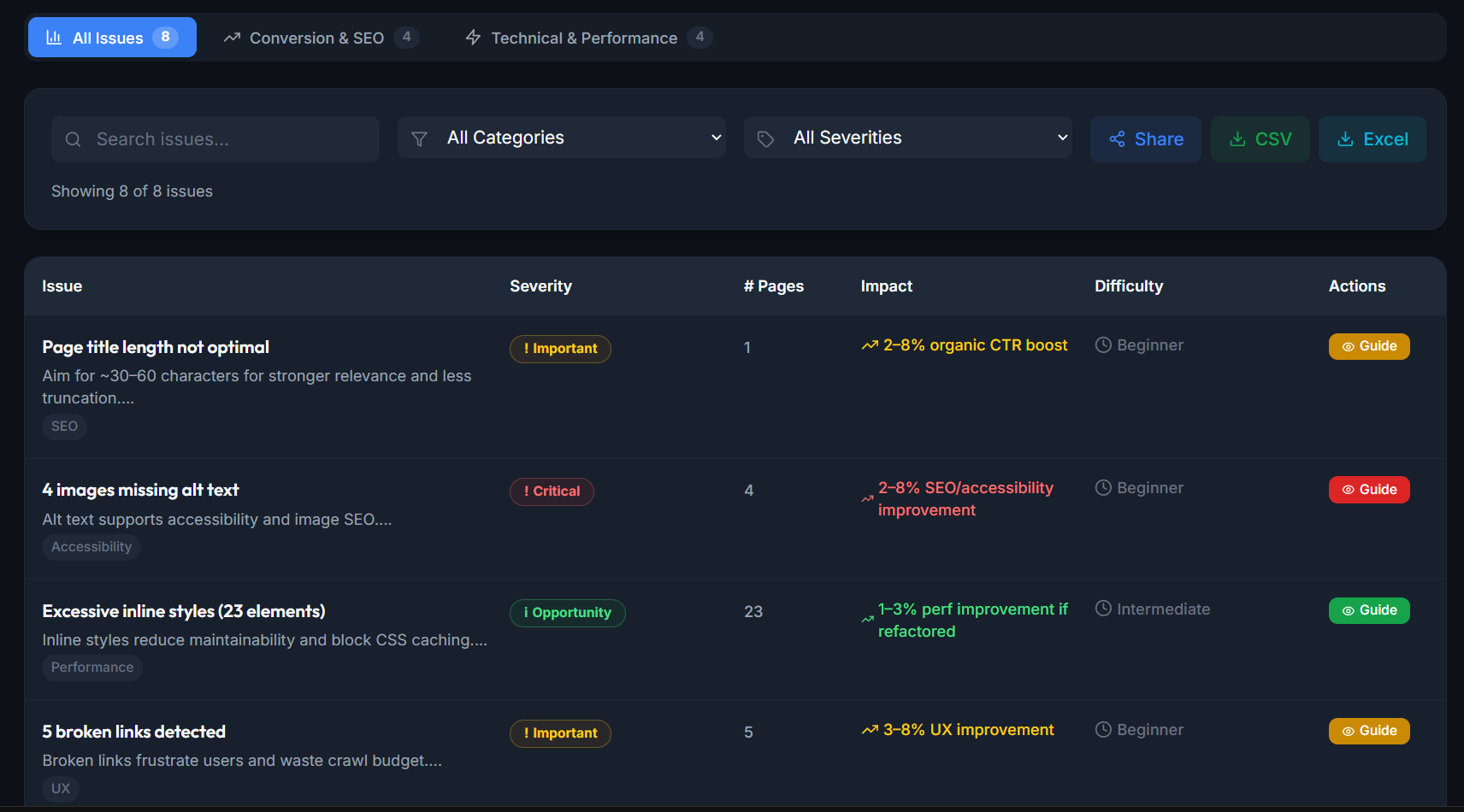






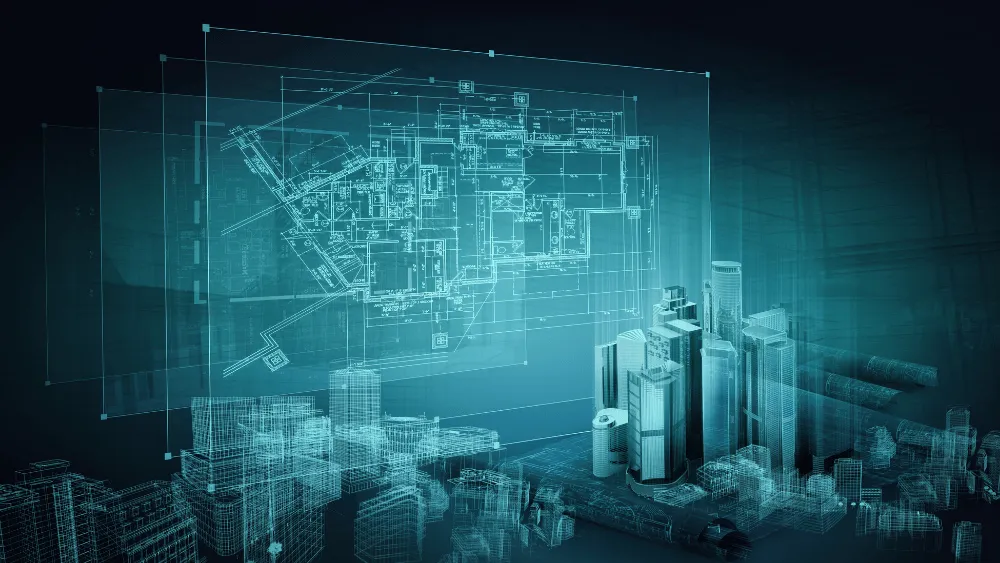
.webp)