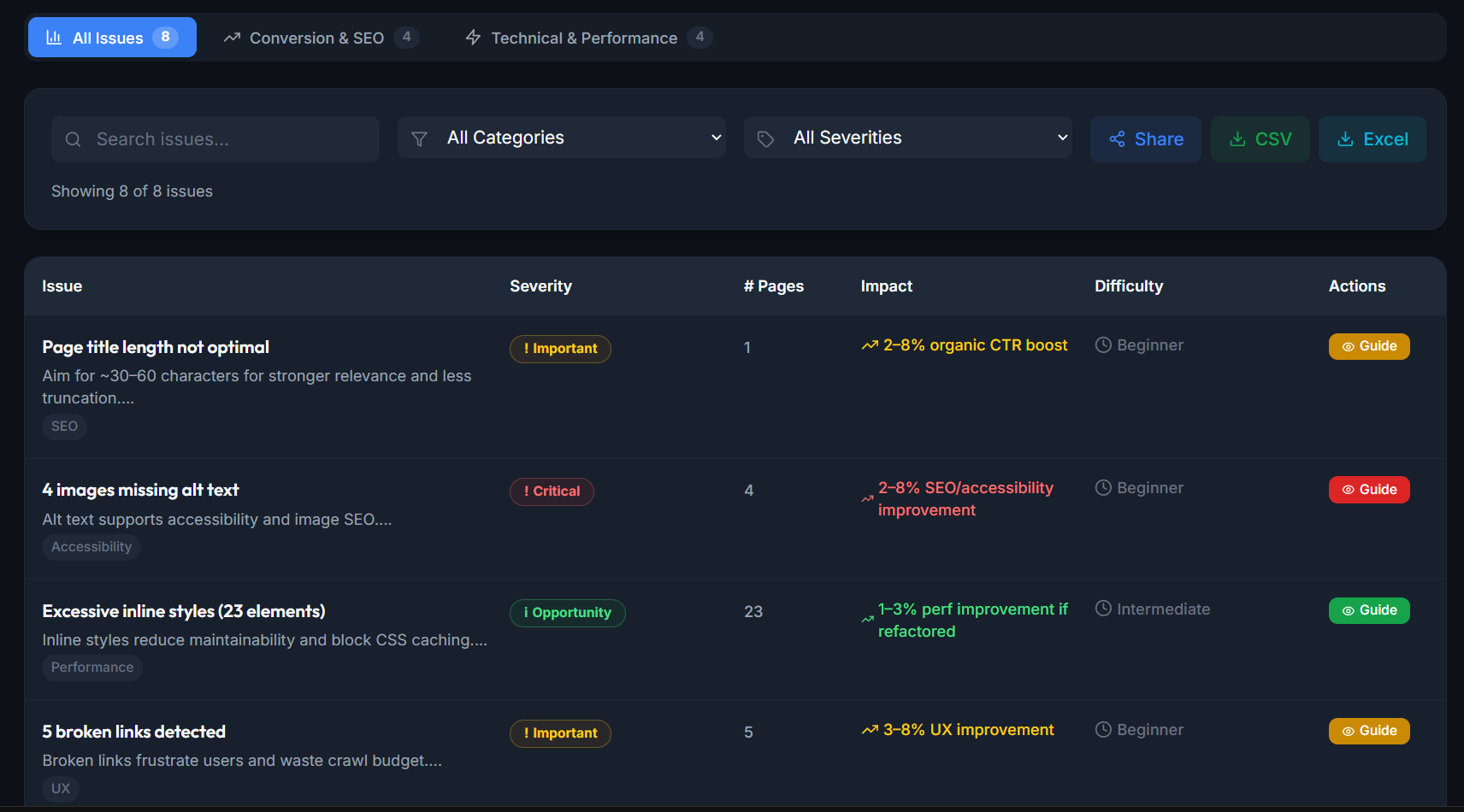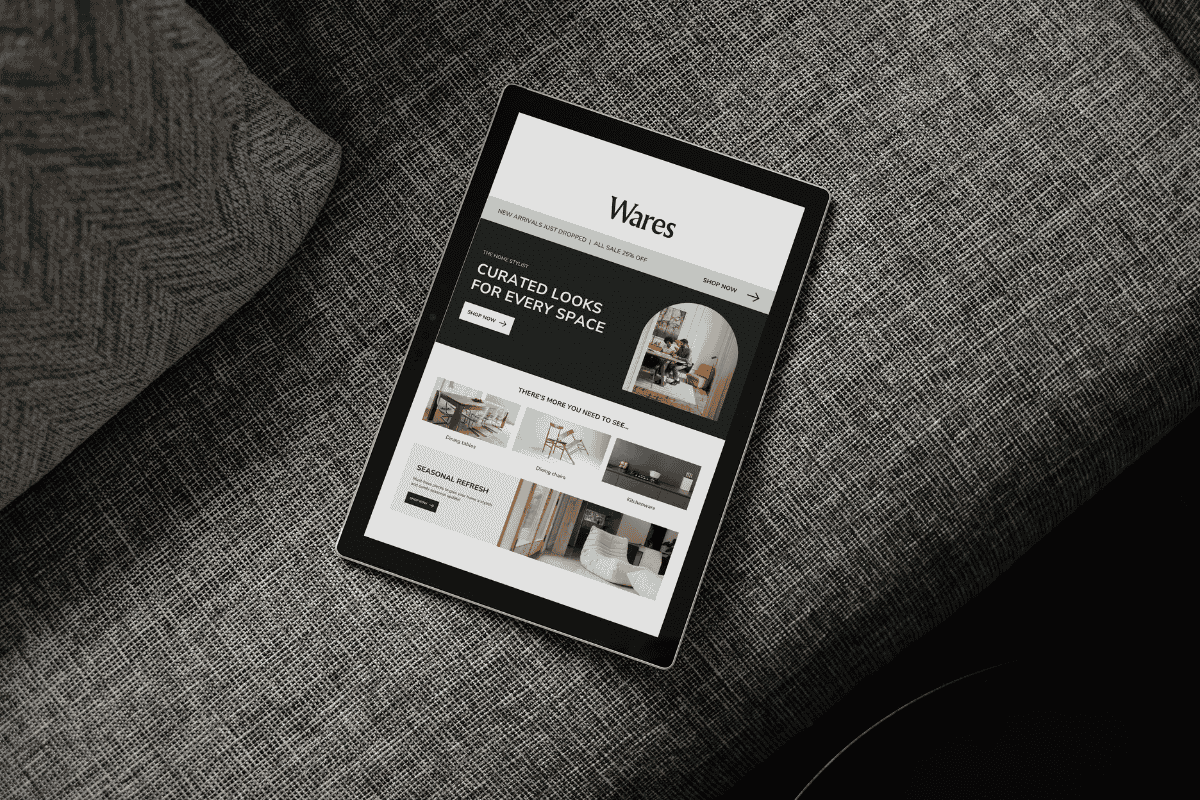In the current digital era having a website is essential for any business, whether it's for a self-employed or a small business with niche related services. An effective site keeps your doors open to customers 24/7, showcasing your offerings long after you’ve clocked off for the evening.
Just being “online” isn't going to cut it for anyone. Your website has to be persuasive, converting, and a little delightful if you expect it to generate revenue at all. Think of your website as your full-time sales rep who never goes on holidays; this guide can help you in developing your website for business.
Quick Website Health Check (Mini-Audit)
In under five minutes you can check if your small business website has slow speed, poor mobile UX, SEO strategy or muddled calls-to-action - costing you sales & business online - and prioritise the fixes that move revenue fastest.
📈 1. Run a Page-Speed Test
Slow pages frustrate visitors and hurt Google rankings.
=> Benchmark: Key page loads in < 2.5 seconds, with total size under 2 MB.
PAGE SPEED TOOLS:
- Google PageSpeed: Great for Core Web Vitals
- WebPageTest: Deep-dive diagnostics that run multi-step tests, choose devices/networks
- GTmetrix: Combines Lighthouse scores with a film-strip waterfall
FIX: Compress large images (TinyPNG), delete old plugins, turn on free Cloudflare CDN.
-------------------------------------------------------
📱 2. Verify Mobile-Friendliness
Over 60% of web traffic is on phones; Google also indexes mobile first.
=> Benchmark: No horizontal scrolling, adjust font size to ≥ 16px, tap targets ≥ 48x48 px.
MOBILE UX TOOLS:
- Sitechecker: Easy and quick mobile-friendly test
- LightHouse: Audits mobile accessibility, layout shifts, interaction delays
- LambadaTest: Check website responsiveness across 50+ device viewports
FIX: Use relative units (em/rem), make buttons large enough for thumbs, test designs on actual phones.
-------------------------------------------------------
🔍 3. Check Conversion-Goals
If users don’t know what to do on your site, they won’t convert.
=> Benchmark: A visitor should understand the main action within 5 - 8 seconds. Clear CTA per page.
AUDIT TOOLS:
- Microsoft Clarity: Session recordings, heatmaps to see where users click or scroll
- SmartLook: Combine session recordings with event-based analytics
- Crazy Egg: Heatmaps, recordings, surveys, A/B testing & more
FIX: Place the CTA above the fold. Remove distractions near important actions. Use contrasting button colours and clear verbs like “Get Quote” or “Buy Now” for contact information.
-------------------------------------------------------
👁️ 4. Run a Quick SEO Scan
SEO errors like missing titles, meta descriptions, broken links or duplicate content limit visibility - often without you knowing.
=> Benchmark: 90% of pages have unique meta titles & descriptions. No broken links or 404s. Sitemap and robots.txt correctly set up.
SEO TOOLS:
- SEObility: Website crawling, site audit. rank tracker, backlink checker, keyword checker
- SEOptimer: Audit Tool to analyse and grade your website
- SEOmator: AI SEO & SEM platform, optimising every campaign for maximum impact and growth
FIX: Write a unique title and meta description for each page. Fix broken internal links. Submit a sitemap in Google Search Console.
-------------------------------------------------------
12 Tips To Improve Your Website In Business
No fluff. No jargon. Just simple actions that make your website work harder - without needing a web developer or designer.
1. Add Clear Messaging
Users and visitors should be informed in the first 5 seconds of what you do and why they should pick you.
- Hero Section: Add a clear headline, short description, one strong call-to-action at the top of the page
- Next Section: Write 3 - 4 short bullets explaining what makes you different or better
✅ TIP: “We design bespoke Webflow websites”, “Fast turnaround", "No hidden fees”
-------------------------------------------------------
2. Use Social Proof
People follow brands relevant to their interests. Consistent branding - from your logo to neon signs - builds recognition and trust, encouraging customers to share and recommend your business.
- Post 1/2 a month to upkeep brand awareness
- Share reviews and testimonials, successes, quick wins, updates
- An e-Commerce store should share product pages weekly
✅ TIP: Ensure consistent branding across all social media platforms. Edit graphics for each channel and use an appropriate size & format eg. The logo LinkedIn profile should match your website.
3. Replace Boring Buttons With Power Phrases
Every button should lead somewhere, but most importantly, it should be action-driven.
- Use coloured buttons that encourage action
- Update key buttons to be specific and benefit-driven
- Add CTA "call-to-action" to every page
- Install a sticky "Contact Us", "Call For Pricing" button
✅ TIP: Maybe “Learn more” worked in 2015, but not anymore. Use “Get My Free Sample” or “Get a Fast Quote”.
-------------------------------------------------------
4. Add Real Images & Graphics
Stock photos suit certain industries - SaaS, digital agencies, large corporations - but real visuals will make your brand relatable to potential customers.
- Use real photos for building credibility
- Upload a short video of who you are, or what you do
- If using stock images, then opt for high-quality images
✅ TIP: If you're a local business owner, eg, an Accountant with a physical location, take photos of your office, staff or everyday operations.
5. Write Skimmable Copy
The time of lengthy copies is over, nobody reads or likes long blocks of text anymore.
- Use short paragraphs, bullet points
- Create bold key phrases, headings
✅ TIP: Write like you talk, make it clear, not clever. "We Can Help Your Business Get New Customers"
6. Simplify Navigation
The latest design trends and best practices are avoiding confusing menus that overwhelm users.
- Stick to 5/6 top-level menu items with clear names
- Use drop-downs or mega menus if you want to showcase additional pages
- Strive for the "one-click" rule, to find any info in one single click
✅ TIP: Streamline the main navigation eg, Home | Services | Portfolio | About | Contact
7. Start Blogging
Even just once a month, but you should share helpful articles, how-to guides or behind-the-scenes content to build trust, improves SEO and keeps your website fresh.
- Write blog articles around your industry
- Keep it simple and helpful: 1200 words is more than enough
- Add internal links to your article and other pages
- Use SEO auditing tools to incorporate keywords
✅ TIP: You don’t have to be a pro copywriter - speak your customer’s language and offer real value.
8. Use Emojis & Icons
Small eye-catching scannable emojis or icons are very helpful to highlight certain sections, plus it elevates your design.
- Add icons to draw the eye to key benefits or steps
- Add 🚀 to your "CTA" buttons to encourage users to take action and explore the benefits of having a website
- Add 👉 to your "Contact Us" section
✅ TIP: Use them sparingly, stick to 1 - 2 per section to avoid looking spammy.
9. Add Trust Signals
Think like a customer, in the current digital landscape, people need reassurance before buying or contacting a provider.
- Showcase brand logos, clients you worked with, certificates or accomplishments
- Turn testimonials into visuals by pairing them with an icon or photo
- If you're an eCommerce store, use real-time purchase reviews, eg, Loox
✅ TIP: Social media links to testimonials and Google reviews go a long way. Use Canva to edit visual reviews or logos.
10. Add Exit-Intent Popups
In many instances, the visitor needs that final nudge before they convert or get in touch. Exit popups help you create and re-engage users before they leave.
- Limited time discount
- A free guide, quote, audit
- Create a booking link, "Call Now" button
✅ TIP: Measure your website visitors bounce rate. Set your pop-up to trigger after 20 - 30 seconds. Make sure it's subtle and easy to close.
11. Add Mini FAQs
A visitor always has questions about products and services. With mini frequently asked questions, you will clear common doubts and reduce drop-off.
- Add FAQs under your "Contact Forms"
- Use FAQs above "Page Footers"
- Add mini FAQs to the mid-sections
✅ TIP: Make it clear and concise. No fluff. Helps with SEO and search engine ranking.
12. Showcase Your Process
The truth is, people don’t just want to know what you do, they want to understand how it works too.
- Add a short "How it Works" to the Homepage/Services pages
- Use 3/4 simple steps with visuals
- Keep the steps short and benefit-driven
✅ TIP: Use icons from your site builder, Canva or Envato to visualise each step. This is especially powerful for service-based businesses and freelancers.
👇 Bonus: Pick Just One Tip
You don’t have to do them all at once, choose one per week and ripe the benefits.
Each small tweak builds trust, improves clarity and encourages action.
Tracking Your Small Business Website
Start with improvements on your website and keep the finger on its pulse to know with certainty what works and what doesn't. Whether you're a freelancer, service provider or owner of an online store, tracking is essential to convert traffic into actual results.
a) Why Tracking Matters
- It helps you to understand how visitors interact with your website
- You'll see which pages rank or attract attention [or not]
- Helps you spot issues that might be hurting conversions
- Helps you make data-driven changes instead of a guessing game
b) What To Track
- Site Traffic: How many people visit your site and from where
- Bounce Rate: Why are visitors leaving without clicking anything
- Top Pages: What content or product descriptions are most viewed
- Conversions: Are people buying, booking or contacting you
c) Tracking Tools
- Google Analytics: The most used site analytics tool
- Microsoft Clarity: See how visitors move, scroll, and click with session recordings and heatmaps
- Simple Analytics: Tracking with no personal data collection and a minimalist UI
- GoSquared: Offers real-time visitor tracking and user behaviour insights with live chat integration
- Hotjar: Understand user behaviour and spot friction on key pages
✅ TIP: Create a reminder every month to review your site statistics. If a page has quite a bit of traffic but no conversions, change the headline, create an attractive call-to-action, simplify the layout.
Common Business Site Pitfalls To Avoid
A few key mistakes in an otherwise well-designed site can lead to underperformance. Website for a small business are most commonly implicated in the following mistakes.
1. Cluttered/Confusing Homepage
When you're trying to say too much at once, it overwhelms visitors.
SOLUTION: Keep your message simple, clear and focused on one main goal.
-------------------------------------------------------
2. No Clear Call-To-Action (CTA)
If your users don’t know what to do next, they’ll do nothing - leave your website.
SOLUTION: Make your CTA visible, specific and relevant to key pages.
-------------------------------------------------------
3. Too Many Menu Items
If you utilise mega menus to improve online sales, ensure the list is easy to scanable and concise otherwise it can overwhelm visitors.
SOLUTION: Stick to 5/6 top-level links with clear labels. Group extras under dropdowns if needed.
-------------------------------------------------------
4. Slow Load Times
Every second delay reduces conversions and increases the bounce rate. Keep it under 3 seconds.
SOLUTION: Compress images, remove bloated scripts and use a performance-friendly & dedicated hosting provider.
-------------------------------------------------------
5. Using Only Stock Photos
Don't rely on generic visuals, they can kill trust and feel cold - web pages should be welcoming.
SOLUTION: Enhance your online presence with real photos of you, your team or your workspace.
-------------------------------------------------------
6. Forgetting Mobile Users
Most search results prioritise mobile-friendly user experience - if your site isn't mobile optimized you’ll lose traffic.
SOLUTION: After you build a website, test it on multiple mobile devices to ensure the web design is responsive.
-------------------------------------------------------
7. No Trust Builders
A website can be a powerful tool to connect with customers and generate leads or sales if you use real reviews, badges or client logos.
SOLUTION: Add testimonials or a logo strip to build trust and credibility.
-------------------------------------------------------
8. No Tracking Or Analytics
To break it down - if you’re not tracking, you’re guessing.
SOLUTION: Set up analytics to monitor performance. It's an absolute MUST.
-------------------------------------------------------
9. Ignoring SEO Basics
If algorithems like Google can’t understand your website for your business, new customers won’t find you unless you invest in digital marketing.
SOLUTION: Write unique meta titles/descriptions, use headings properly and avoid broken links.
Website Design: Template vs Bespoke
When you're launching or redesigning a business website, the first decision you have to make is: Should you go with a template or bespoke design?
Both options have their advantages and disadvantages, so the right decision usually depends on your purpose, timeline and also on your budget.
🔧 Template Design - Fast, Affordable
Website templates or themes are pre-made and you can customise them with your content, colours, and branding. Best suited for Startups, solo founders and businesses needing a quick and low-cost web presence.
Benefits Of Website Templates:
- Quick to launch
- Low upfront cost
- Easier to manage if you have some IT skills to create a website
- Plenty templates are available: WordPress, Wix, Webflow
- Have stock images, icons and graphics included
Disadvantages Of Website Templates:
- Limited layout and design flexibility
- Looks generic if not customised by a designer
- Harder to scale or optimise for breaking points/devices
- Bloated with additional code, elements, sections
Cost Of Template Design - DIY
PRICE: £200 - £600/ year, depending on platform and tools you are using.
- Template (one-time): £30 - £250
- Hosting / Platform Subscription: £10 - £35/month
- Domain Name: £10 - £20/year
- Premium Plugins / Apps: £50 - £250/year (optional)
- Website Builder: £10 - £30/month
-------------------------------------------------------
✨ Bespoke Web Design - Tailored To Your Brand
A custom-built website is specifically designed for your business - crafted from scratch around your brand, goals and target audience to ensure maximum search engine optimisation. Perfect for businesses want to grow and scale.
Benefits Of Bespoke Website:
- Unique, developed and designed for your business
- Scalable as your business grows
- Optimised for SEO, speed and UX
- Built by experts, following the latest trends and best practices
Disadvantages Of Bespoke Website:
- Higher upfront investment
- Longer development time
- Requires collaboration with web designers and developers
- Subject to availability
Cost Of Bespoke Design - Web Agency
PRICE: starts from £3,000+
- Standard website up to 6 pages: £3,000 - £5,000
- Business website up to 10 pages: £5,000 - £8,000
- eCommerce store: £5,000+
Conclusion - Grow Your Business
There may be several articles about get your business websites online, but there aren't many articles talking about the website as a sales tool that works 24/7. Whether you're a one-man show or a small business in growth mode, increasing site conversion need not be difficult or expensive.
Small adjustments such as optimizing for high speed, real photos, trust signals and good CTAs will bring in the big bucks. Get your website to do the heavy lifting while you work on the lighter stuff.
Business Website Guide
Does Having A Website Help Your Business?
Think of your business site as your digital shop front - it works for you 24/7. In my humble opinion, it’s no longer an option but a must to have. Even if word of mouth or referrals generate most of the work for you, people still Google you.
A basic, clear-cut website instills confidence and demonstrates the services, while also giving people the ability to reach you at their own leisure around the clock.
Does Online Business Need To Be Registered?
If you are selling products or services online in the UK, you require a business registration. You may register as a sole trader, limited company or partnership-whichever fits your situation.
What Is An Example Of A Popular Website?
Top sites in the UK are: Amazon [shopping], BBC [news], YouTube [video], TikTok/Facebook [social media], Wikipedia [references]
What Are The Types Of Websites?
- Brochure Website: Showcase services (perfect for small businesses)
- eCommerce Website: Sell products online (Shopify, WooCommerce)
- Portfolio Website: For creatives, designers and photographers
- Blog/Content Site: Built to share content and grow an audience
- Membership or Course Site: Exclusive content or training
How Often Should I Update My Business Website?
Usually, business websites require design updating every 12 to 24 months. A quick review of the homepage and contact form every quarter always helps to keep things running smoothly and looking professional.