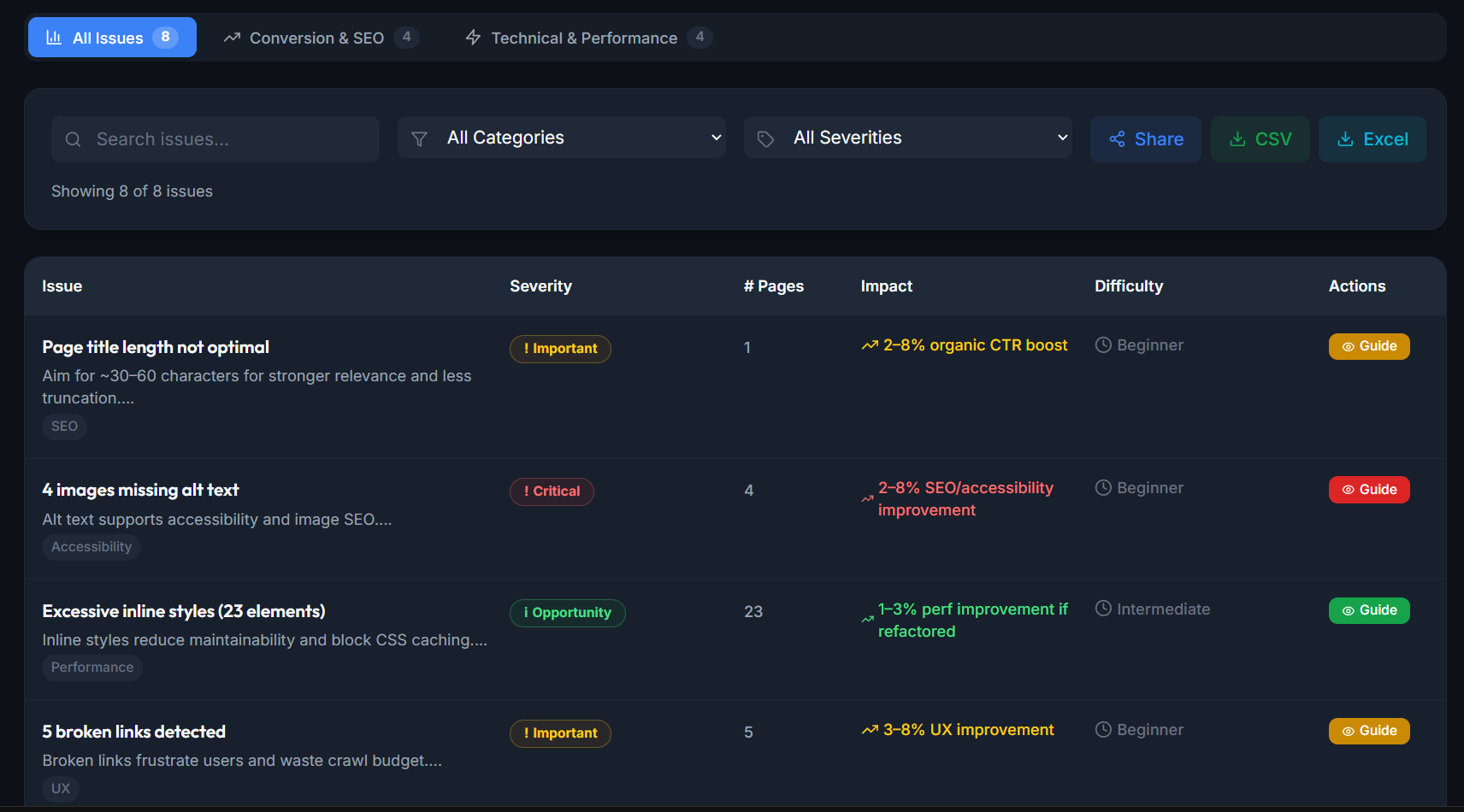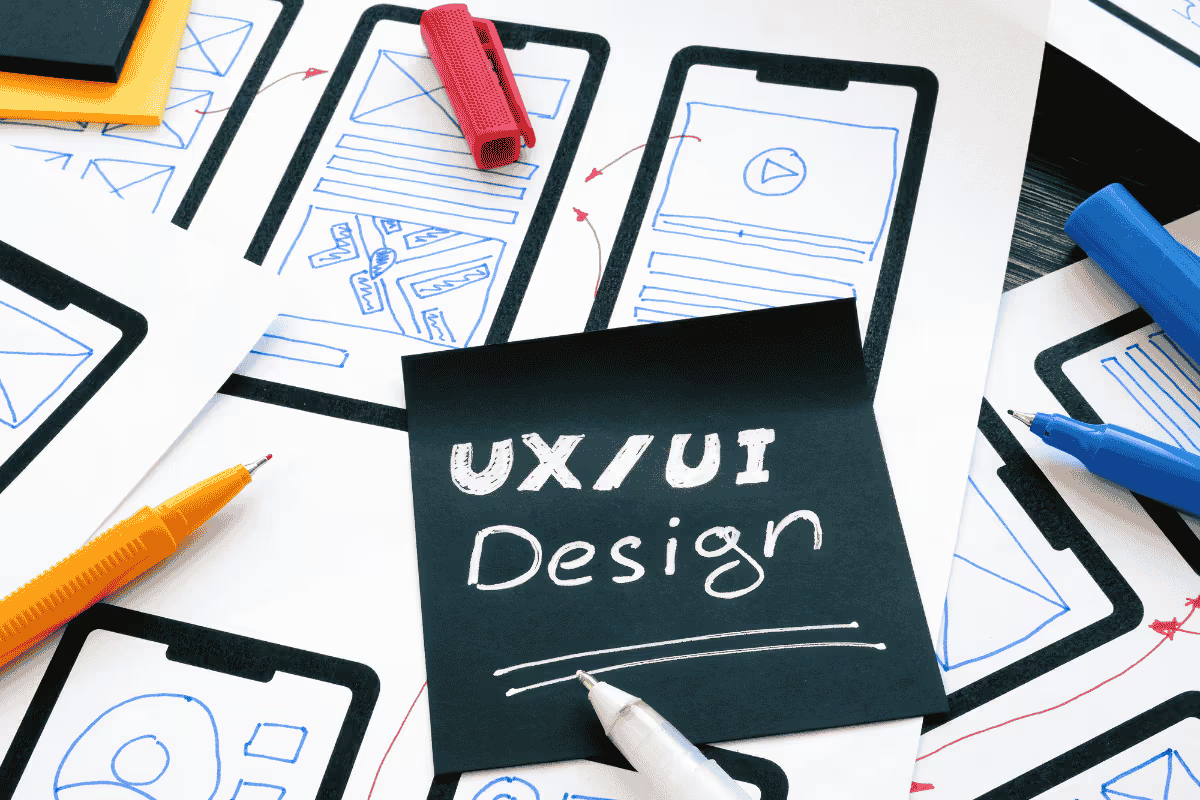A static website [SW] is a website where the content (text, images, etc.) does not change. A dynamic website is a website where the content can change, often in response to user input.
What is a Static Website?
A static website displays fixed content to users, meaning the information on its pages doesn’t change dynamically or in real-time. The content - HTML, CSS, and sometimes JavaScript - is stored on the server and served to users exactly as it’s written.
Static websites are often used for informational pages, marketing sites, or portfolio projects, where frequent updates aren’t required.
Why Are Static Websites Popular?
In recent years, static websites have regained popularity thanks to modern tools and hosting platforms:
- Static Site Generators (SSGs): Tools like Jekyll, Hugo, and Gatsby make it easy to build fast, static websites while supporting advanced features.
- Content Management Systems (CMS): Platforms like Netlify CMS or Forestry allow you to manage static content with ease.
- Affordable Hosting: Services like Netlify, Vercel, and GitHub pages offer fast, secure and often free hosting options for static sites.
-------------------------------------------------------
How to Build Static Sites?
To design a static website, you first have to choose a web hosting provider. Then, you have to create a website using a text editor or HTML builder. Finally, you upload the files to your web hosting provider's server.
If you want to add new content to your static site, you should re-upload the files to your web hosting provider's server. This can be time-consuming and tedious, especially if you have a lot of content on your website. Fortunately, services can help you manage your static website.
🧱 1. Website Builders:
Website builders allow you to create and publish your website without knowing how to code. They provide templates and drag-and-drop tools that make it easy for anyone to get started with a professional-looking website. Popular platforms include WordPress, Webflow and Wix.
-------------------------------------------------------
⚙️ 2. Static Site Generators:
Static site generators allow you to build and manage your website's content without using a web builder or FTP software. All you need is a text editor and knowledge of HTML & CSS.
Popular static site generators include:
- Nuxt.js: the framework is based on Vue
- Eleventy: JavaScript-based generator
- Hugo: written in Go & known for site building speed.
- Jekyll: Ruby-based & the most used
- Next.js: popular framework for static React applications
- Gatsby: the most popular React-based site generator
-------------------------------------------------------
✅ 5 Benefits of Static Sites
Static websites are typically used for informational or marketing purposes and the most common advantages are:
- Easier and cheaper to build and maintain
- Offer more functionality and flexibility for users
- Can be hosted on any web server
- Could be accessed by any browser
- User speed and security
-------------------------------------------------------
🔒 5 Disadvantages of Static Sites
- Cannot serve more complex applications such as eCommerce or social networking
- Static websites are not as interactive as dynamic sites
- Cannot be used to collect user input
- Limited ability to change the design or layout
- Cannot be used to track user behaviour or activity
Examples of Static Websites
- A personal website or blog
- A site for a business or organization
- A website for a school or university
- Web pages for government agencies or organization
What is a Dynamic Website?
A dynamic website is a site that evolves in real-time, with content and features that can change based on user interactions, preferences, or new data. Unlike static websites, which display pre-written content, dynamic websites use server-side scripting, client-side scripting, and databases to generate content dynamically.
This makes them ideal for projects that require regular updates, user interactivity, or personalization.
How Dynamic Websites Work?
1. Client-Side Scripting:
- Dynamic features, such as animations or interactive forms, are powered by JavaScript or similar scripting languages like VBScript.
- These scripts run directly in the user's browser to create a more engaging user experience.
2. Server-Side Scripting:
- Technologies like PHP, Python, or Node.js allow the website to interact with servers and databases.
- For example, a user request (like searching for a product) sends data to the server, which retrieves and displays relevant information dynamically.
3. Content Management System (CMS):
- Most dynamic websites are powered by a CMS (e.g., WordPress, Drupal, or Joomla) to make managing and updating content straightforward.
- A CMS enables non-technical users to easily add, edit, or delete content without touching the website’s code.
-------------------------------------------------------
How to Build Dynamic Websites?
Creating a dynamic website is more complex than creating a static website. Dynamic websites are built using web programming languages such as PHP, ASP.NET, and Java. These languages allow the site to interact with the user and the database. Creating a dynamic website requires more skills and knowledge than creating a static site.
1. CMS:
CMS allow you to design and publish your website without knowing how to code. They provide templates and drag-and-drop tools that make it easy for anyone to make a professional-looking website. Popular platforms include WordPress, Webflow, and Drupal.
2. Server-side scripting languages:
A language that allows you to program the functionality of a website on the server side. This makes it possible for the page dynamic content to change in response to user input. Popular server-side scripting languages include PHP, Ruby on Rails, and Node.js.
3. Tools and services:
Tools and services allow you to manage your website's dynamic content without using CMS or FTP software. All you need is a text editor and some basic knowledge of HTML and CSS.
- GitHub: A popular platform for managing code repositories
- Cloud9: A cloud-based IDE with support for multiple languages
- WebStorm: A popular IDE with support for multiple programming languages
-------------------------------------------------------
✅ 5 Benefits of Dynamic Sites
- More engaging, means that visitors will always have something new to see and explore
- User-friendly to add, edit, and delete content
- Easy to update, all you need is a CMS to make quick updates
- Attract more traffic because of their engaging nature and search performance
- Better for SEO because it contains fresh, up-to-date content. This helps to attract more organic traffic
-------------------------------------------------------
🔒 5 Disadvantages Dynamic Websites
- Complexity, with more moving parts more complex to build and maintain for a developer
- Slower page load times as the server has to generate the page on the fly
- More susceptible to security threats as the website is constantly changing, it’s more vulnerable to attacks
- More expensive to host because a dynamic website requires a SSS language (like PHP)
- Limited scalability since the server may not be able to handle the increased demand, resulting in slower page load times and even downtime
Examples of Dynamic Websites
- Social networking sites like Facebook and Twitter
- News sites that are constantly updating their content
- eCommerce sites that need to display different products and pricing based on the user
- Directory sites that need to be able to show different listings based on the user’s location
- Blogs that are regularly updated with new content
-------------------------------------------------------
Main Difference: Static Websites vs. Dynamic Websites
A) Static Websites:
- Pre-built pages that serve the same content to all users.
- It loads faster because there’s no server-side processing.
- Ideal for simple sites with a few pages (e.g., a small business or personal portfolio).
B) Dynamic Websites:
- Content is generated on-demand using server-side scripting (e.g., PHP, Python).
- Can display personalized or user-specific content.
- Better for e-commerce products, blogs, services and other interactive sites.
Conclusion
Static websites are cheaper and easier to design and maintain than dynamic websites. They offer a limited amount of functionality, but they are perfect for simple web pages or portfolios.
Dynamic websites are more expensive and difficult to create and maintain than static websites, but they offer more flexibility and functionality.
Website Directory & Guide
What Is Markdown Markup?
Markdown is a markup language that allows you to design and format your text without using HTML. It was designed to be easy to learn and use. Markdown is used by many popular services, including GitHub, Reddit, and Stack Overflow.
Can I Import Existing Content From Wordpress?
Yes, you can import your dynamic content from WordPress into a static site generator or CMS. There are a number of plugins and tools that make this process easy.
Do I Need To Know How To Code?
No, you don't need to know how to code to design a static site. However, if you want to create a dynamic website, you will need to know how to code and have resources or access to web development database.
Can I Use My Own Domain Name?
Yes, you can use your own domain name with any of the hosting services listed above.
What Is A Shortcode?
A shortcode is a code that you can use to embed content from other sources into your website. Shortcodes are often used to embed videos, images, and other forms of media.