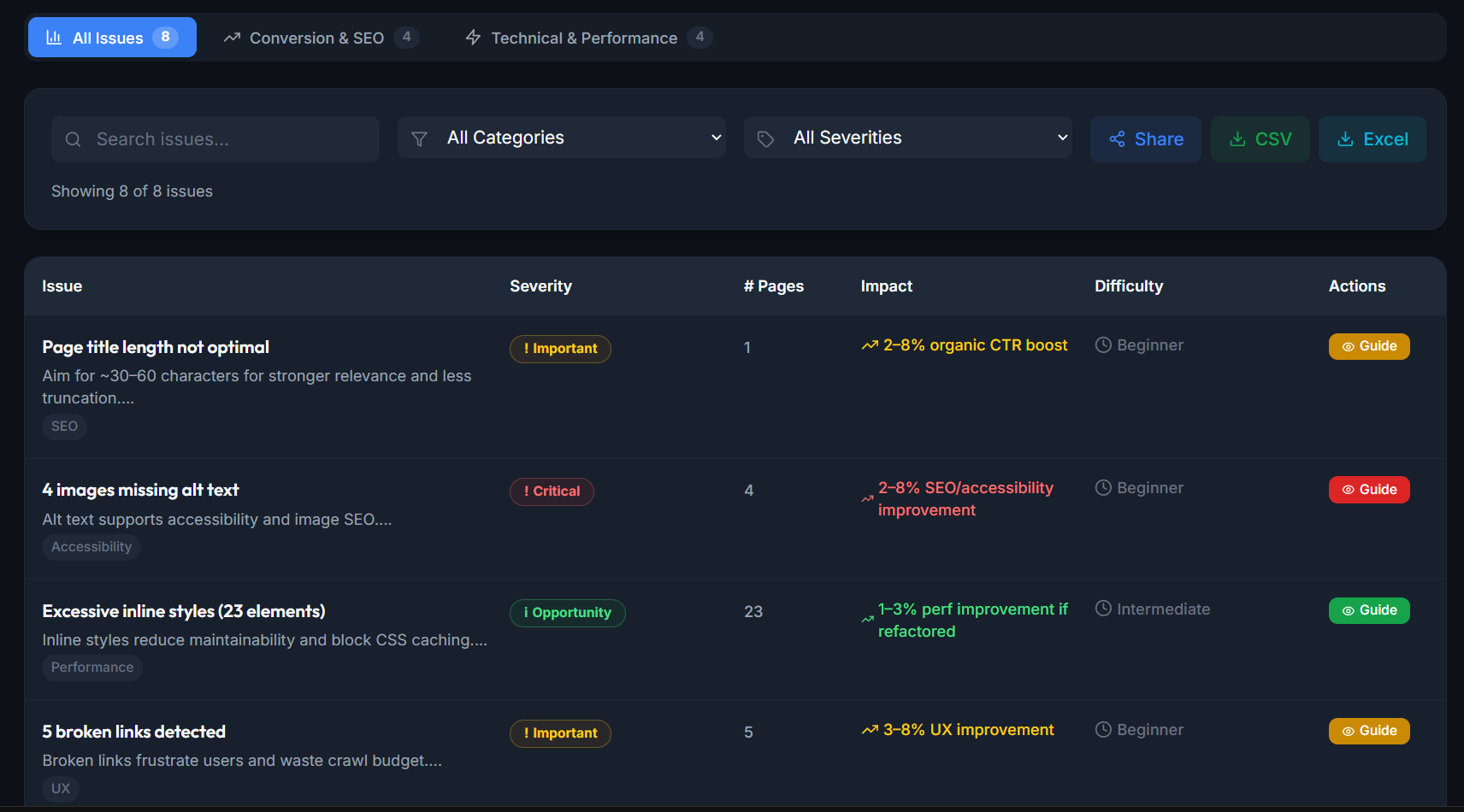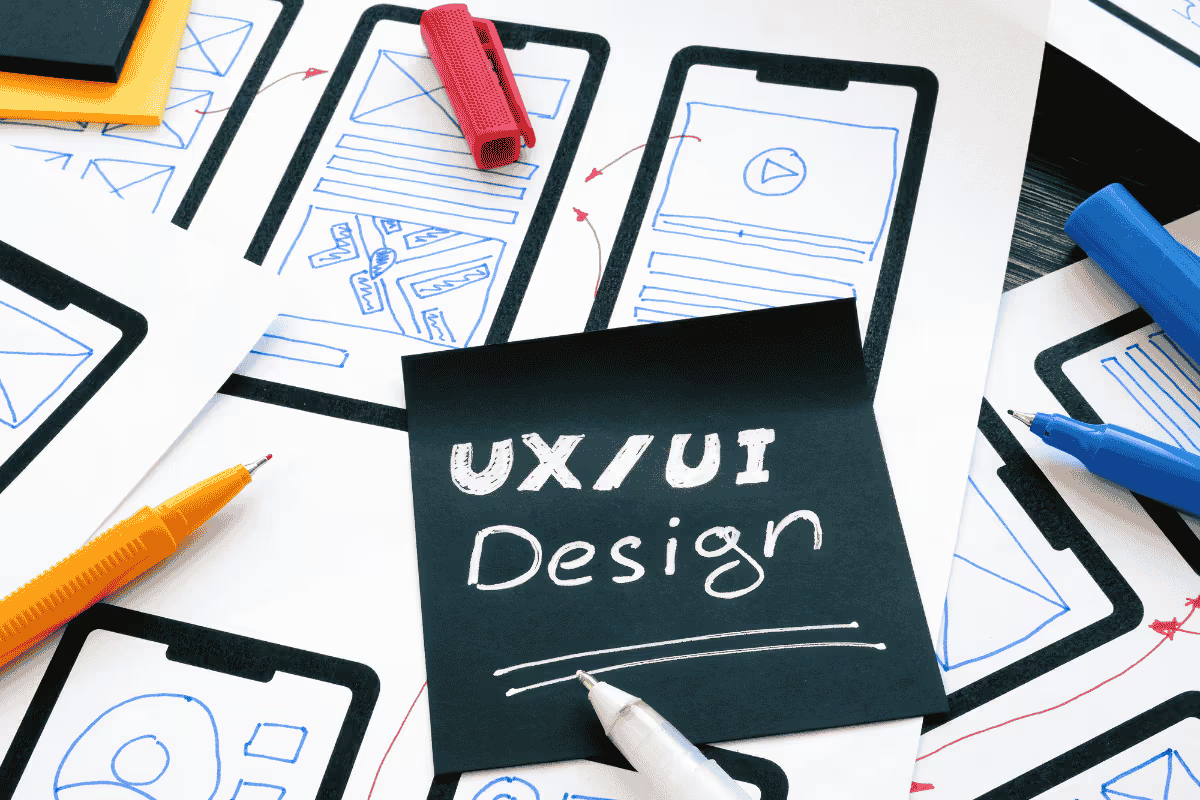In today’s digital landscape, having a functional business website isn’t just a luxury, it’s a necessity for attracting potential customers. Did you know that 88% of online consumers are less likely to return to a site after a bad experience?
Beyond aesthetics, search engines now heavily emphasize user experience, meaning every website's functionality directly impacts your ranking potential.
What is the Functionality of a Website?
The functionality of a website refers to its ability to perform key tasks efficiently, such as loading quickly, displaying content responsively, enabling easy navigation and supporting interactive features.
Think of your website as a digital storefront, its functionality determines how easily customers can find and purchase your products. A functional website ensures users can access information, complete tasks, and engage seamlessly, meeting both user needs and business goals.
Website Functionality Checklist For SEO Success
Nine essential website functionalities that are vital for ranking and explore tools, tips and additional features to elevate your website’s performance.
📱 1. Mobile-Friendly Design Features
With mobile-first indexing becoming a priority for search engines like Google, ensuring your website is mobile-friendly is no longer optional. A responsive website design allows users to navigate seamlessly across devices, whether it’s a smartphone, tablet, or desktop.
- More than half of global web traffic comes from mobile devices, according to a 2023 report by Statista
- Search engines prioritize mobile-friendly sites in their rankings by evaluating factors such as responsive design, ease of navigation, and fast loading speeds on mobile devices
- They also assess mobile usability issues like small text or buttons that are hard to click, ensuring that mobile users have a seamless experience
Optimization Tips:
- UI Design: Use responsive design principles that adapt to various screen sizes, such as fluid grids, flexible images, and media queries
- Div Block: Avoid large blocks of text and ensure buttons are thumb-friendly. For example, buttons should be at least 48x48 pixels to accommodate average finger sizes, check out Google’s Material Design guidelines
- Navigation: Simplify navigation to enhance mobile usability
- UX Design: Minimize pop-ups and interstitials that disrupt user experience
-------------------------------------------------------
📊 2. Fast Loading Speed
Patience is scarce in the digital age. Visitors expect your site to load within seconds, and search engines penalize slow websites. A delay of even one second can lead to significant bounce rates.
- Fast websites improve user experience, which search engines reward
- The average webpage loads in approximately 1.5s to 3.5s
- Slow load times can reduce conversions and increase bounce rates
- eCommerce websites experience bounce rates between 20% and 45%, while brochure websites can see rates ranging from 65% to 90%
**It's important to note that as page load time increases from one second to three seconds, the need for a website that loads quickly becomes essential, as the probability of bounce increases by 32%.
How to Improve:
- File Size: Compress images and reduce file sizes without sacrificing quality and minify CSS, JavaScript and HTML when creating a website
- Loading: Use Content Delivery Networks (CDNs) to distribute server load for essential website features
- Caching: Leverage browser caching to reduce loading times for returning visitors, similar to cache in messenger apps
🎨 3. Website Design Elements
A well-designed website isn’t just about looking good, it needs to facilitate easy navigation, engagement, and information retrieval.
Key Design Elements:
- Design: Clean, intuitive layouts that guide users naturally
- Font: Typography that’s easy to read on all devices
- Assets: High-quality visuals that enhance your message without overpowering the design
- Design Elements: Consistent branding elements, including logos and colour schemes
- Call To Action: Strategically placed CTAs to encourage user engagement
-------------------------------------------------------
🖥️ 4. Intuitive Navigation
Navigation can make or break your website’s usability, if users struggle to find what they’re looking for, they’ll quickly leave and search engines take note.
- A clear navigation bar in bespoke web design reduces bounce rates and keeps website visitors engaged
- Properly structured menus help search engines crawl your site efficiently
Best Practices:
- Structure: Use a clear, hierarchical structure for menus
- Search Bar: Include a search bar for easy content discovery
- Simplicity: Avoid cluttered dropdowns and excessive menu items
- Consistency: Ensure your navigation is consistent across all pages
- Links: Highlight important links in the header and footer
-------------------------------------------------------
🔍 5. SEO Content Optimization
Content remains king in the world of SEO. Well-optimized, engaging, and informative blog posts ensure users stay on your site longer, signalling to search engines that your business website is valuable.
- A short and user-intent copy will improve the ranking and search functionality
- Optimized metadata, meta description, headers and keywords enhance discoverability
- Utilize content management systems [CMS] to manage, update and organize website content
Content Optimization Tips:
- Copywriting: Research and use relevant keywords naturally
- Readable: Break content into digestible sections with subheadings
- Graphical Assets: Use visuals, infographics and videos to support your text & essential features
- Human Touch: Ensure your content is easy to read with bullet points and short paragraphs
-------------------------------------------------------
🤖 6. Home Page Features for Website
Your website’s homepage is often the first impression visitors get of your business. It should engage users, clearly communicate your offerings, and guide them toward desired actions.
Key Features to Include:
- Clear Headline: A concise statement that conveys your value proposition
- Primary CTA: Prominent buttons like “Sign Up” or “Learn More” to encourage action
- Navigation Menu: Simple and intuitive access to main sections
- Social Proof: Testimonials, reviews, or client logos to build trust
- Engaging Visuals: High-quality images or videos that align with your brand
-------------------------------------------------------
🪪 7. Website Footer Features
The footer is an often-overlooked yet essential part of your website. It’s where users typically look for contact details, important links, and trust signals.
Key Features:
- Contact Information: Email, phone number, and physical address
- Quick links to important pages like About, Services, and Privacy Policy
- Social media icons for easy connectivity
- SEO-friendly text like a brief company description or additional keywords
- Legal disclaimers or copyright information
-------------------------------------------------------
🏢 8. Schema Markup Implementation
Schema markup helps search engines understand your website’s content better, enabling rich snippets to appear in search results. This can dramatically increase click-through rates.
Schema Markup Benefits:
- Enhanced search result visibility with rich snippets
- Improved relevance in search queries
Types of Schema to Use:
- LocalBusiness: Schema for businesses with physical locations
- Product: For e-commerce sites and stores
- FAQ: Schema for answering common customer questions
- Review: Schema to showcase ratings
- Event: Schema for upcoming activities or webinars
-------------------------------------------------------
🔗 9. Robust Internal Linking Structure
Internal links are crucial for guiding website visitors through your website and improving your SEO strategy, making it easier for them to find important features.
- Links help search engines understand the structure of your site
- They keep users engaged by guiding them to relevant content
Best Practices:
- Anchor Text: Use descriptive anchor text eg. startup website builders
- Link: Avoid orphaned pages by ensuring every page is linked
- Audit: Regularly audit links to avoid broken links
- High DA Site: Link to high-performing pages to distribute link equity
- Clusters: Drive traffic by creating topic clusters to organize related content
-------------------------------------------------------
👤 Bonus: Live Chat
Adding live chat functionality to your website can dramatically enhance customer satisfaction and improve conversion rates. It’s a simple yet effective way to offer real-time support and create a personalized user experience.
- Live chat provides instant customer support, reducing response times
- It helps answer questions that may prevent users from completing a purchase
- Improves user engagement by offering a human touch
Tips to Implement Live Chat:
- Use tools like Tidio or LiveChat for easy setup and integration
- Add a chatbot to handle frequently asked questions and free up human agents
- Position the chat widget prominently, such as in the bottom-right corner
- Customize the chat interface to align with your brand colours and tone
- Monitor chat analytics to improve response quality and efficiency
Testing The Functionality Of A Website
Testing your website ensures visitors can easily find information and complete actions. Use tools like Google Search Console for performance metrics, Pingdom for load times, and BrowserStack for device compatibility checks. Regular user testing also highlights navigation issues and usability improvements.
🐌 Free Website Functionality Tools
- PageSpeed Insights: Analyzes your web page speed and provides actionable suggestions to make your website faster and more efficient
- GtMetrix: Evaluates website performance and provides detailed recommendations
- WebPageTest: Site’s speed, usability and resilience can be tested in real browsers with regularity around the world
- WAVE Accessibility Tool: Ensures your website is accessible to all users
- Uptrends: Run your speed test from over 200 locations and choose from mobile or desktop
-------------------------------------------------------
💰 Paid Website Functionality Tools
- Moz Pro: Offers robust tools for keyword research, site audits, and backlink analysis
- Lucky Orange: Combines heatmaps, session recordings, and live chat to improve user experience
- Pingdom: Provides detailed insights into website uptime, performance, and load times
- UserTesting: Delivers real user feedback to optimize your website’s usability and target audience
- WebCEO: An all-in-one SEO platform for tracking rankings, auditing websites, and monitoring competitors
Tips to Improve Website Functionality
Improving website functionality doesn’t have to be overwhelming. Start with these beginner-friendly, actionable tips to make your website more user-friendly for potential customers:
- Enable Browser Caching: Adjust your server settings to store website data temporarily on users' devices. This reduces load time for returning visitors.
- Simplify Your Homepage: Limit the number of elements on your homepage to the essentials, like a clear headline, CTA, and main navigation.
- Implement Hover Effects: Use subtle hover animations on buttons or links to improve visual feedback and interactivity.
- Check For Broken Links: Use tools like BrokenLinkCheck.com to quickly find and fix any broken links on your site.
- Use Basic Analytics Tools: Start with Google Search Console to monitor website performance and fix basic issues like crawl errors.
Conclusion - Features For Your Website
Website functionality is a cornerstone of a successful online presence, impacting rankings, user satisfaction, and overall engagement. By optimizing elements like mobile responsiveness, SSL certificates for security, and intuitive navigation, you can attract more site visitors and keep them engaged.
Leveraging social media platforms and producing quality content further amplifies your efforts, ensuring your website not only ranks well but also serves as a reliable tool for conversions. Contact Fit Design for your next website project today!
Website Features & Website Elements
What Functions Do You Require For Your Website?
Your website requires essential functions like responsive design for mobile compatibility, fast loading speeds to minimize bounce rates, secure SSL connections for data protection, intuitive navigation for easy browsing and interactive features such as live chat or contact forms to engage users effectively.
What Are The 3 Main Types Of Websites?
Websites generally fall into three main categories:
1. E-commerce websites, which focus on selling products or services online (e.g., Amazon);
2. brochure websites, designed to promote a business or service (e.g., Fit Design);
3. portfolio websites, which showcase personal or professional achievements or work (e.g., Photographer).
What Is An Example Of Functionality Design?
An example of functionality design is a search bar with auto-suggest capabilities, which is an important feature for enhancing user experience. This feature anticipates user queries as they type, making it easier and faster for them to find the information they need, thereby improving overall usability and satisfaction.
How To Check The Functionality Of A Website?
To evaluate website functionality, use tools like Google Search Console for performance metrics and insights. Conduct user testing to identify navigation or usability issues. Tools such as Pingdom or GTmetrix can analyze speed and loading times, while platforms like BrowserStack ensure compatibility across various devices and browsers.
What are the features of a good website?
1. Clear Value Proposition
Instantly communicates who you are, what you do, and why visitors should care.
2. Fast Load Times (Core Web Vitals)
Pages under 2 seconds retain users, reduce bounce rates, and boost SEO.
3. Mobile-First, Responsive Design
Ensures a seamless experience on every screen size-critical since >60 % of traffic is mobile.
4. Intuitive Navigation
Simple menus, logical page hierarchy, and visible search let users find content in 3 clicks or fewer.
5. Accessible to All (WCAG 2.2)
Alt text, color contrast, keyboard navigation, and ARIA labels make the site usable for people with disabilities - and often required by law.
6. Compelling, SEO-Optimized Content
Well-structured headings, relevant keywords, and helpful media attract organic traffic and keep visitors engaged.
7. Strong, Visible CTAs
Clear calls-to-action (e.g., “Book a demo,” “Add to cart”) guide users toward conversion goals.
8. Trust Signals
SSL certificate, privacy policy, testimonials, case studies, and third-party reviews build credibility.
9. Robust Security
HTTPS, regular updates, firewalls, and malware monitoring protect data and brand reputation
10. Analytics & Conversion Tracking
GA4, heat-maps, and funnel tracking enable data-driven improvements.
11. Scalable, Maintainable Codebase
Clean HTML/CSS/JS (or well-structured CMS) ensures easier updates, integrations, and future growth.
12. Integrated Marketing Tools
Email signup, CRM sync, social sharing, and schema markup amplify reach and automate nurturing.
13. Consistent Branding & Visual Design
Cohesive typography, color palette, and imagery strengthen brand recognition and professionalism.
14. Cross-Browser Compatibility
Thorough testing across Chrome, Safari, Edge, and Firefox guarantees a uniform user experience.
15. Regular, Fresh Updates
Up-to-date blogs, products, and announcements signal an active business and improve search rankings.