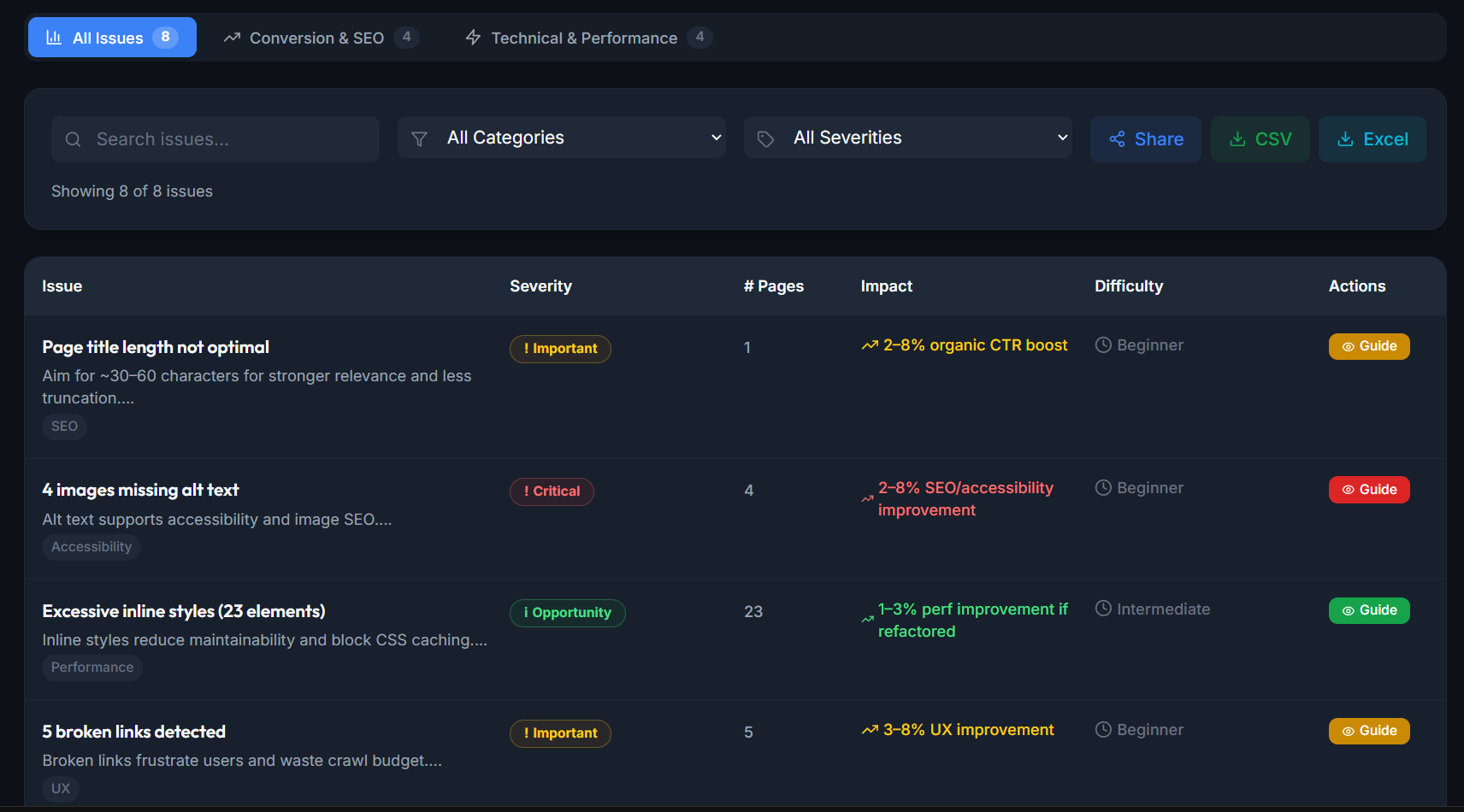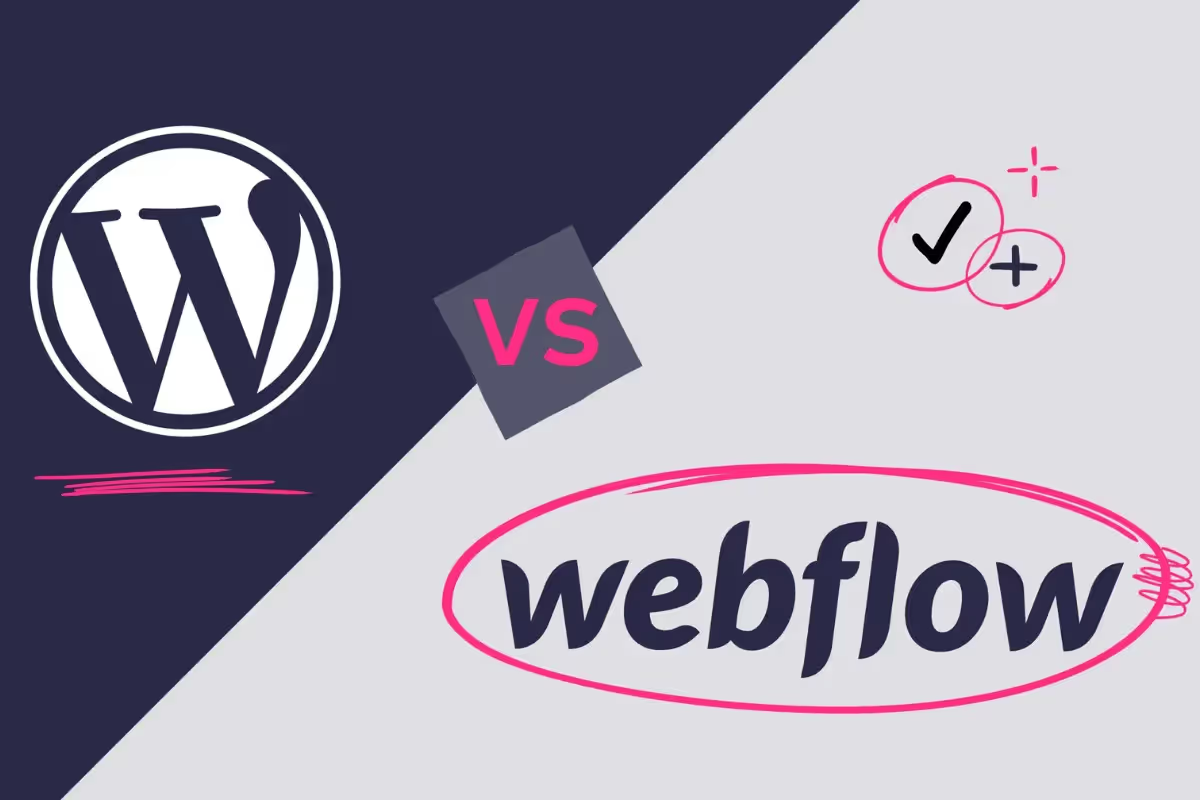WordPress vs Webflow, are two of the most popular web design platforms today. They both have their pros and cons, so it can be difficult to decide which one is better for you. In this blog post, we will compare WordPress and Webflow and help you decide which platform is right for your needs.
What is WordPress CMS?
WordPress is a content management system (CMS) that enables beginners, web designers and developers to create websites and blogs using themes. It is the most popular CMS in the world, used by millions of people including many large organizations.
The platform features a drag-and-drop page builder plugin that makes it easy to create and customize web pages without having to write any code, just add BeaverBuilder or VisualComposer. Also, has a large library of free and premium plugins and themes that can be installed with a few clicks. A great option for startups, small businesses or professionals to promote their service/product.
🎨 WordPress Themes
WordPress site themes or templates come in all shapes and sizes, and you can find one that suits your needs no matter what kind of website you're creating. There are free themes and templates available, as well as premium options that come with more features and customization options.
Using templates is a great way to get started with the WordPress dashboard, especially if you're not familiar with coding or don't have the time to create a custom design. Installing a theme is simple and only takes a few minutes.
Once you've found a theme you like, simply download it and activate it on your site. Some of the best sites to purchase themes are ThemeForest and MyThemeShop.
-------------------------------------------------------
⚙️ WordPress Website Plugins
WordPress plugins are tools that can be installed on a WordPress site to add features and functionality. There are thousands of plugins available, and most of them are free. Plugins can be used for a variety of purposes, including SEO, social media, security, caching, and more.
You can find premium plugins for just about anything you can imagine, and they can be installed with a few clicks. Some plugins are considered essential for all WordPress sites, such as Yoast SEO and WPForms. These plugins are must-haves for any type of site, whether you're just getting started or you're a seasoned pro.
-------------------------------------------------------
🛒 WordPress eCommerce
A WordPress eCommerce site is a great way to sell products and services online. There are many plugins and themes available on the market that make it easy to set up an online store and start selling.
Some of the most popular WordPress eCommerce plugin: WooCommerce, Easy Digital, and Jigoshop. Also, you will find video tutorials on how to use WooCommerce here and how to use the visual editor.
-------------------------------------------------------
🌐 WordPress Hosting
Web hosting is a service that allows individuals or businesses to make their websites accessible on the internet. When you create a website, its files (like text, images, and code) need to be stored on a server—a powerful computer designed to deliver website content to users whenever they type in your domain name (e.g., www.hajnalkanagy.com) into their browser.
- One option is to use a web host that specializes in managed WordPress hosting. These hosts will have pre-installed WordPress, as well as tools and features to make setting up and managing a WordPress site easy.
- Another option is to use a traditional web host and install WordPress yourself. This requires a little more work but can be a cheaper option.
- You can also host WordPress for free on WordPress.com. This is the easiest option, but you will have limited control over your site and it will include ads.
Average WordPress Pricing
Creating a WordPress page can be a daunting task. But with the right tools and IT understanding, it can be easy and fun. WordPress is a great platform for small businesses or startups because there are many resources available and WordPress themes are affordable and SEO friendly.
WordPress Page Costs
- Domain name: $14.99/year
- Web hosting: starts at $0/month
- Themes: free and from $99
- WordPress plugins: basic free and premium from $49
- eCommerce plugin: $0 - $299/month
Price of WordPress Web Page
Web Agency Prices
- Basic 5-Page Website: £1,500 - £2,000
Ideal for small businesses or portfolio sites with minimal custom features.
- Standard 8-10 Page Website: £3,000 - £5,000
Includes more content and customisation, suitable for growing businesses or organisations.
- Premium 10+ Page Website: £5,000+
Complex, feature-rich websites with custom design and functionality.
- E-commerce Website: £2,000 - £10,000+
Tailored for online stores, includes custom integrations, payment gateways, and advanced features.
-------------------------------------------------------
Freelance Designer Prices
- Basic 5-Page Website: £850 - £1,500
Affordable for startups or individuals but may lack advanced features or support.
- Standard 8-10 Page Website: £1,500 - £3,000
A flexible option for small businesses with moderate content needs.
- Premium 10+ Page Website: £4,000+
Larger-scale sites requiring custom design, typically handled by experienced freelancers.
- E-commerce Website: £1,500 - £5,000+
A more budget-friendly option for small to medium-sized online stores.
WordPress Website Maintenance Costs
Ongoing website maintenance is crucial for security, performance, and updates:
Typical Range: £50 - £200+ per month
- Security updates
- Plugin and theme updates
- Regular backups
- Performance optimisation
- Customer support
Agencies often offer managed maintenance packages, while freelancers may provide ad-hoc support or lower-cost plans.
-------------------------------------------------------
💡 Pros of WordPress:
1. Widely Popular and Supported
- WordPress powers over 43% of websites globally, and its popularity in the UK ensures access to a robust community of developers, designers, and resources.
- Whether you're building your first site or scaling up, finding UK-based support is straightforward.
2. Free and Open-Source
- WordPress is completely free to use and open-source, making it an excellent choice for UK entrepreneurs, bloggers, or charities looking to keep costs low while building a professional website.
3. Ideal for Startups and Scaling Businesses
- If you're moving away from platforms like Wix, SquareSpace, or Weebly, WordPress offers the flexibility and scalability needed for growing businesses.
- Its ability to handle everything from simple blogs to complex e-commerce sites is unmatched.
4. Extensive Themes and Plugins
- With thousands of free and premium themes and plugins, WordPress caters to UK businesses of all sizes and industries.
- From e-commerce solutions like WooCommerce (perfect for local online shops) to booking plugins for salons and trades, there's something for everyone.
5. SEO-Friendly
- WordPress is renowned for its SEO optimization capabilities, making it easier to rank on Google UK search results.
- Pair it with UK-centric SEO practices, and you can effectively target your local audience.
6. Beginner-Friendly
- While WordPress offers advanced functionality for developers, it remains accessible to non-tech-savvy users.
- The UK has a growing number of training courses and tutorials to help newcomers get started.
7. Scalable for High Traffic
- Whether you're running a local blog or a nationwide e-commerce site, WordPress scales effectively.
- With the right hosting provider, it can handle UK-based traffic surges during peak periods like Black Friday or holiday sales.
-------------------------------------------------------
🔒 Cons of WordPress:
1. Overwhelming Choices
- With so many themes and plugins available, finding the perfect ones for your UK business can feel overwhelming.
- Investing in premium UK-based themes or hiring a consultant can help streamline the process.
2. Maintenance Requirements
- Regular updates to the WordPress core, plugins, and themes are essential for security and performance.
- In the UK, many web hosting providers offer managed WordPress services to handle this for you.
3. Hosting Matters
- Site performance heavily depends on your hosting provider.
- Choosing a reliable UK-based host like SiteGround or Fasthosts is key to reducing load times and ensuring your site remains fast.
4. eCommerce Setup Can Be Tricky
- While WordPress supports e-commerce via WooCommerce, setting it up for UK-specific needs (e.g., VAT compliance, Royal Mail shipping integrations) may require hiring a developer.
5. Potential for Slow Speeds
- Without proper optimization, WordPress sites can become sluggish.
- Tools like WP Rocket or services like UK-based Cloudflare CDN can help speed up your site and enhance the user experience.
What is Webflow CMS?
Webflow is a content management system (CMS) that allows you to create completely customized websites and manage your sites without any high degree of programming skills. It offers a WYSIWYG (what you see is what you get) editor that makes it easy to create pages, and you can use it to create both static and dynamic websites.
Static websites are those that don't change much, such as a portfolio or an informational website. Dynamic websites, on the other hand, are more complex, and they can include features such as e-commerce, forums, and blog posts.
Webflow automatically generates the code for your website, so you don't have to worry about coding unless wanting custom code. You can also use Webflow to create responsive websites, which means your website will look good on all devices (desktop, tablet, and mobile).
🎨 Webflow Themes
Themes are the backbone of your website’s design, setting the tone for both its visual appeal and functionality. Choosing the right theme is crucial to creating a professional, user-friendly website that aligns with your goals.
- Visual and Functional Impact:
Themes in Webflow define the layout, style, and features of your site. A well-chosen theme ensures your website is both visually engaging and equipped with the right tools for your needs.
- Starting Simple:
Not sure where to begin? Start with one of Webflow’s free themes. These provide a solid foundation for your site, and you can upgrade to a premium theme as your project evolves. Premium themes typically offer more design flexibility, advanced features, and integrations.
- Customizable Designs:
Webflow themes are fully customizable, allowing you to adjust colours, typography, layouts, and more to match your branding. Whether you start with a free or premium theme, Webflow’s flexibility ensures you can create a website unique to your vision.
- SEO-Optimized:
Many premium themes are built with SEO best practices in mind, ensuring your site performs well in Google Search Console and ranks higher in search engine results.
-------------------------------------------------------
🛒 Webflow eCommerce
Webflow makes adding eCommerce functionality to your website seamless, offering all the tools you need to build an online store that’s as stylish as it is functional.
- Comprehensive Tools:
Webflow’s eCommerce tools include shopping carts, product catalogs, checkout processes, and more, all of which are highly customizable to match your brand.
- Ease of Setup:
With Webflow, setting up an online store is straightforward. Add products, configure payment gateways (such as Stripe or PayPal), and set shipping options—all with just a few clicks.
- Scalability:
Start small and grow big! Whether you’re launching a boutique store or a large-scale eCommerce operation, Webflow scales effortlessly with your business.
- Customizable Branding:
Webflow allows you to tailor every aspect of your online store, from product pages to the checkout process. This ensures a cohesive, branded shopping experience that sets you apart from competitors.
- Analytics and Tracking:
Webflow integrates seamlessly with tools like Google Analytics and Facebook Pixel, helping you track customer behavior and optimize your sales funnel.
-------------------------------------------------------
🌐 Webflow Hosting
Webflow Hosting is an all-in-one solution designed to provide fast, reliable, and secure hosting for your website. Built on Amazon Web Services (AWS), Webflow Hosting combines performance and scalability with simplicity.
- Performance and Speed:
Webflow Hosting leverages global Content Delivery Networks (CDNs) to ensure your site loads quickly for visitors anywhere in the world.
- Security First:
Your site is protected with a free SSL certificate, daily backups, and DDoS protection, giving you peace of mind that your data and user experience are safe.
- Custom and Subdomains:
Subdomains: A great option when starting out. Webflow provides a temporary subdomain (e.g., yoursite.webflow.io) so you can build and test your site before launching.
Custom Domains: Upgrade to a custom domain when you’re ready to launch your brand. A custom domain (e.g., www.yourbusiness.co.uk) not only enhances your brand’s credibility but also improves search engine rankings and customer trust.
- Effortless Management:
No technical knowledge? No problem! Webflow takes care of hosting setup and maintenance, letting you focus on creating content and growing your site.
-------------------------------------------------------
Average Webflow Pricing
Creating a Webflow website is an intuitive and enjoyable experience, even for beginners. Webflow is an excellent choice for small businesses, startups, or creatives, offering powerful design tools, SEO-friendly features, and fully customizable templates. Here's an overview of the typical costs associated with building a Webflow website:
Webflow Costs
- Domain Name: 10 - £20/year
- Webflow Hosting Plans:
- Basic Plan: $18/month (billed annually) – Suitable for simple informational websites.
- CMS Plan: $29/month (billed annually) – Ideal for blogs or content-heavy sites with dynamic content.
- Business Plan: $49/month (billed annually) – Designed for larger sites with higher traffic needs.
- E-commerce Plans: Starting at £29/month – Includes features like product listings, checkout, and payment gateways.
- Themes: Free Themes: Perfect for those starting on a budget. Premium Themes: Range from £49 - £129 depending on complexity and design. Premium themes offer more features and customisation options.
- Webflow Integrations and Plugins: Typically £5 - £50/month.
- E-commerce Features: From £10 - £100/month, depending on the features you require.
Price of Webflow Web Page
Webflow Agency Prices
- Basic 5-Page Website: £3,000 - £5,000
Ideal for small businesses, portfolios, or simple informational websites.
- Standard 8-10 Page Website: £4,000 - £6,000
Suitable for medium-sized businesses requiring more content and customisation.
- Premium 10+ Page Website: £5,000+
Perfect for larger websites with advanced functionality, such as interactive elements or multimedia content.
- E-commerce Websites: £5,000 - £10,000+
Comprehensive online stores with features like product catalogs, custom checkout processes, and integrations for payment and shipping.
-------------------------------------------------------
Freelance Designer Prices
- Basic 5-Page Website: £2,000 - £3,000
A good choice for simple, minimal websites with basic features.
- Standard 8-10 Page Website: £4,000 - £5,0000
Suitable for growing businesses that need more design and functionality.
- Premium 10+ Page Website: £5,000+
For larger projects requiring custom designs and dynamic features.
- E-commerce Websites: £4,000 - £6,000+
Affordable, scalable e-commerce solutions for small to medium-sized stores.
-------------------------------------------------------
💡 Pros of Webflow:
1 .Design, Build, and Launch All in One Place
- Webflow is a web-based platform that empowers users to create professional, responsive websites directly from their browser.
- It's perfect for UK creatives, startups, and small businesses who want complete control without outsourcing.
2. No Coding Required
- While coding knowledge is helpful, Webflow doesn’t demand it.
- With its intuitive drag-and-drop interface, even non-tech-savvy users across the UK can build visually stunning websites.
- For those interested in learning more, Webflow University offers free tutorials and guides, perfect for beginners.
3. High-Quality Templates
- Webflow offers a curated selection of modern, responsive templates tailored to various industries.
- For UK businesses looking to launch quickly, these templates are a time-saving and professional option.
4. Easy to Learn
- Webflow’s learning curve is shorter than other web development platforms like WordPress.
- The free training resources at Webflow University simplify website creation for UK users, making it accessible for entrepreneurs and creatives alike.
5. All-in-One Solution
- Webflow combines web hosting, design tools, and e-commerce functionality, eliminating the need to juggle multiple services.
- UK users can host their sites on Webflow's secure servers with fast page load times, ensuring optimal performance for local audiences.
6. Keeps Up with Trends
- Webflow is ideal for staying ahead of UK design trends, offering features like animations, custom interactions, and modern aesthetics that appeal to today's digital-first audience.
7. Integrated SEO Settings
- Webflow makes it easy to optimize your website for search engines with built-in SEO tools.
- For UK businesses targeting local audiences, adding Google My Business information or optimizing for UK-specific keywords is straightforward.
-------------------------------------------------------
🔒 Cons of Webflow:
1. Coding Knowledge Enhances Use
- While you can build without coding, to unlock Webflow’s full potential, like adding advanced customizations or integrating third-party tools—basic coding knowledge is beneficial.
2. Fewer Templates Than WordPress
- Webflow has fewer templates compared to WordPress, limiting options for UK users seeking niche or highly specific designs.
- However, its customizable interface mitigates this drawback to some extent.
3. E-commerce Setup Can Be Challenging
- Setting up an e-commerce store can be daunting, especially for UK users who need to integrate VAT compliance, local payment gateways, or Royal Mail shipping.
- Assistance from a Webflow developer may be required.
4. Complexity for Beginners
- While easy to start, Webflow’s advanced features can feel overwhelming for less experienced UK users.
- Mastery of its tools requires time and practice.
Conclusion
Both platforms have their strengths, and the choice depends on your needs:
- WordPress: Ideal for an easy-to-use platform with affordable options, especially for those with a limited budget.
- Webflow: Offers greater flexibility and scalability but comes with higher costs and requires more technical expertise.
If you're unsure which to choose or need help designing your website, contact Fit Design. Our expert team can create stunning websites on both platforms with fixed pricing, tailored to your business needs.
Webflow vs WordPress
Is Webflow better or WordPress?
- WordPress is powerful and flexible, especially with tons of plugins available, but it often needs more maintenance and security attention.
- Webflow offers more design freedom, faster performance and a cleaner editing experience, perfect for modern, custom sites without needing loads of plugins.
Should I switch from WordPress to Webflow?
If you're tired of plugin, slow load times or you want more control over design and animations, switching could be a smart move. Webflow gives you a visual builder with clean code and less reliance on third-party tools.
Do professional web designers use Webflow?
Yes, many professionals and agencies are switching to Webflow for both client projects and their own sites. It’s especially popular among designers who want full creative control without handing everything over to a developer.
Webflow's CMS and interaction tools make it ideal for building dynamic, responsive sites efficiently.
Is Webflow or WordPress better for SEO?
Both platforms can be SEO-friendly when set up properly. WordPress has more SEO plugins, but Webflow gives you built-in control over key elements like meta tags, alt text, 301 redirects, and clean semantic code.
With Webflow, there’s less bloat, which means faster pages and higher rankings.
How much does Webflow cost?
For a simple brochure site, the Basic plan starts at around $18/month, while CMS-based sites start at $29/month. Hosting is included. If you're managing multiple projects, there's also a free workspace for personal use, and paid workspaces for teams or freelancers.