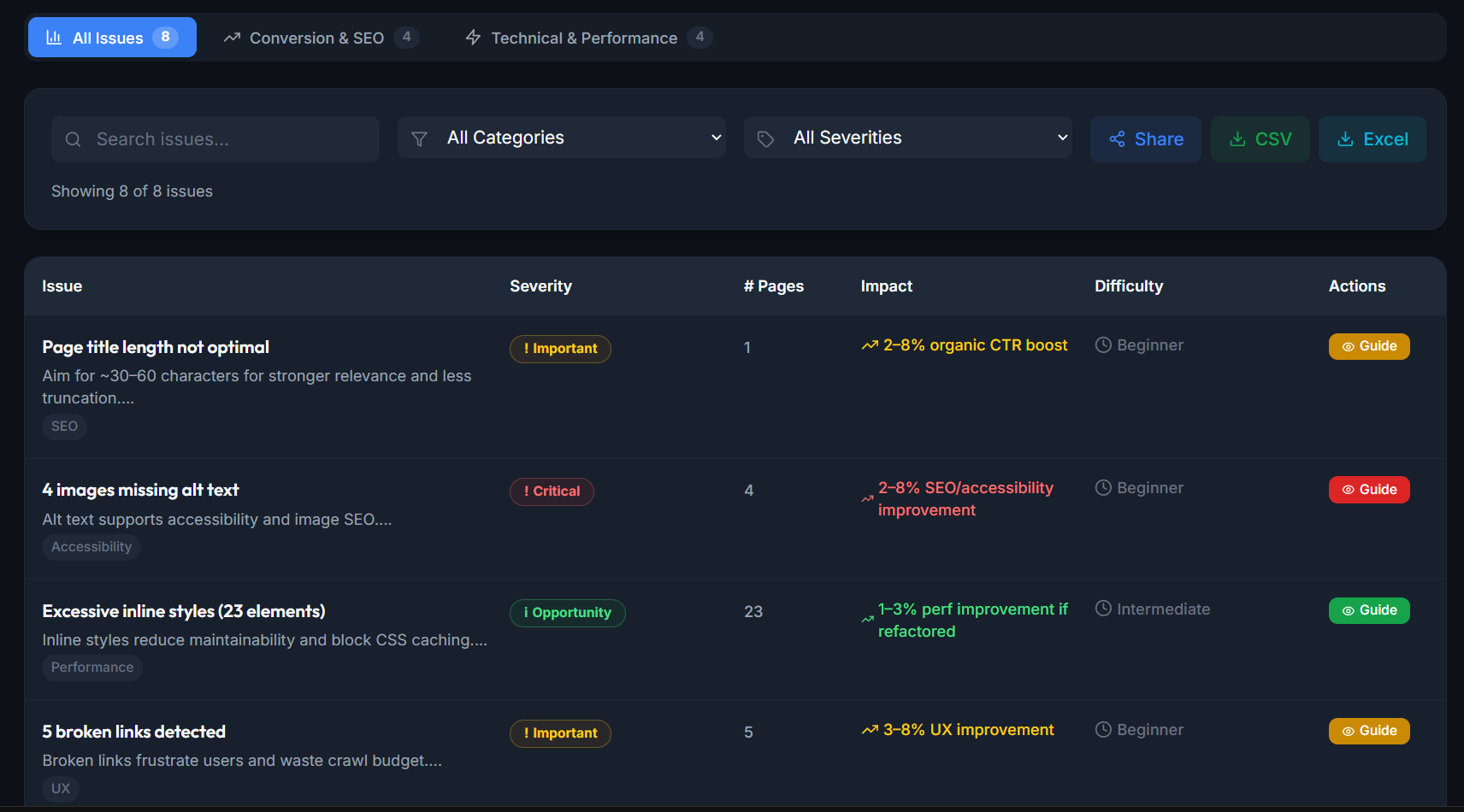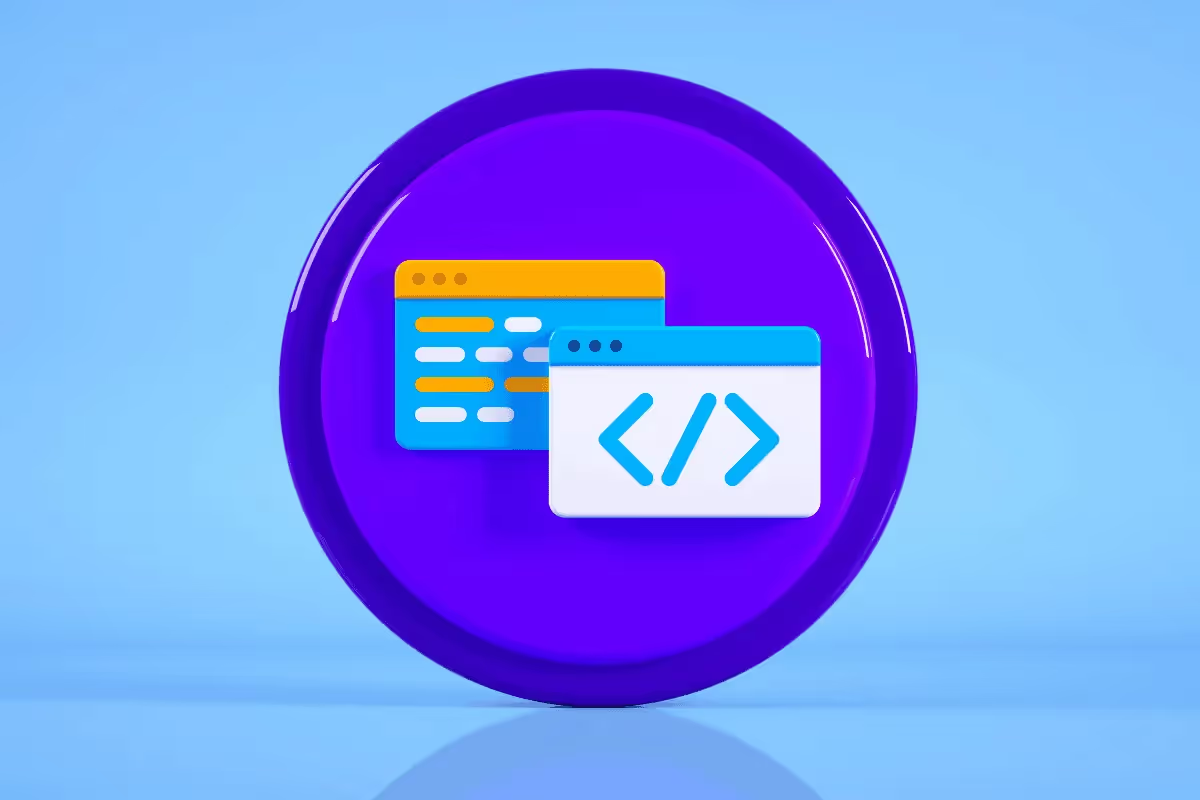The internet is an incredible thing. It’s a place where people can meet, share ideas and connect with one another like never before. But it’s also a world of information overload, a place where you have to know how to navigate the waters in order to find what you are looking for.
The problem is that not everyone knows how to do web coding and web design and SEO service successfully, which leaves many people feeling overwhelmed by the seemingly endless sea of websites out there offering everything under the sun.
What is Web Coding?
Web coding is the practice of writing the code that browsers interpret to display websites and web apps. Developers use languages such as HTML (structure), CSS (presentation), and JavaScript (interactivity) to turn design ideas into interactive, visually appealing, and fully functional experiences users can access from any device with a browser.
- One of the most important aspects of web coding is understanding HTML, which is the language used to create web pages.
- HTML allows coders to add structure, content and styling to their pages, while CSS allows them to style those elements however they want.
- JavaScript allows coders to add interactivity and functionality to their web pages. By mastering all three of these languages, web coders can create truly amazing websites and web applications.
How to Learn Web Coding?
Learning web coding opens the door to creating beautiful, functional websites and apps. Here’s a step-by-step guide to help you get started:
💡 1. Understand the Basics of Web Coding
To begin, familiarize yourself with the core coding languages used in web development:
- HTML: The foundation of all web pages, used to structure content.
- CSS: Controls the style, layout, and design of your website.
- JavaScript: Adds interactivity and dynamic functionality to your site.
Mastering these languages will give you the skills to create and customize web pages.
-------------------------------------------------------
▶️ 2. Use Online Tutorials and Resources
The internet is packed with free and premium resources to learn web coding at your own pace. Explore:
- Interactive Tutorials: Websites like Codecademy and FreeCodeCamp offer hands-on learning.
- Video Lessons: Platforms like Udemy and Coursera provide in-depth courses for beginners.
- Documentation: W3Schools is a great reference for quick tips and examples.
-------------------------------------------------------
🧱 3. Build Small Projects Early
- Ideas that only take a weekend
- A “to-do” list with local storage
- A one-page portfolio with responsive CSS Grid
- A colour-theme generator using vanilla JavaScript
- Projects cement concepts faster than passive study
-------------------------------------------------------
⚙️ 4. Use Version Control from Day One
- Install Git and push code to GitHub.
- Commit often with clear messages (“Add mobile nav” beats “update”).
- Review your own history to track progress and squash bugs.
-------------------------------------------------------
👤 5. Join Online Communities
- Stack Overflow & Reddit r/webdev for quick answers
- Discord or Slack groups for pair-coding sessions
- GitHub Issues to contribute to open-source (great for your résumé)
-------------------------------------------------------
Best Coding Courses For Beginners
- Codecademy: Interactive and beginner-friendly.
- FreeCodeCamp: Free, project-based learning.
- Udemy: Affordable courses with lifetime access.
- Coursera: University-level courses with certificates.
- W3Schools: Great for quick references and learning basics.
- edX: Online courses from top universities.
Web Programming Languages
🌟 Learn HTML
HTML stands for Hyper Text Markup Language. It is the most basic building block of the web. HTML is used to create websites.
Before HTML came into existence web pages were very basic and did not have any formatting or images on them. Before web developers had to use what is known as web codes (or commands) to create formatting.
Shortly, it is a language, which means that it uses tags to identify different elements on a web page.
-------------------------------------------------------
🌟 Learn CSS
CSS stands for Cascading Style Sheets. CSS is used to style web pages. CSS can be used to change the font, colour, size of text, and layout of a web page. CSS is also used to create web addresses that are easier to remember.
- EXAMPLE: the web address for Google is https://www.google.com/. However, if you want to add styling to this web page you would use CSS and make the web address https://www.google.com/style/.
CSS is a very powerful tool for web developers and can be used to create beautiful and responsive web pages.
There are many different developers out there that specialize in different programming languages. Some developers focus on user experience (UX) while other web developers work with search engine optimization or user interface (UI).
-------------------------------------------------------
🌟 Learn JavaScript
JavaScript is a programming language that was created in 1995 by Brendan Eich. It is a lightweight, interpreted language, which means that it does not need to be compiled before it can be run. The JavaScript framework is used to create interactivity on web pages and is often used in conjunction with HTML and CSS.
- EXAMPLE: Web pages nowadays usually have web forms to gather information from web users. When web developers create web forms they use JavaScript code to validate the data that web users submit before it is sent for processing (and also after).
If you can't find someone to help you with this, check out free options like Codepen.
Is Web Coding Hard to Learn?
- Website coding can be hard to learn for beginners, but you don't need a computer science or data science degree for building websites.
- The most important attribute you should possess is dedication and practice, anyone can become a skilled coder.
- The best way to learn web development and different coding languages is by simply doing, so start by trying out some basic-level coding exercises and tutorials.
-------------------------------------------------------
🔒 Web Coding Mistakes to Avoid
As a web coder, it's important to be aware of the most common web coding mistakes that can cause your website, mobile apps or web application to look and function poorly. Here are some of the most common mistakes to avoid:
1. Forgetting to validate input data
Make sure that your web application only accepts input data that is appropriate for the type of data.
-------------------------------------------------------
2. Not following best practices
When coding, make sure you adhere to web development best practices to ensure that your site functions as expected.
-------------------------------------------------------
3. Developing without a plan
Always plan out your web development project before starting coding, to avoid having to go back and make changes later on.
-------------------------------------------------------
4. Using web coding tools incorrectly
Can cause web applications and websites to look and work poorly. If you're using web development tools (i.e., HTML, CSS, JavaScript), make sure you understand how they function before attempting to use them.
-------------------------------------------------------
5. Not putting your web code through web testing
Before releasing a web application or website, make sure you test it on web browsers to ensure that it functions as expected across a variety of different web browsers and operating systems.
-------------------------------------------------------
6. Not having good website navigation
When web developers create web pages, they design the website navigation first. However, some web developers forget to test out the navigation before launching their web page. Poor web page navigation can lead to users getting lost on your site
-------------------------------------------------------
7. Not using web analytics correctly
Web analytics are used to collect web usage data, but web developers can't monitor web usage data without having web analytics set up correctly.
If web analytics is not set up properly, it will be difficult to use web analytics reports in order to improve the user experience on your website.
🎨 What is Front-End Development?
Front-end development involves creating the visual elements of a website, including layouts, images, videos, and interactive features. Developers use technologies like HTML, CSS, and JavaScript to ensure websites are:
- Responsive: Work seamlessly across devices and browsers.
- Accessible: Comply with web accessibility standards.
- Optimized: Enhance SEO and load speeds for better user experiences.
Additional tasks include creating intuitive navigation, avoiding confusing menus, and ensuring users can find information effortlessly. Front-end developers may also handle web animations and SEO.
Key Goal: Make web pages visually appealing, intuitive, and user-friendly.
-------------------------------------------------------
🖥️ What is Back-End Development?
Back-end development manages the server-side functionality of a website, which users don’t see. This includes:
- Processing user input
- Managing databases
- Ensuring website security
Back-end developers work with programming languages like Python, PHP, Ruby on Rails, and Java and frameworks like Laravel or Django. Their role ensures websites run smoothly, efficiently, and securely while adhering to relevant standards.
Key Goal: Maintain the functionality, security, and performance of a website.
Getting Started with Web Development
To begin your journey:
- Learn the Basics: Start with HTML, CSS, and JavaScript for front-end; move to Python, PHP, or Ruby for back-end.
- Understand Frameworks: Explore tools like React (front-end) or Django (back-end).
- Practice SEO: Combine web design with SEO strategies for better visibility.
- Keep Learning: Stay updated with new tools and technologies to remain competitive.
Web development is a dynamic field that requires creativity, technical expertise, and continuous learning to build websites that are functional, secure, and engaging.
-------------------------------------------------------
🌍 Importance of SEO & Social Media Integration
Integrating social media into your website is essential for enhancing your SEO (Search Engine Optimization) and driving traffic. It not only helps improve your search engine rankings but also boosts audience engagement and brand visibility.
Ways to Integrate Social Media into Your Website
1. Add Social Media Buttons
Include social media share buttons on blog posts, product pages, and other content to let users easily share your content. This can significantly expand your reach across platforms like Facebook, Instagram, and Twitter.
2. Embed Social Media Feeds
Use social media widgets to display live feeds from your platforms directly on your website. For example:
- Show recent Instagram posts on your homepage.
- Highlight Twitter updates in your sidebar.
This increases engagement and encourages visitors to follow you on social media.
3. Use Social Media Plugins
Embed videos, images, or posts from platforms like YouTube, Instagram, or TikTok directly onto your site using social media plugins. These automatically link back to the original content, driving traffic between your website and social accounts.
-------------------------------------------------------
Tools for Social Media Integration
1. Pre-Built Frameworks
Web development frameworks like Bootstrap and Foundation offer pre-made tools for adding buttons, widgets, and plugins. These can streamline the integration process for developers.
2. WordPress Plugins
For WordPress users, plugins like Jetpack, Smash Balloon, or Social Warfare simplify adding social media elements to your site.
3. Webflow and Custom Code
If you're using platforms like Webflow, social media integration can be easily implemented with drag-and-drop tools or custom code for greater customization.
💡 Website Design Tips for Beginners
Starting out in web design can feel overwhelming, but with the right approach and tools, you can create stunning, functional websites. Whether you're aiming to become a professional designer or just build your own site, these updated tips will guide you in the right direction:
1. Keep Coding Simple (Or Start Without It)
When learning web design, start small. Use basic HTML and CSS to understand the fundamentals of web structure and styling. Alternatively, platforms like Webflow or WordPress let you design visually, offering a beginner-friendly way to create websites without deep coding knowledge.
-------------------------------------------------------
2. Leverage Web Development Frameworks
Frameworks like Bootstrap and Tailwind CSS provide pre-built CSS and JavaScript components, speeding up the design process. These tools help you create responsive, mobile-friendly websites with less effort.
-------------------------------------------------------
3. Start with Pre-Made Templates
Many frameworks and platforms offer pre-designed templates that you can customize. These templates save time and help you focus on building content and functionality rather than starting from scratch.
Platforms like Webflow and Squarespace are great for beginners looking for sleek, modern designs.
-------------------------------------------------------
4. Use Online Learning Resources
The internet is packed with free and premium resources to help you master web design:
- Tutorials: Websites like W3Schools and freeCodeCamp are great starting points.
- Courses: Platforms like Udemy, Skillshare, and Codecademy offer comprehensive web design courses.
- Forums and Communities: Engage with designers on platforms like Reddit or Stack Overflow to get tips and feedback.
-------------------------------------------------------
5. Practice, Practice, Practice
The more you practice, the better you’ll become. Start by recreating existing websites or designing small projects for friends or local businesses. Tools like Figma and Adobe XD are excellent for creating design mockups before moving to code.
🖧 What is Web Hosting?
Web hosting is the service of storing website files on a server and making them accessible online. When you create a website, you need a web host to store your site’s files and ensure they are available to visitors around the clock.
Choosing the right web host is essential to your website's performance, reliability, and scalability.
1. Price:
Web hosting costs vary widely depending on the features and level of service provided. Compare options carefully to ensure you’re getting value for money, balancing your budget with your hosting needs.
2. Bandwidth:
Bandwidth determines how much data your website can transfer to users each month. Ensure the hosting plan you choose provides enough bandwidth to handle your site’s expected traffic. Opt for scalable plans if you anticipate growth.
3. Storage space:
Web hosts offer a range of storage options. Evaluate the size of your website, including files, images, and databases, and select a plan that meets your storage needs with room to grow.
4. Free web host:
While free web hosting is available, it often comes with significant limitations, such as minimal storage, low bandwidth, and no additional services like SEO or web design support. Additionally, you may need to rely on external tools for web development.
Free hosting may be suitable for personal projects or testing, but for professional websites, investing in a paid plan is often more reliable.
Choosing the Right Web Host:
- Research hosting providers thoroughly and read user reviews.
- Look for features like SSL certificates, backups, and customer support.
- Consider scalability options to ensure your hosting can grow with your website.
Conclusion - Website Coding
Web coding may seem challenging, but with the right tools, resources, and practice, anyone can master it. Use frameworks, templates, and online tutorials to simplify the process, and don’t overlook the importance of SEO and social media integration to create engaging, functional websites. Start building today, and watch your skills grow with every project!
Web Development Basics
Front-End vs. Back-End Development
- Front-End Development (UI Design): This focuses on the visible parts of a website that users interact with.
- Back-End Development (UX Design): This handles behind-the-scenes functionality, such as processing data and managing databases.
Why Social Media Integration Matters for SEO?
- Improved Traffic: Social media shares drive traffic directly to your website, signaling to search engines that your content is valuable.
- Enhanced Engagement: Interactive elements like social feeds and share buttons encourage users to engage with your content, increasing time spent on your site.
- Broader Reach: Social media integration allows your content to reach a wider audience, fostering brand recognition and loyalty
What is the best beginner coding app?
Try SoloLearn or Grasshopper - both are free, mobile-friendly and walk you through bite-sized coding challenges from absolute zero.
How fast can you learn to code a website?
With focused practice, you can build a simple, static site in 4 weeks. Deeper topics like responsive design, JavaScript, and backend basics usually take a few more months.
What is the hardest coding to learn?
Lower-level or highly abstract languages, think C/C++ for memory management or functional languages like Haskell - tend to be toughest because they demand strict logic and deeper computer-science concepts.