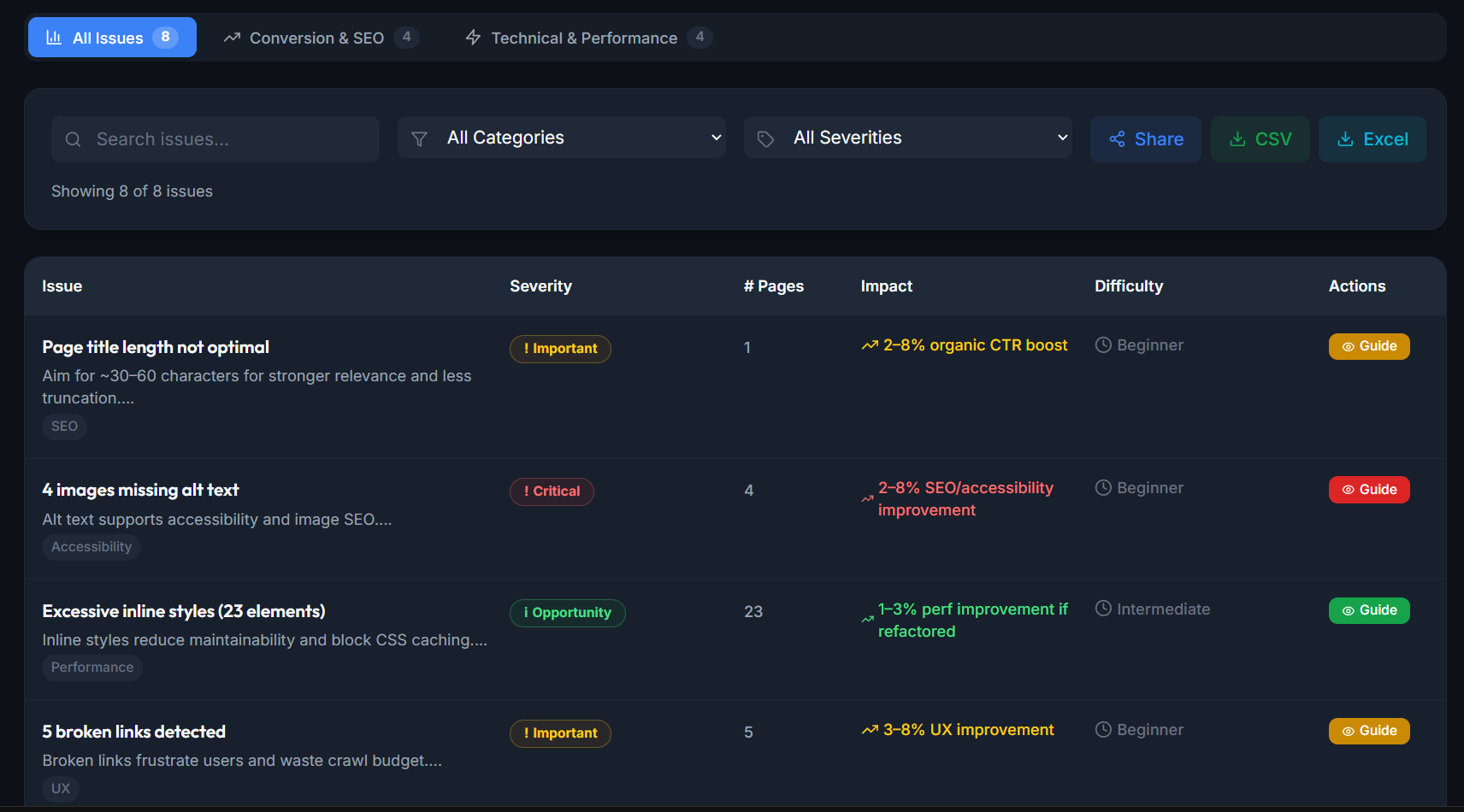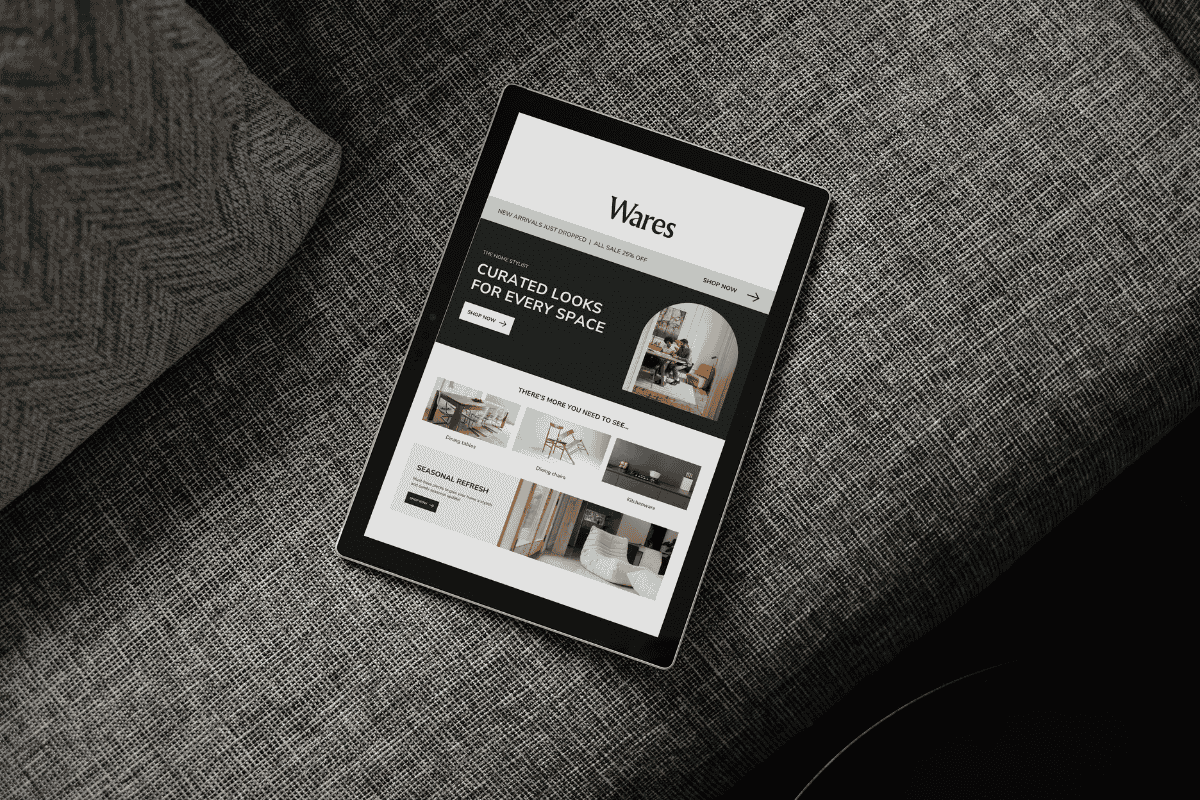Did you know that visitors form an opinion about your website in just 50 milliseconds - it means you have less than a second to make a good impression. As your business's digital storefront, your website should look professional, function flawlessly and accurately reflect your brand.
Main Purpose Of A Website
Before diving into design, let's clarify what your website should accomplish:
- Create a compelling online presence
- Drive relevant & qualified traffic
- Showcase your products/services
- Enable seamless purchases or lead generation
- Attract new customers
- Convert visitors into paying clients
Recent research by BusinessDasher shows that 75% of users judge a company's credibility based on its website design. A thoughtfully designed website builds trust, strengthens your brand and boosts your bottom line.
Top 6 Web Design Tips To Design A Website
Nowadays, we are overwhelmed by the number of websites on the internet, so it's essential to start with a new website that is going to perform well and achieve the results that you are looking for.
💷 1. Establish Budget & Timeline
Let's talk money and time - the foundations of any successful project.
Budget Considerations:
- HOW MUCH CAN YOU REALISTICALLY INVEST IN YOUR WEBSITE?
- WHAT ONGOING COSTS SHOULD YOU ANTICIPATE?
NOTE: A poorly designed website will cost you far more in lost opportunities than the money you might save up front. A website is an investment, not an expense!
-------------------------------------------------------
Current Market Rates [UK]
=> Creative Web Agency Pricing:
- Standard website: £4K - £5K
- Portfolio website 10+ pages: £6K - £8K
- eCommerce web design projects: from £5K
=> Freelance Designer Pricing:
- Standard website: from £2,000
- Bespoke website: from £3,000
- eCommerce site design: from £2,000
-------------------------------------------------------
Typical Development Timelines:
- One-page site: 1 week
- Standard 5-10 pages: 6-8 weeks
- eCommerce store: 3-8 weeks (depending on complexity)
TIP: If you truly want to make a difference and don't want to fall into the trap of other business websites that have built a site and then let it languish, set aside an extra 20% to 30% of your web design budget for digital marketing, including OffPage SEO and Ad campaigns.
🌟 2. Define Clear Website Goals
Take a step back and align your website with your broader business objectives.
Key Questions to Answer:
- WHO EXACTLY IS YOUR TARGET AUDIENCE?
Consider your customers' needs as they will influence the design, overall theme and website structure. Choosing the right design elements, navigation and homepage UX is vital in the design process.
- WHAT SPECIFIC ACTION DO YOU WANT YOUR VISITORS TO TAKE?
If you want to generate leads, you have to consider SEO and PPC ads, plus you have to create a website page that has CTA, lead funnel and contact form.
- WHAT TYPE OF WEBSITE ARE YOU BUILDING?
If you are planning to sell products or services, you'll need an online store with user-friendly product pages, visual elements, and a clear site structure. For example, platforms like MPB make it easy for photographers to buy and sell used camera gear through a seamless online marketplace.
- WHO ARE AND WHAT ARE YOUR COMPETITORS DOING WELL (OR POORLY)?
Spend some time looking at your competition, small and big, to understand what could be improved, what they're lacking or what works.
- HAVE YOU CREATED BRAND GUIDELINES?
The most significant error companies make today is a lack of consistency. This results in social media profiles that aren't uniform, with no clear style guide and varying colours and fonts.
- DOMAIN NAME AND HOSTING
Select a domain and hosting that is reliable and trustworthy, like DreamHost or Plesk.
EXAMPLE: MH Services - Accounting aimed to boost local service requests. By clearly defining this objective from the start, the redesign prioritized intuitive navigation, optimized local SEO and strategically placed contact forms. As a result, the firm saw a 47% increase in site visitors.
TIP: Create a mood board with screenshots of websites you admire for the agency/developer. Note specific elements you like, whether it's navigation style, colour schemes or functionality. This visual design will communicate your concept far better than words alone and save countless revision cycles.
🤝 3. Select an Effective Website Partner
The following decision can make or break your project, so when you evaluate potential partners, check these:
- Portfolio and expertise in various industries
- Client testimonials and case studies - Clutch, Trustpilot
- Communication style and responsiveness
- SEO and digital marketing expertise
- Post-launch support options and warranty
- Chemistry and working relationship
EXAMPLE: Humo hired a web designer based solely on price & they ended up with a beautiful but non-functional website that failed to integrate with their reservation system. Three months and double the budget later, they hired an experienced web agency that understood restaurant websites and delivered a solution that increased online bookings by 34%.
-------------------------------------------------------
Directories for Freelancers:
- Upwork for experienced designers & developers
- Behance.net for hiring a creative freelancer
- Fiverr for low-cost projects
-------------------------------------------------------
Directories for Web Agencies:
- Clutch.co for hiring a web agency
- DesignRush to find and select agency partners from overseas
- Use Google search and type in keywords eg, "web design agency" or "website development London"
TIP: Schedule video calls with three candidates and ask them to walk you through a similar project they've completed. Pay attention to how they explain their process and whether they ask insightful questions about your business goals, not just design preferences or your budget.
🌍 4. Integrate Digital Marketing & SEO
Search engine optimization should be an important step in your web design and development process, as well as digital marketing.
Marketing:
- PPC Advertisement: Google
- Social Media Ads: FB, Insta, LinkedIn, X
- Content Marketing: Email, newsletters
You should market your website and attract visitors via paid services. Any business owner needs to know that just because you have a website does not mean people will automatically find you.
TIP: Ensure you put aside a marketing budget to help you get on your feet. The recommended budget for digital services is 30-40% of your website development project.
-------------------------------------------------------
SEO Optimization
- KEYWORD RESEARCH:
An important aspect of SEO is keyword research, where you identify which keywords your target audience is using.
EXAMPLE: If you are a web agency, you may optimize your content - titles, headings, meta descriptions - for keywords like "well-designed website" or "responsive web design".
- LINK BUILDING:
To rank higher at SERP, you'll need links from other websites pointing back to yours - link building is a vital part of any successful SEO campaign. For online stores, eCommerce SEO services are highly effective in improving visibility and driving targeted traffic to product pages.
TIP: Begin link building and paid advertising simultaneously at launch, as this two-pronged approaches build authority while driving immediate traffic. After 3 months, analyze performance and adjust your strategy based on which channels deliver the best ROI.
- TECHNICAL OPTIMIZATION:
Google now heavily weights Core Web Vitals in rankings, which include loading performance, interactivity and visual stability. Ensure your site has a logical structure, clean URLs, proper heading hierarchy, semantic HTML and mobile optimization.
TIP: Use tools like Google PageSpeed Insights, Lighthouse or GTmetrix to analyze your website's performance and identify areas for improvement.
- LOCAL SEO:
If you serve specific geographic areas, your website should include location-specific pages with unique content, embedded Google Maps, local business schema markup and consistent NAP (name, address, and phone) information.
TIP: Add your company to directories to increase exposure and set up a Google My Business account.
-------------------------------------------------------
Best Website SEO Tools:
- SEObility
- SEOptimer
- Ubersuggest
- SpyFu
- SemRush
📈 5. Measure Website Performance
You can't improve what you don't measure, so strive to implement analytics from day one.
Key Metrics to Track:
- Traffic sources = Where are visitors coming from?
- User behavior = What pages do they visit and in what order?
- Conversion rates = What percentage takes your desired action?
- Bounce rates = When and why do visitors leave?
- Page speed and Core Web Vitals
- Mobile vs. desktop performance differences
EXAMPLE: A website dedicated to Reiki healing employed heat mapping tools to identify areas and topics that visitors frequently engaged with and read about. Utilizing this data, they developed additional content for sections of interest and reduced the focus on pages that were not attracting any traffic. The result: 26% increase in leads.
-------------------------------------------------------
Analytical Tools:
- Google Analytics
- Google Search Console
- Crazy Egg
- HotJar
- Smart Look
TIP: Set up custom dashboards that track your specific business goals. For an eCommerce site, this might include product page drop-offs, cart abandonment rates and checkout completion metrics, not just generic pageviews.
🛠️ 6. Ongoing Website Maintenance & Updates
Your website is never truly "finished", and you have to treat every page as an evolving asset rather than a one-time project to maintain its effectiveness.
Regular Maintenance Needs:
- Security updates and vulnerability patching
- Content freshness and relevance
- Performance & SEO optimization
- Feature enhancements based on user data
- Competitive analysis and adjustment
-------------------------------------------------------
Typical Agency Maintenance Costs:
- Basic: £100/month [backup, update and report]
- Standard: £200 - £300/month [basic + Web Design work]
- Premium: £500/month+ [basic + Web Design & development work]
-------------------------------------------------------
Website Upkeep Costs:
- Domain name: £0.99 to £24.99/year
- Web hosting: £30 to £200/year
- SSL certificate: 0 to £150/year
- Email hosting: £30 to £300/year
- Paid Plugins: £50 - £300/year
- Ad hoc services: Designer/Developer from £40 to £80/h
TIP: Schedule quarterly website reviews with your web team and use actual user data to drive decisions about what to improve rather than making changes based on personal preferences or passing trends. The goal is to help users find the information they're looking for.
-------------------------------------------------------
Case Study - Digital Transformation
BEFORE: Rinkoff Bakery had a dated website with poor mobile functionality, inconsistent branding and no online ordering capability. Despite having award-winning products, their online presence failed to convey their quality or facilitate business growth.
PROCESS: Worked with a web design agency
- Defined clear goals: increase online orders and build brand awareness
- Established a £8,500 budget with a 3-month timeline
- Created a mobile-first design with seamless online ordering
- Implemented local SEO strategy targeting nearby neighborhoods
- Set up comprehensive analytics tracking
- Established a monthly maintenance plan
AFTER: Six months post-launch
- 224% increase in website traffic
- 89% increase in mobile conversions
- 43% of revenue now coming from online orders
- 4.9/5 average rating for their online ordering experience
KEY INSIGHTS: The most impactful change wasn't visual design; it was restructuring the site architecture to match their customers' actual buying journey, informed by interviews with existing customers.
-------------------------------------------------------
🔒 Common Website Design Mistakes to Avoid
a) Prioritizing aesthetics over functionality
Beautiful but confusing navigation frustrates users and so we recommend following web design principles and building a simple website with easy navigation.
-------------------------------------------------------
b) Neglecting mobile optimization
With over 85% of web traffic coming from mobile devices, phones can't be an afterthought. Ensure the website functions well on all breaking points [PC, Desktop, Tablet, Mobile].
-------------------------------------------------------
c) Forgetting about page speed
Each second of load time decreases conversions by approximately 8%. Optimize images by compressing them to WebP and minimize unnecessary scripts.
-------------------------------------------------------
d) Not creating content for your audience
Your visitors care about solving their problems, not reading your company history (unless it helps solve their problems).
-------------------------------------------------------
e) Launching without a marketing plan
Have a launch strategy ready before going live and consider using digital marketing - PPC Ads, social media campaigns, press releases and email marketing.
🚀 Create a Website - Web Development Process
1. Kickoff Call
- The main focus is to uncover your goals, target audience and new page needs.
- Secondly, we want to learn about your business and competitors to create a website with best practices.
-------------------------------------------------------
2. Workshop
- Collaborative session to get everything out of your head and onto our whiteboard.
- We'll sketch user journeys, prioritize features, and make sure everyone's on the same page.
-------------------------------------------------------
3. Wireframing & Visual Design
- We transform ideas into visual layouts, starting with wireframes (think architectural blueprints), before adding your brand personality through color, typography and imagery.
-------------------------------------------------------
4. Revision & Collaboration
- Design decision - we share the entire website to collect your thoughts and make revisions.
- Every website element, design layout and user experience must guide users towards conversion.
-------------------------------------------------------
5. Web Development - Site Structure
- The web developers get to work turning Figma designs into functioning pages, building the website from scratch "no template" - clean code, responsive layouts and website navigation.
-------------------------------------------------------
6. Web Design - Website Design Elements
- In the next phase, the designer adds animations and interactions throughout the website to elevate the design and create a successful website.
-------------------------------------------------------
7. Content & SEO
- Your website content is key to ranking high on Google's search results pages.
- Perform keyword research, follow web content accessibility guidelines and use OnPage SEO - heading structures, meta title & descriptions, schema markup.
-------------------------------------------------------
8. Test Performance, Layout & Website Elements
- Your website undergoes rigorous multi-stage testing across devices, browsers and user scenarios.
- Before launch, it’s also helpful to view how your site loads and behaves from different regions using residential proxies, which simulate real users browsing from various locations.
- Use both automated tools and manual testing to identify and resolve any issues, ensuring your site provides a flawless experience for every visitor.
-------------------------------------------------------
9. Site Launch
- Domain configuration, hosting, SSL certification and server optimization.
- In-house training about the design software, content management system and pages on your website.
-------------------------------------------------------
Conclusion - Website Design Process
Every web design process should prioritize user experience, visually appealing aesthetics and functionality to ensure a professional website that captures attention instantly. The top of the page is crucial for making a strong first impression and guiding visitors toward key actions.
To create a web page that stands out, focus on intuitive navigation, engaging visuals and seamless interactions. Remember that users typically scan the page rather than read every detail, so structuring content effectively with clear headings and call-to-action elements will improve engagement and conversions.
Building the Best Website
What Is The Best Way To Design A Website?
- Clearly outline what you want to achieve with your website - inform, entertain, sell products or provide a service
- Identify who your target audience is and tailor the design to meet their needs and preferences
- Create a sitemap to organize the website’s content logically
- Review competition and learn from their strenght or weakness
- Work with a professional team
What Are The Five Golden Rules Of A Well-designed Web Page?
- Clear navigation
- Fast loading times
- Mobile responsiveness
- Consistent branding
- Compelling calls-to-action
How Do You Structure A Good Website?
Create a logical hierarchy with your most important content accessible within 3 clicks. Use a consistent layout with intuitive navigation, clear sections and plenty of white space. Think of your site like a conversation - guide visitors naturally through your content.
What Are The Best Budget-friendly Website Builders?
Wix, WordPress and Squarespace offer excellent free/affordable plans. For e-commerce on a budget, Shopify and BigCommerce have reasonably priced starter plans.
What Are The Best Web Builders For Creative Websites?
- Webflow – Ultimate design flexibility with a visual editor and full code control
- Framer – Perfect for interactive, animated sites with smooth transitions
- Tilda – Great for storytelling and editorial-style websites with elegant design