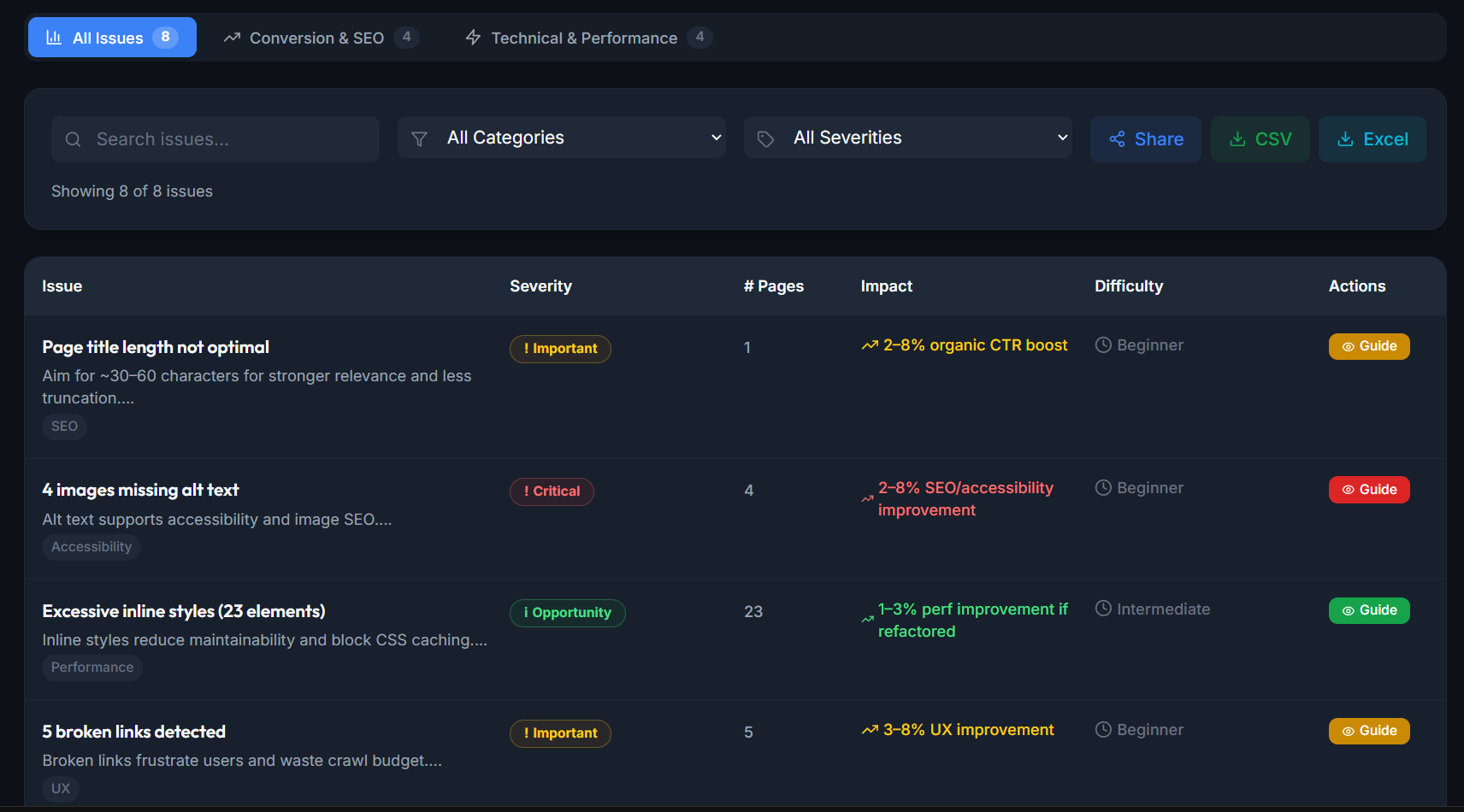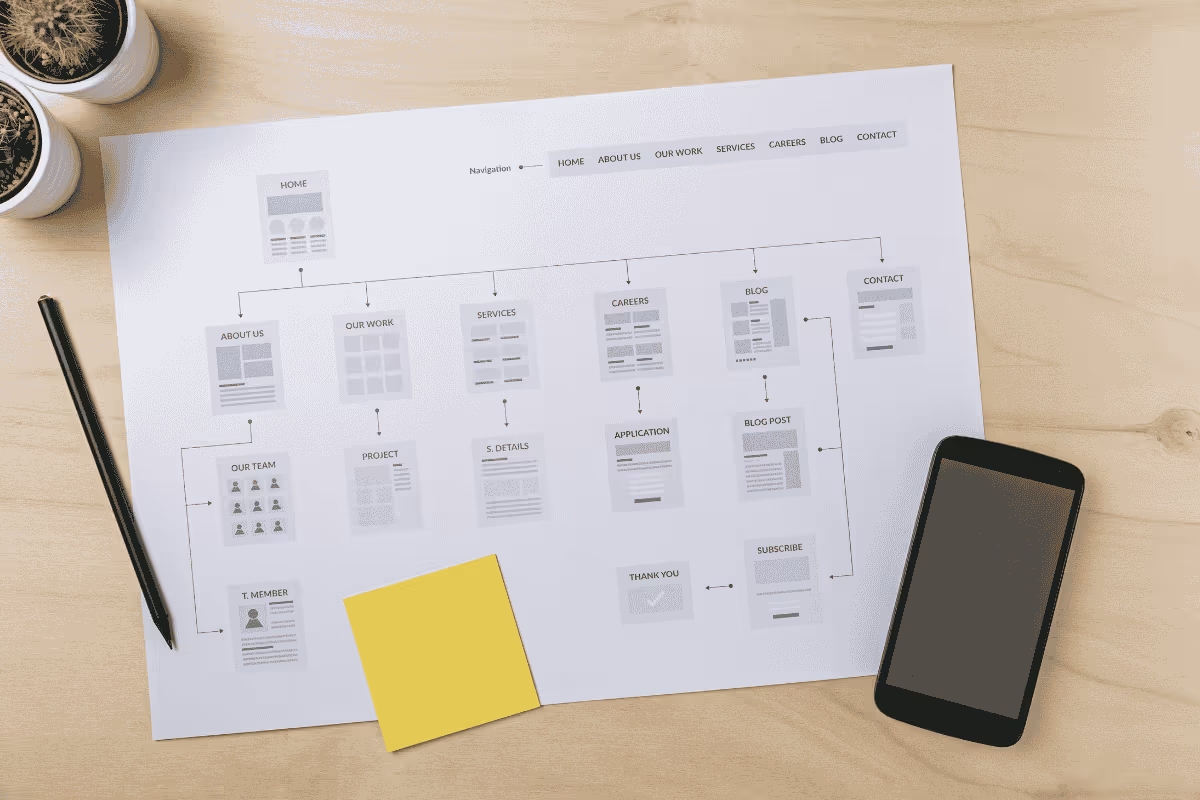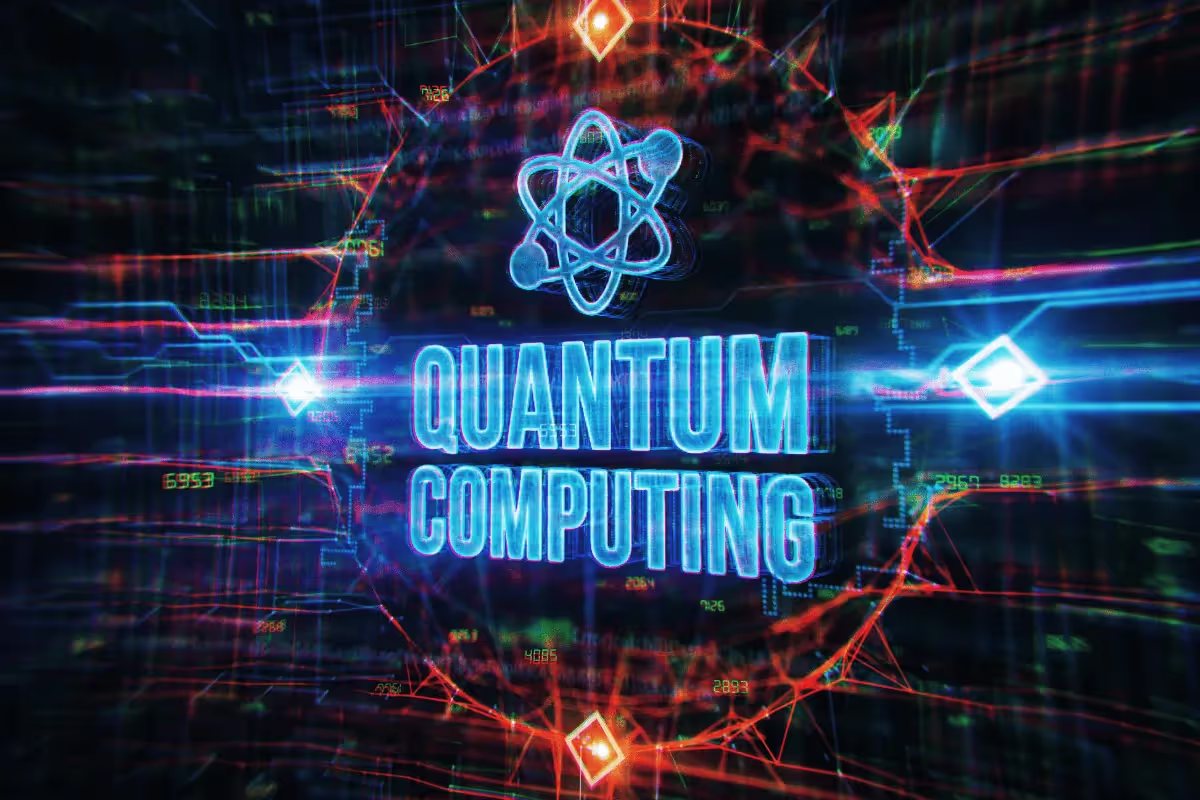A sitemap is a map of your website that shows the hierarchy of pages and how they are connected. It can be helpful for visitors and search engines, as it makes it easy to see where everything is on your site and how to get around.
Definition: What's a Sitemap?
A sitemap is a detailed layout of your website that includes all your web pages, images, and data in a sitemap file for your website. It serves as a vital resource for web designers, SEO professionals, and content creators, helping them to structure and optimize websites effectively. For users, it ensures that all pages are accessible and avoids duplication of information.
Sitemaps come in two main formats: XML for search engines and HTML for visitors. XML sitemaps aid in the indexing of your website’s content, while HTML sitemaps improve user navigation.
Tools like the data loader in Salesforce can simplify bulk data operations while ensuring compliance with digital content protections.
Options To Create A Sitemap
Generating a sitemap is a crucial step in optimizing your website for search. There are several ways to create a sitemap, each with its own benefits depending on your needs and technical expertise.
🌍 A) Online Sitemap Generators
Online sitemap generators are the most user-friendly option, ideal for those who prefer a quick and automated process. These tools require minimal input—simply enter your website's URL, and the generator will crawl your site to create a sitemap.
- Ease of Use: Just enter the website address
- Cost: Many tools are free, but some offer advanced features for a fee
Advantages vs Disadvantages:
- Speed: Quickly generates a sitemap without needing technical skills
- Accessibility: No need to install software or understand coding
- Compatibility: Works with most websites regardless of the platform
- Customization Limits: Limited control over the sitemap structure
- Features: Free versions may lack advanced features such as setting priorities or including images
-------------------------------------------------------
✍️ B) Manual Sitemap Creation
For those who want more control or need a highly customized sitemap, manual creation is an option. This process involves creating an XML file that lists all your site’s URLs, along with metadata like the last update date and the page’s priority.
- Create an XML File: List all URLs and relevant metadata (e.g.,
<url>,<lastmod>,<changefreq>,<priority>) - Save and Upload: Save the XML file and upload it to your website’s root directory
- Submit to Search Engines: Use tools like Google Search Console to submit your sitemap
Advantages vs Disadvantages:
- Full Control: Customize every aspect of your sitemap
- Precision: Tailor the sitemap to include or exclude specific URLs or content types
- Time-Consuming: Requires knowledge of XML and manual updating
- Technical Skills Needed: Not suitable for those unfamiliar with coding or XML
-------------------------------------------------------
🧩 C) CMS-Based Sitemap Plugins
If your website is built on a Content Management System (CMS) like WordPress, Joomla!, or Drupal, you can use sitemap plugins or modules to automate the process.
- Automated Creation: Plugins automatically generate and update the sitemap as you add or modify content
- Customization: Most plugins allow you to customize settings, such as which pages to include or exclude
Advantages vs Disadvantages:
- Integration: Seamlessly integrates with your CMS, updating the sitemap as your site evolves
- Ease of Use: No coding is required—just install the plugin and configure settings
- Advanced Features: Many plugins offer additional SEO tools, such as setting priorities and defining change frequencies
- Dependency on Plugins: Requires installing and maintaining additional software
- Performance Impact: Some plugins may slow down your website, especially if not optimized
Top 5 Free Sitemap Generators
If you're looking for an effective and free online sitemap generator, here are the top five sitemap online options along with examples and how to use them:
🤖 1. XML-Sitemaps.com
XML-Sitemaps.com is one of the most widely used and referenced tools for creating basic XML sitemaps. It’s straightforward and requires no software installation.
- Generates XML sitemaps for search engines
- Supports up to 500 pages in the free version
- Provides a downloadable XML file and a link to submit your sitemap to Google directly.
How to Use Site Map:
- Visit XML-Sitemaps.com
- Enter your website URL in the provided field
- Click “Start” to begin the generation process
- Download the XML file once the process is complete
- Submit the file to Google Search Console for indexing
Example: A small business website with under 500 pages can use this tool easily to generate a sitemap and enhance its visibility on Google with a free XML file.
-------------------------------------------------------
🤖 2. XML Sitemap Generator for Google
A popular WordPress plugin that automatically generates XML sitemaps tailored for Google. It’s easy to install and works seamlessly with WordPress websites.
- Automatically updates the sitemap when new content is added
- Notifies search engines like Google and Bing about new content
- Compatible with all WordPress-generated pages and custom URLs
How to Create XML Sitemap:
- Install the plugin from the WordPress plugin repository
- Activate the plugin from the WordPress dashboard
- The plugin automatically creates and updates your sitemap at
/sitemap.xml - Submit the sitemap URL to Google Search Console
Example: A blog section can use this plugin to index new posts promptly by Google.
-------------------------------------------------------
🤖 3. Flowmapp Sitemap Creator
Flowmapp is an excellent tool for creating visual sitemaps. It’s particularly useful for web designers and teams working on larger projects that require collaboration
- Drag-and-drop interface for easy sitemap creation.
- Collaboration features for team members
- Supports wireframes, user flows, and content maps
How to Generate the Sitemap:
- Sign up for a free account at Flowmapp.com
- Create a new project and choose the “Sitemap” option
- Drag and drop elements to create your sitemap
- Share the project with your team members for collaboration
Example: A digital agency working on a client’s website can use Flowmapp to design a visual sitemap and collaborate with the client on the structure.
-------------------------------------------------------
🤖 4. GlooMaps Sitemap Builder
GlooMaps is a simple and user-friendly tool for quickly creating visual sitemaps. It’s perfect for those who need to draft a sitemap without the complexity of advanced tools.
- Intuitive interface with quick setup
- Allows easy export to XML or text formats
- No sign-up is required for basic use
How to Use Sitemap Guide:
- Go to GlooMaps.com
- Start building your sitemap by adding pages and subpages
- Customize the hierarchy and structure as needed
- Export the sitemap to XML or save it as a URL
Example: A freelancer creating a small website can use GlooMaps to quickly sketch out the site’s structure and share it with the client.
-------------------------------------------------------
🤖 5. MindMup Sitemap Generator Tool
MindMup is a free mind-mapping tool that can also be used to design and share creative sitemaps. It’s ideal for brainstorming and organizing complex projects.
- Cloud-based with autosave functionality
- Supports collaboration and sharing
- Can export sitemaps as PDFs or images
How to Create Sitemap:
- Visit MindMup.com.
- Start a new mind map and organize your website structure using nodes
- Add pages, content ideas, and other elements to the map
- Share the map with collaborators or export it for documentation
Example: A content strategist planning a large-scale content hub can use MindMup to visually organize the structure and share it with writers and designers.
Best Sitemap Generator Tools
The variety of sitemap tools has expanded significantly. Below are some of the top tools that cater to different needs:
🤖 1. Slickplan Visual Sitemap
Slickplan is a top visual sitemap generator for refining website structures and designing mock-ups. It's particularly well-suited for teams working on web design and development projects.
- Free Plan: Available with limited features
- Pro Plan: Starts at $10.79/month
Ideal for web designers and agencies needing a comprehensive tool for planning website architecture and design.
- Drag-and-drop interface
- Collaboration tools
- CMS integration (e.g., WordPress, Joomla)
-------------------------------------------------------
🤖 2. Octopus
I you want to build a website Octopus is a robust tool designed for generating both visual and XML sitemaps, catering to SEO professionals and web developers alike.
- Free Plan: Available with basic features
- Pro Plan: Starts at $8/month
Suitable for businesses and individuals who need a versatile tool for both visual and XML sitemap creation.
- Visual and XML sitemap creation
- Drag-and-drop functionality
- Collaboration and sharing features
-------------------------------------------------------
🤖 3. Dynomapper
Dynomapper is ideal for interactive sitemap creation with a focus on S E O, content auditing, and accessibility testing.
- Pro Plan: Starts at $49/month
SEO professionals and businesses need advanced sitemap tools with additional features for content management and S E O.
- Interactive visual sitemaps
- Content inventory and audit features
- Accessibility testing
-------------------------------------------------------
🤖 4. Yoast SEO (WordPress Plugin)
Yoast SEO is a comprehensive WordPress plugin that automatically generates XML sitemaps while offering robust SEO tools.
- Free Plan: Available with essential features
- Premium Plan: Starts at $99/year
WordPress users seeking an integrated S E O and sitemap solution.
- Automatic XML sitemap generation
- SEO analysis and optimization
- Readability analysis and content suggestions
-------------------------------------------------------
🤖 5. Sitebulb
Sitebulb is a powerful website crawler that also generates XML sitemaps. It’s designed for professionals needing detailed insights into their site’s structure and performance.
- Pro Plan: Starts at £35/month (approximately $45/month)
S E O agencies and professionals require advanced auditing and sitemap generation tools.
- In-depth site crawling and auditing
- Detailed XML sitemap generation
- Visual representation of site structure helps visualize the sitemap for your website.
Sitemap Templates - Website Structure
A sitemap is a list of the pages of your website, designed to assist both users and searches in navigating your site effectively. By utilizing a free visual sitemap generator, you can generate a visual sitemap that illustrates the website structure and creates clear pathways for user engagement.
This visual sitemap tool also enables you to collaborate with your team to ensure that all essential pages are included, facilitating the management of even a million pages. Here are some templates to get a visual representation:
A) Small Business Sites
This template is ideal for a simple website - tradesmen, accountant - with a straightforward structure. It's typically used for smaller websites or personal blogs where the navigation is clear and concise.
B) Large Corporate Websites
This template is designed for large organizations with a complex web presence, including multiple departments, services, and resources.
C) eCommerce Websites
This template is suited for e-commerce websites, which often have a more complex structure due to multiple product categories and customer interaction pages.
Quick Tips For Creating An Effective Sitemap
Creating a well-structured sitemap is crucial for SEO and user experience, as it helps Google index the content on your website. Here are some tips to create a visual sitemap with the number of pages:
- Start with the Homepage: Begin your sitemap from the homepage and expand outwards. This provides a clear overview of your website’s structure.
- Group Pages Logically: Organize your pages into categories. This helps in maintaining a coherent site architecture.
- Utilize Sitemap Generators: Leverage online tools to automate the process and ensure accuracy.
- Incorporate Visual Elements: Use images sparingly but effectively, especially in visual sitemaps, to enhance user engagement.
- Regular Updates: Continuously update your sitemap as you add or remove pages to keep it current.
-------------------------------------------------------
Process To Improve Website SEO
Sitemaps play a crucial role in improving your website’s S E O by ensuring all pages are indexed, which increases visibility in search results. Here’s how to optimize your website using sitemaps:
- Keyword Research: Identify relevant keywords and incorporate them throughout your content and meta tags.
- On-page Optimization: Optimize titles, meta descriptions, headers, and images.
- Content Creation: Regularly produce high-quality, relevant content.
- Technical SEO: Implement best practices like structured URLs, responsive design, and clean code.
- Link Building: Acquire backlinks from reputable sources to improve domain authority.
- Performance Optimization: Improve site speed through image compression, code minification, and caching.
- Mobile Optimization: Ensure your website is mobile-friendly, as mobile usability is a significant ranking factor.
- Local SEO: Optimize for local searches by maintaining accurate business listings and obtaining local backlinks.
- Analytics Tracking: Use tools like Google Analytics to monitor performance and adjust your S E O strategy accordingly.
Definition of Search Engine: SEO
SEO, or Search Engine Optimization, is the practice of optimizing your website to rank higher in search engine results pages (SERPs). This involves creating quality content, optimizing site structure, and building authoritative backlinks.
Search Engine Systems:
- Crawler-based: Like Google and Bing, which use automated bots to index websites
- Directory-based: Manually curated databases
- Metasearch Engines: Combine results from multiple searches, such as DuckDuckGo
-------------------------------------------------------
Search Engines Types:
- Google: Dominating the global market with over 92% share, Google is the most widely used engine worldwide. Its advanced algorithms and an extensive index make it the go-to platform for finding information on the web.
- Bing: Owned and operated by Microsoft, Bing is the region's second-largest search. It powers search across Microsoft products, including the popular Windows search.
- Yahoo: Now powered by Bing, Yahoo remains notable, particularly in the United States, despite its declining market share. It’s known for its integrated services, including news, email, and finance.
- Baidu: As the leading search provider in China, Baidu commands over 70% of the country's market share. It’s tailored to Chinese-language searches and offers a variety of services, including maps, cloud storage, and AI.
- Yandex: Yandex is dominant in Russia, and it holds more than 57% of the market share. Known for its comprehensive search tools and localized services, it’s often referred to as "the Google of Russia."
- DuckDuckGo: A privacy-focused engine that does not track user history or personalize search results. It has gained popularity among users who prioritize privacy and data protection.
- StartPage: Another privacy-centric engine, StartPage uses Google’s search results but strips away tracking and personalization, offering a more anonymous browsing experience.
- WolframAlpha: Unlike traditional search engines, WolframAlpha is a "computational knowledge engine." It’s designed to provide expert-level answers to complex queries, particularly in fields like mathematics, science, and engineering.
Conclusion - Sitemap Generator Tools
A well-crafted sitemap is not only a roadmap for visitors but also a vital component of your SEO strategy. By creating and maintaining a sitemap, you enhance the usability of your website and boost its visibility in search engine results.
With the array of tools available in 2024 & 2025, generating a sitemap has never been easier. Choose the best tool for your needs and ensure your website development is fully optimized for both users and search engines.
Sitemap Builder Guide
How Do I Create A Sitemap From An Existing Website?
Use a tool like Screaming Frog or Octopus to crawl your site and automatically generate a sitemap. Just enter your website URL, and the tool will map out all your pages in a structured format.
How To Automatically Create A Sitemap?
You can use tools like Yoast SEO for WordPress or XML-Sitemaps.com. These tools generate sitemaps automatically as you build or update your website, ensuring your sitemap stays current.
Do I Need A Sitemap On My Website?
Yes! A sitemap helps search engines crawl your website and index your content more effectively, improving your site’s visibility in search results. It’s essential for S E O and user experience, especially on large websites.
Does Google Have A Sitemap Generator?
Google doesn’t offer a dedicated sitemap generator, but tools like Google Search Console allow you to submit and monitor your sitemaps after creating them with third-party tools.
What are the easiest ways to create sitemaps for different website platforms?
Most platforms handle sitemaps automatically. WordPress uses the Yoast plugin, while Webflow, Shopify and Wix have built-in sitemap generation that updates as you add content. For custom or static sites, use online tools like XML-sitemaps.com or Screaming Frog to generate sitemaps quickly without manual work.