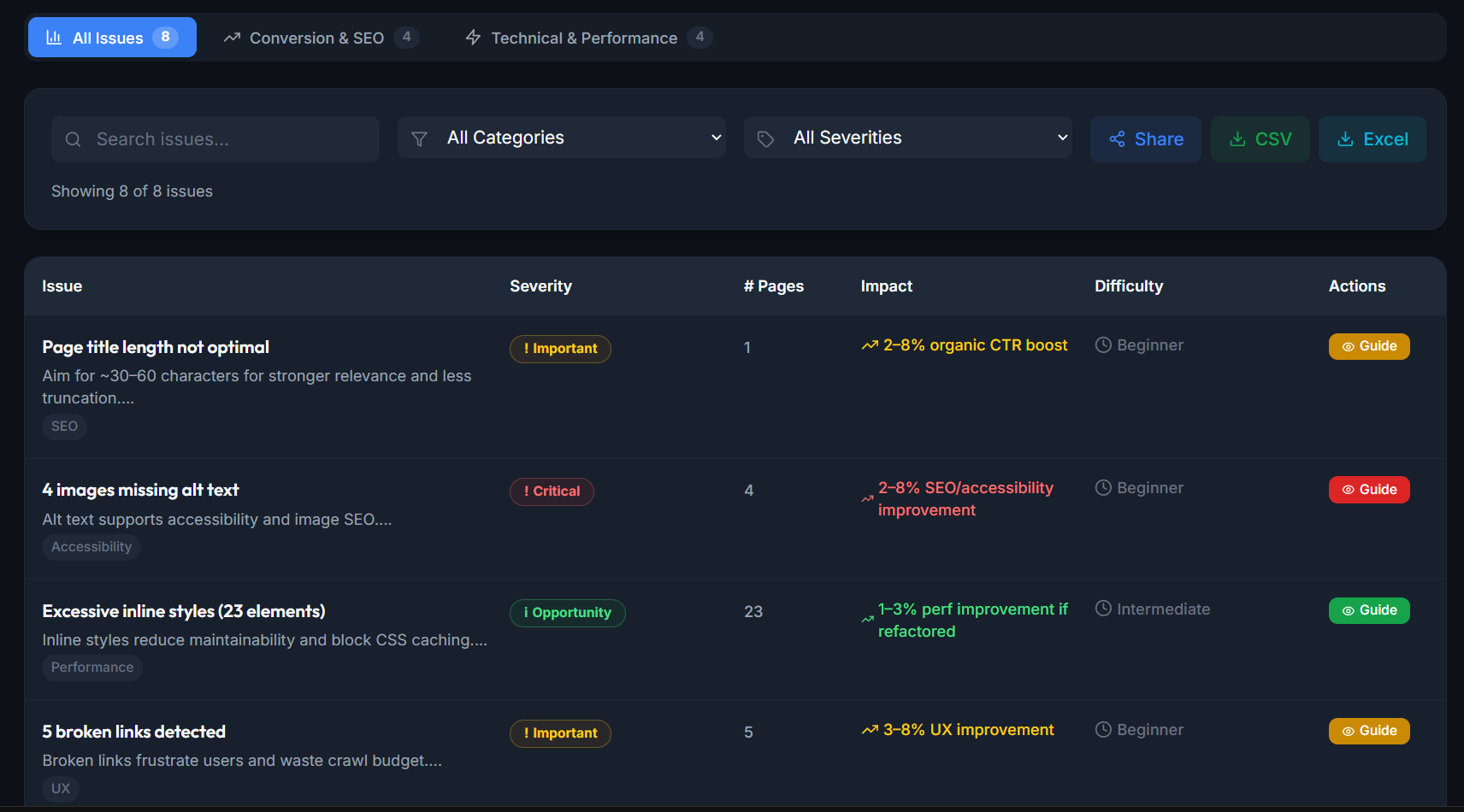In the competitive world of eCommerce, first impression is everything. Your Shopify website is your digital storefront, the place where you showcase your brand and convert visitors into customers.
An elegant design not only creates a visually appealing experience but also fosters trust and professionalism, ultimately leading to increased sales. Find out more about our 7 key tips that will help you design a Shopify website quickly without excluding elegance.
What is Shopify Website?
Shopify is a platform that allows users to easily create and customize their own online store. It provides a range of tools and features to help users set up and manage their online business, including options for designing the website, adding products, processing payments, and tracking sales.
Shopify also offers a variety of apps and integrations to help users grow their business and reach more customers. They have various subscriptions that offer different levels of features and support, depending on the size and needs of the business.
- Basic Plan: £25/month [For solo entrepreneurs & brand's]
- Shopify Plan: £65/month [For small teams & customization]
- Advanced Plan: £344/month [For eCommerce businesses to scale]
- Plus Plan: £2,000/month [For top Shopify stores]
Tips To Build Shopify Store
You have to multi-task to ensure your Shopify store's success and have some minimal design skills unless you hire a web designer for your website project. Follow the below tips and make the most out of your elegant Shopify themes, plus don't forget to create a professional shop logo to enhance your brand's identity and leave a lasting impression on your customers.
🖼️ 1. Find the perfect Shopify template
Your theme is the foundation of your website's design. Shopify offers a vast selection of free and paid themes, each with its own unique style and features.
When choosing a theme, consider the following factors:
Brand Alignment: Does the theme's aesthetic reflect your brand identity? Elegant themes often prioritize clean lines, subtle animations and a focus on high-quality visuals.
Functionality: Does the theme offer the features you need? This could include product filtering, customer reviews, and integration with marketing tools.
Responsiveness: In today's mobile-first world, your website absolutely must be responsive, meaning it adapts seamlessly to different screen sizes. Ensure the theme you choose offers a flawless user experience across desktops, tablets, and smartphones.
Best Shopify Themes
- Prestige [$380] - Designed for premium, high-end brand appeal.
- Impulse [$380] - Fashionable & flexible design with powerful promotions.
- Symmetry [$380] - Versatile & professional theme with premium features.
- Impact [$380] - A coloured, typography-oriented theme for impactful brands.
- Broadcast [$380] - Powerful, feature-rich and designed to incentivize sales.
-------------------------------------------------------
✨ 2. Master the art of white space
White space, often referred to as negative space, is the empty area between design elements on your website. While it might seem counterintuitive, using ample white space is a cornerstone of elegant design.
Here's why white space matters:
Improved Readability: White space creates breathing room for text and product descriptions, making them easier to read and understand.
Enhanced Focus: By strategically placing elements within a spacious layout, you draw attention to what truly matters – your products.
Sophistication: A clean and uncluttered layout conveys a sense of refinement and professionalism.
How to Improve White Space?
- Spacing: Use adequate spacing between paragraphs to allow the content to have breathing space
- Information: Break down information using bullet points to facilitate easy scanning and comprehension
- Clarity: Employ clear subheadings to structure content and assist readers in navigating through the text
- Font: Choose a readable font size to improve the overall readability of the content
- Colour: Establish a colour contrast between text and background for effortless reading
- Structure: Maintain a clean and clutter-free layout to uphold a visually appealing design
- Assets: Integrate images or icons strategically to enhance the text and foster engagement
- Branding: Ensure consistency in font styles, spacing, and alignment throughout the content
🎨 3. Incorporate subtle website design elements
Elegance is often found in detail, incorporating subtle design elements like typography, spacing and animations to enhance your Shopify website template.
A few tips to create inspiring Shopify stores:
High-Quality Icons: Use well-designed icons to represent categories, product features, or call-to-action buttons.
Hover Effects: Implement subtle hover effects on buttons or product images to enhance user interaction without being overly distracting.
Custom Cursors: While a subtle detail, using a custom cursor can add a touch of personality and brand recognition.
Typography: Choose readable fonts that align with your brand and pay attention to spacing, line height and font weights to establish a clear text hierarchy.
Animations: Implement subtle animations like fades or transitions and use animations to direct user focus and improve the overall experience.
Best Practices & Websites to Inspire
- Cowboy - eBike seller
- Doll Smash - Makeup beauty brand
- FeasTables - Chocolate bar seller
- Biggie Best - Home and decor
- Plush - Furniture store
-------------------------------------------------------
📸 4. Embrace high-quality images
Visuals are a powerful storytelling tool, and an eCommerce platform like Shopify, high-quality images are essential. Grainy, low-resolution photos will detract from your brand image and make your products appear less appealing.
Consider these tips to increase site traffic:
Invest in Professional Photography: Consider hiring a professional photographer to capture your products in the best possible light.
Prioritize Consistency: Maintain a consistent visual style throughout your website. This includes using similar lighting, backgrounds, and editing styles for all product photos.
Optimize Size & Speed: Large image files can slow down your website's loading speed. Use tools like Photoshop to optimize your images for the web without sacrificing quality.
Zoom & 360-Degree Views: Allow customers to zoom in on product images or view them from all angles with a 360-degree feature. This can help customers get a better sense of the product's details and quality.
Lifestyle Images: Show your products in real-life scenarios to help customers envision how they can use them in their own lives. This can create a more emotional connection with your products and increase the likelihood of a purchase.
Elegant Shopify Theme Free Image Editors
- Canva - Best photo editor
- Sumo Paint - Alternative to Adobe
- Photo Room - Popular AI editor
- Pixlr - Affordable editor
- Paint.net - Free software editor
-------------------------------------------------------
📑 5. Craft compelling product descriptions
Elegant design extends beyond visuals. The way you describe your products plays a crucial role in creating a sophisticated user experience. Craft compelling product descriptions, taglines and titles that engage the senses and ignite curiosity. Tap into their desires and aspirations particularly if your strategy includes Facebook marketing or TikTok video marketing.
Here are some tips for writing compelling product descriptions:
Focus on Benefits: Go beyond simply listing features. Highlight how your products will improve your customers' lives.
Use Storytelling: Weave a narrative around your products, evoking emotions and connecting with your target audience.
Maintain Brand Voice: Ensure your product descriptions align with your overall brand voice and tone.
Content Writer for Best Shopify Stores
- ChatGPT - unlimited
- Copy.ai - 2000 words/month free
- RyRob - short form article generator
- Rytr - 10K characters/month free
- Jasper - extensive features and functionalities, $49/month
-------------------------------------------------------
💻 6. Keep navigation simple & intuitive
It is important to keep the navigation on your website simple and intuitive so that users can easily find the information they are looking for. A user-friendly & elegant Shopify website design will help increase user engagement and ultimately drive more conversions.
Here are some tips for keeping your navigation simple and intuitive:
- Organized Menu: Logically structure your menus, using clear and concise language. Make sure the menu is visible and accessible on every.
- Search Bar Functionality: Ensure your search bar functions effectively, providing accurate and relevant product suggestions.
- Use Breadcrumbs: Breadcrumbs help users understand where they are on your website and easily navigate back to previous pages.
- Limit the Clicks: Try to limit the number of clicks it takes for users to find the information they are looking for. Ideally, users should be able to reach any page on your site within three clicks.
- Descriptive Labels: Use clear and descriptive labels for menu items and links so users know exactly what to expect when they click on them.
Inspiring Shopify Store Navigations
- Raw Juicery - Clear and transparent
- Lyka - Simple and effective
- Loisa - Interactive & modern
- Taylor Stitch - Organized mega menu
- Gymshark - Extensive but easy to use nav bar
-------------------------------------------------------
📣 7. Utilize eCommerce website SEO & marketing
Building a website is just the first step in eCommerce success. In order to drive traffic to your site and convert visitors into customers, you have to utilize SEO and marketing strategies. Optimizing your website for search engines is crucial in order to appear in search results when potential customers are looking for products or services you offer.
Perform the following homepage & product page optimization:
Keywords: Use relevant keywords in your website content, meta tags and product descriptions eg. if you are an accountant add relevant words/phrases like "accounting services" or "small business accountant".
Content: Create high-quality, engaging content that incorporates keywords naturally and avoid copy & paste text from other websites.
Graphical Assets: Optimize images with alt text and descriptive file names. Compress images to reduce file size without sacrificing quality.
Internal Links: Internal linking is an important strategy for improving navigation and increasing time spent on your site. By incorporating relevant links throughout your content, you can guide visitors to other pages on your site that they may find interesting or useful.
OffPage SEO: Focus on building high-quality backlinks from authoritative websites that are relevant to your niche. This can help increase your website's domain authority and improve your search engine rankings.
Advertisement: Consider paid ads, options such as Google PPC or social media ads to increase visibility.
eCommerce Shopify Theme Optimization Tools
- Surfer - SEO tool to optimize content
- Ahrefs - Traffic and rank analysis
- SpyFu - Keyword research
- Neuron Writer - SEO optimized content creator
- GiftofSpeed - Website speed test
-------------------------------------------------------
Top Shopify Tips for Building Brand Trust
While the above tips focus on design elements, building an elegant Shopify website goes beyond aesthetics. To achieve trust and brand loyalty among your customers, consider implementing the following tips:
💰 1. Secure Payment Methods
- Use trusted payment gateways and secure SSL certificates to protect customers' personal and payment information.
- Displaying trust badges and security icons can also reassure customers of the safety of your website.
🛒 2. Seamless Checkout Process
- Ensure your checkout process is streamlined and secure, minimizing friction for customers at the point of purchase.
- This includes having a guest checkout option for customers who don't want to create an account and offering multiple payment options.
👤 3. Customer Support
- Offer multiple ways for customers to contact your business, such as live chat, email, or phone support.
- Promptly address customer inquiries and concerns to demonstrate your commitment to excellent customer service.
🔄 4. Returns and Refunds
- Make your return and refund policies clear and accessible to customers.
- Providing a hassle-free returns process can give customers peace of mind when making a purchase.
👁️ 5. Reviews and Testimonials
- Enable customers to leave reviews and testimonials on your website to showcase positive feedback from satisfied customers.
- Social proof can significantly impact a customer's purchasing decision.
🏷️ 6. Highlight Trust Signals
- Display trust signals such as awards, certifications, partnerships, and affiliations on your website to demonstrate credibility and reliability.
- These endorsements can boost customer confidence in your brand.
🎯 7. Brand Story
- Create a compelling narrative that shares your brand's history, inspiration, and vision.
- Storytelling can help humanize your brand and create an emotional connection with customers.
📚 8. Consistent Branding
- Ensure consistent branding across all elements of your Shopify website & social media channels including visuals, messaging and tone of voice.
- A cohesive brand identity can reinforce trust and recognition among your customer base.
Conclusion - Elegant Shopify Site
An elegant Shopify website is a powerful tool for attracting customers and building a successful brand. By combining a well-designed visual experience with clear navigation, informative content, and a focus on customer trust, you can create a website design that converts visitors into lifelong fans.
Remember to utilize Shopify tools for marketing, SEO, and analytics to continuously improve and optimize your beautiful eCommerce website for increased success. With dedication and strategic planning, your Shopify website can be a key component in growing your business and reaching new heights.
Shopify Store Guide
How Do I Make My Shopify Store Go Viral?
Successful Shopify store owners often wonder how they can make their store go viral and one crucial aspect is to create engaging and shareable content that will resonate with your target audience.
Additionally, if you have the budget then invest heavily in marketing strategies such as PPC, influencer partnerships, social media advertising, and email marketing campaigns to increase visibility and reach.
How Do I Draw Attention To My Shopify Store?
- One effective way to draw attention to your store is by utilizing social media platforms to promote your products and engage with your target audience.
- Invest in search engine optimization (SEO) to improve your store's visibility on search engines like Google.
- Utilizing email marketing campaigns and partner with influencers.
- Consistently implementing these strategies can help make your store stand out among the competition, making it one of the best Shopify stores in its niche.
Who Uses Shopify In The Uk?
There are many popular Shopify UK stores, including small e-commerce startups, established retail brands and even large corporations. eg. Gymshark, Doll Smash, Biggie Best, 2D Figurepainting and many more.
How Much Does A Shopify Website Designer Cost?
eCommerce website template designers for Shopify stores can vary in cost depending on their level of experience and the complexity of the design you're looking for.
On average, a skilled designer can cost anywhere from £2,000 to £3,000 and if you work with a web agency then £3,000 to £5,000+.
How Do I Make My Shopify Store Pretty?
- Header: One way to make your Shopify store visually appealing is by customizing your header to reflect your brand identity. This can include adding your logo, choosing a colour scheme that complements your products, and ensuring that all important information is easily accessible in the header.
- Responsive Shopify theme: Another important factor in making your Shopify store pretty is choosing a responsive Shopify theme. A responsive theme will adjust to different screen sizes, ensuring that your store looks good on all devices, from desktop computers to smartphones.
- Good website: Ultimately, creating a pretty Shopify store comes down to designing a good website. This means paying attention to details such as layout, typography, and images to create a visually appealing and user-friendly shopping experience for your customers.